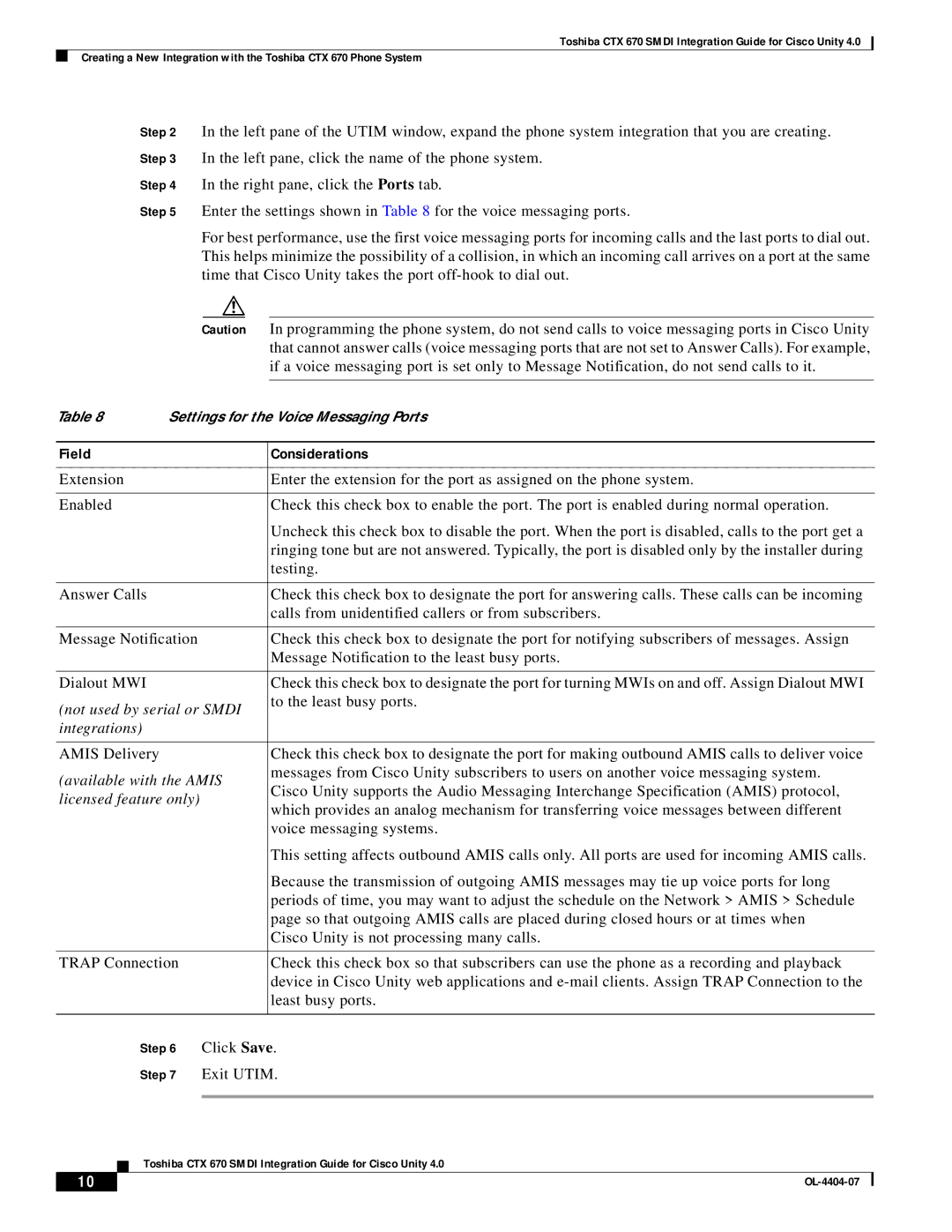Toshiba CTX 670 SMDI Integration Guide for Cisco Unity 4.0
Creating a New Integration with the Toshiba CTX 670 Phone System
Step 2 In the left pane of the UTIM window, expand the phone system integration that you are creating.
Step 3 In the left pane, click the name of the phone system.
Step 4 In the right pane, click the Ports tab.
Step 5 Enter the settings shown in Table 8 for the voice messaging ports.
For best performance, use the first voice messaging ports for incoming calls and the last ports to dial out. This helps minimize the possibility of a collision, in which an incoming call arrives on a port at the same time that Cisco Unity takes the port
|
| Caution In programming the phone system, do not send calls to voice messaging ports in Cisco Unity | ||
|
|
| that cannot answer calls (voice messaging ports that are not set to Answer Calls). For example, | |
|
|
| if a voice messaging port is set only to Message Notification, do not send calls to it. | |
|
|
| ||
Table 8 | Settings for the Voice Messaging Ports | |||
|
|
|
| |
Field |
|
| Considerations | |
|
|
|
| |
Extension |
|
| Enter the extension for the port as assigned on the phone system. | |
|
|
|
| |
Enabled |
|
| Check this check box to enable the port. The port is enabled during normal operation. | |
|
|
| Uncheck this check box to disable the port. When the port is disabled, calls to the port get a | |
|
|
| ringing tone but are not answered. Typically, the port is disabled only by the installer during | |
|
|
| testing. | |
|
|
|
| |
Answer Calls |
|
| Check this check box to designate the port for answering calls. These calls can be incoming | |
|
|
| calls from unidentified callers or from subscribers. | |
|
|
| ||
Message Notification |
| Check this check box to designate the port for notifying subscribers of messages. Assign | ||
|
|
| Message Notification to the least busy ports. | |
|
|
|
| |
Dialout MWI |
|
| Check this check box to designate the port for turning MWIs on and off. Assign Dialout MWI | |
(not used by serial or SMDI | to the least busy ports. | |||
| ||||
integrations) |
|
|
| |
|
|
|
| |
AMIS Delivery |
|
| Check this check box to designate the port for making outbound AMIS calls to deliver voice | |
(available with the AMIS | messages from Cisco Unity subscribers to users on another voice messaging system. | |||
Cisco Unity supports the Audio Messaging Interchange Specification (AMIS) protocol, | ||||
licensed feature only) |
| |||
| which provides an analog mechanism for transferring voice messages between different | |||
|
|
| ||
|
|
| voice messaging systems. | |
|
|
| This setting affects outbound AMIS calls only. All ports are used for incoming AMIS calls. | |
|
|
| Because the transmission of outgoing AMIS messages may tie up voice ports for long | |
|
|
| periods of time, you may want to adjust the schedule on the Network > AMIS > Schedule | |
|
|
| page so that outgoing AMIS calls are placed during closed hours or at times when | |
|
|
| Cisco Unity is not processing many calls. | |
|
|
| ||
TRAP Connection |
| Check this check box so that subscribers can use the phone as a recording and playback | ||
|
|
| device in Cisco Unity web applications and | |
|
|
| least busy ports. | |
|
|
| ||
Step 6 | Click Save. | |||
Step 7 | Exit UTIM. | |||
|
|
|
| |
Toshiba CTX 670 SMDI Integration Guide for Cisco Unity 4.0
10 |
| |
|