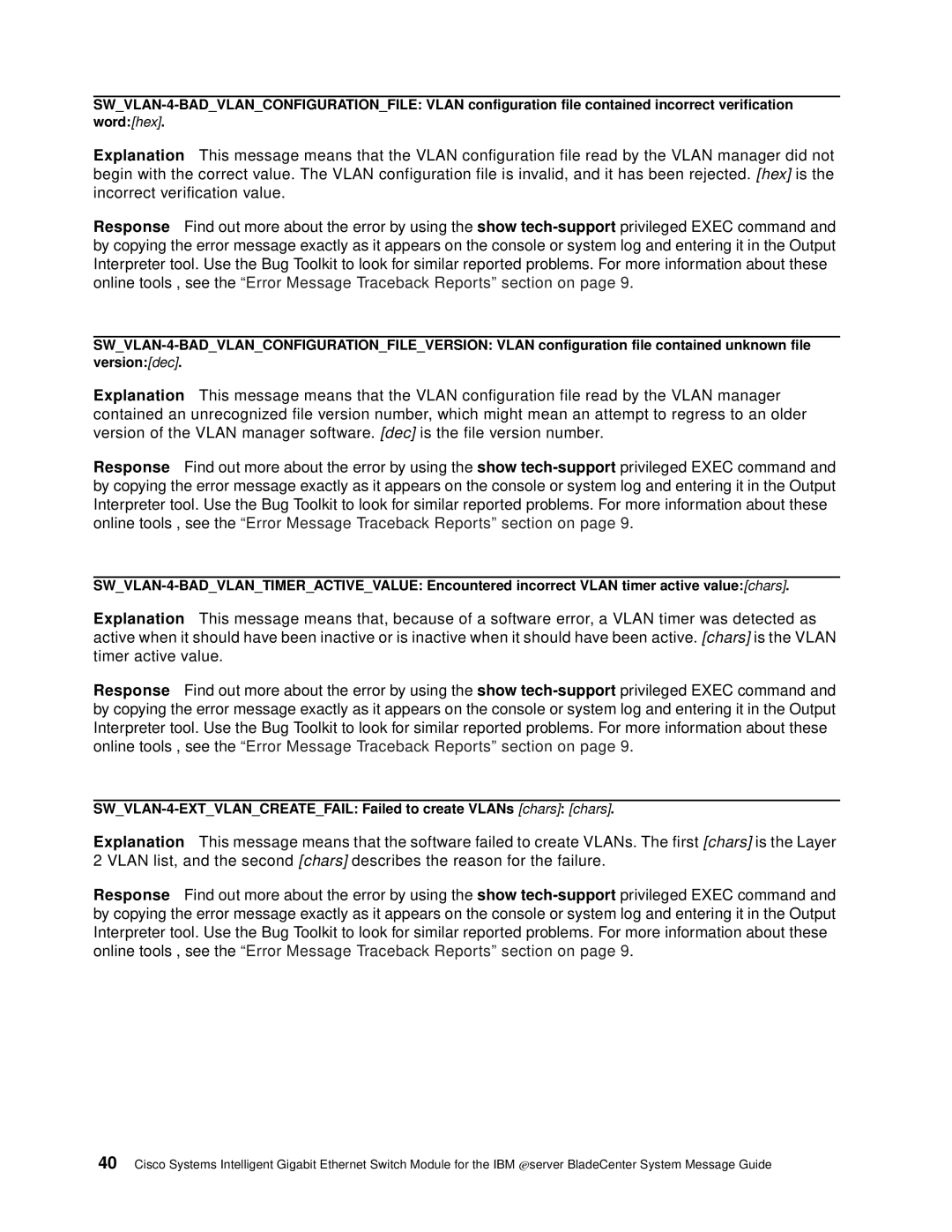Intelligent Gigabit Ethernet Switch Module specifications
Cisco Systems is a leader in networking technology, and their Intelligent Gigabit Ethernet Switch Module exemplifies the innovations the company brings to the realm of networking. Designed for flexibility, performance, and scalability, the switch module is tailored for enterprise environments that require robust and reliable network infrastructure.One of the key features of the Intelligent Gigabit Ethernet Switch Module is its support for high-speed data transfer. With Gigabit Ethernet capabilities, it enables fast and efficient communication between devices, reducing latency and increasing productivity. This high-speed connectivity supports various applications, including video streaming, VoIP, and large file transfers.
Another major characteristic of the module is its versatility. The switch module is compatible with a range of Cisco platforms, allowing users to easily integrate it into their existing network setups. This compatibility means organizations can expand their network capabilities without needing to overhaul their entire infrastructure.
Security is another prominent feature of the Intelligent Gigabit Ethernet Switch Module. It incorporates advanced security protocols, ensuring that sensitive data remains protected as it traverses the network. Features like port security, access control lists (ACLs), and network segmentation help mitigate potential risks and safeguard against unauthorized access.
The module also integrates advanced traffic management technologies. Quality of Service (QoS) features allow administrators to prioritize critical traffic, ensuring that time-sensitive applications receive the necessary bandwidth. Moreover, Layer 2 and Layer 3 capabilities enable efficient routing and switching of data, further enhancing network performance.
Energy efficiency is a hallmark of the Intelligent Gigabit Ethernet Switch Module as well. Cisco has designed the module with environmentally friendly technologies that reduce power consumption, contributing to lower operational costs and a reduced carbon footprint.
In addition, the switch module supports automation and programmability features such as Cisco’s DNA Center, which provides a centralized management platform for monitoring and controlling network activity. This capability allows for easier deployment of policies, enhancing operational efficiency.
Overall, the Cisco Systems Intelligent Gigabit Ethernet Switch Module is a powerful networking solution, combining high-speed performance, advanced security, versatile integration, and efficient management to meet the growing demands of modern enterprise networks. As organizations continue to evolve, this switch module stands out as a reliable choice for companies seeking to optimize their network infrastructure for future challenges.