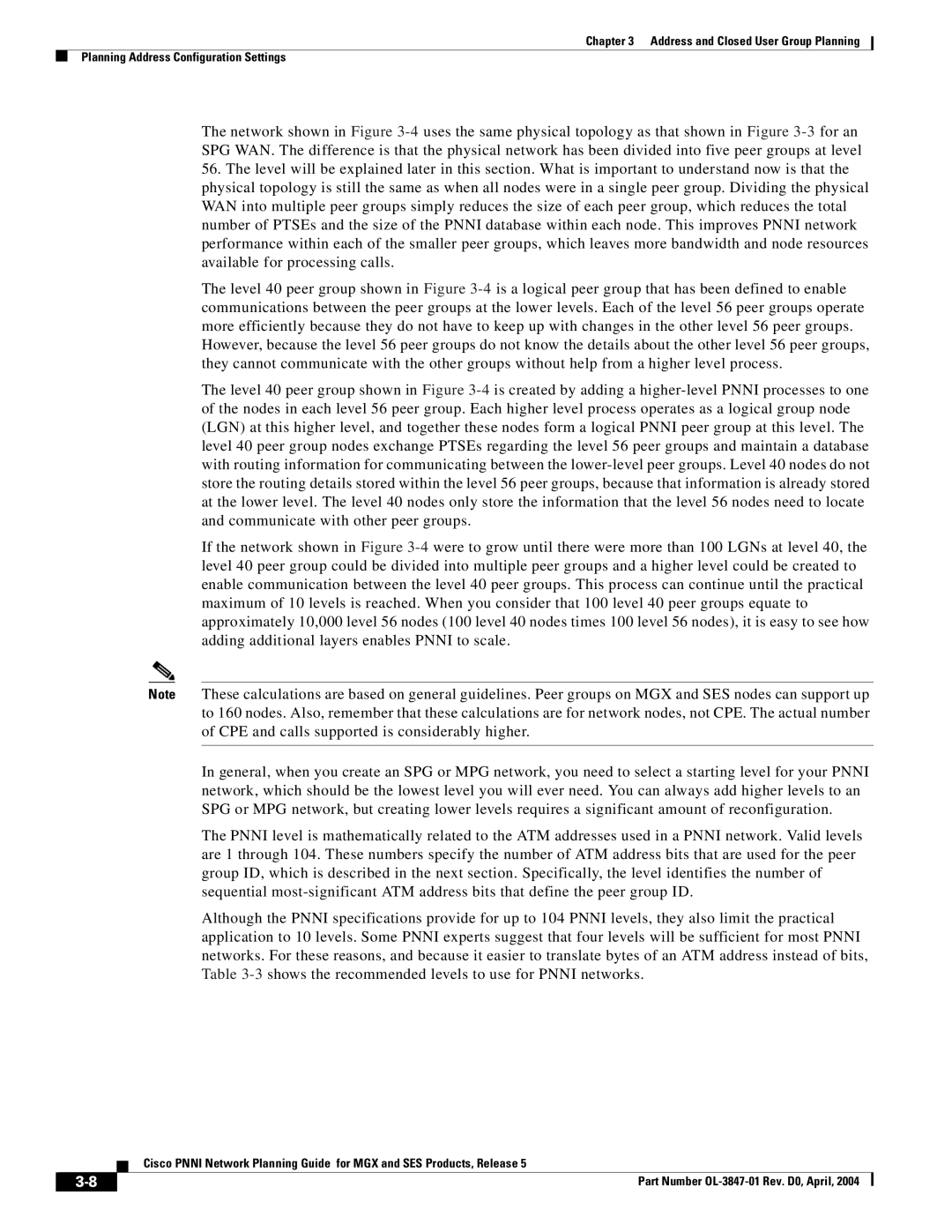Chapter 3 Address and Closed User Group Planning
Planning Address Configuration Settings
The network shown in Figure
56.The level will be explained later in this section. What is important to understand now is that the physical topology is still the same as when all nodes were in a single peer group. Dividing the physical WAN into multiple peer groups simply reduces the size of each peer group, which reduces the total number of PTSEs and the size of the PNNI database within each node. This improves PNNI network performance within each of the smaller peer groups, which leaves more bandwidth and node resources available for processing calls.
The level 40 peer group shown in Figure
The level 40 peer group shown in Figure
If the network shown in Figure
Note These calculations are based on general guidelines. Peer groups on MGX and SES nodes can support up to 160 nodes. Also, remember that these calculations are for network nodes, not CPE. The actual number of CPE and calls supported is considerably higher.
In general, when you create an SPG or MPG network, you need to select a starting level for your PNNI network, which should be the lowest level you will ever need. You can always add higher levels to an SPG or MPG network, but creating lower levels requires a significant amount of reconfiguration.
The PNNI level is mathematically related to the ATM addresses used in a PNNI network. Valid levels are 1 through 104. These numbers specify the number of ATM address bits that are used for the peer group ID, which is described in the next section. Specifically, the level identifies the number of sequential
Although the PNNI specifications provide for up to 104 PNNI levels, they also limit the practical application to 10 levels. Some PNNI experts suggest that four levels will be sufficient for most PNNI networks. For these reasons, and because it easier to translate bytes of an ATM address instead of bits, Table
| Cisco PNNI Network Planning Guide for MGX and SES Products, Release 5 |
Part Number |