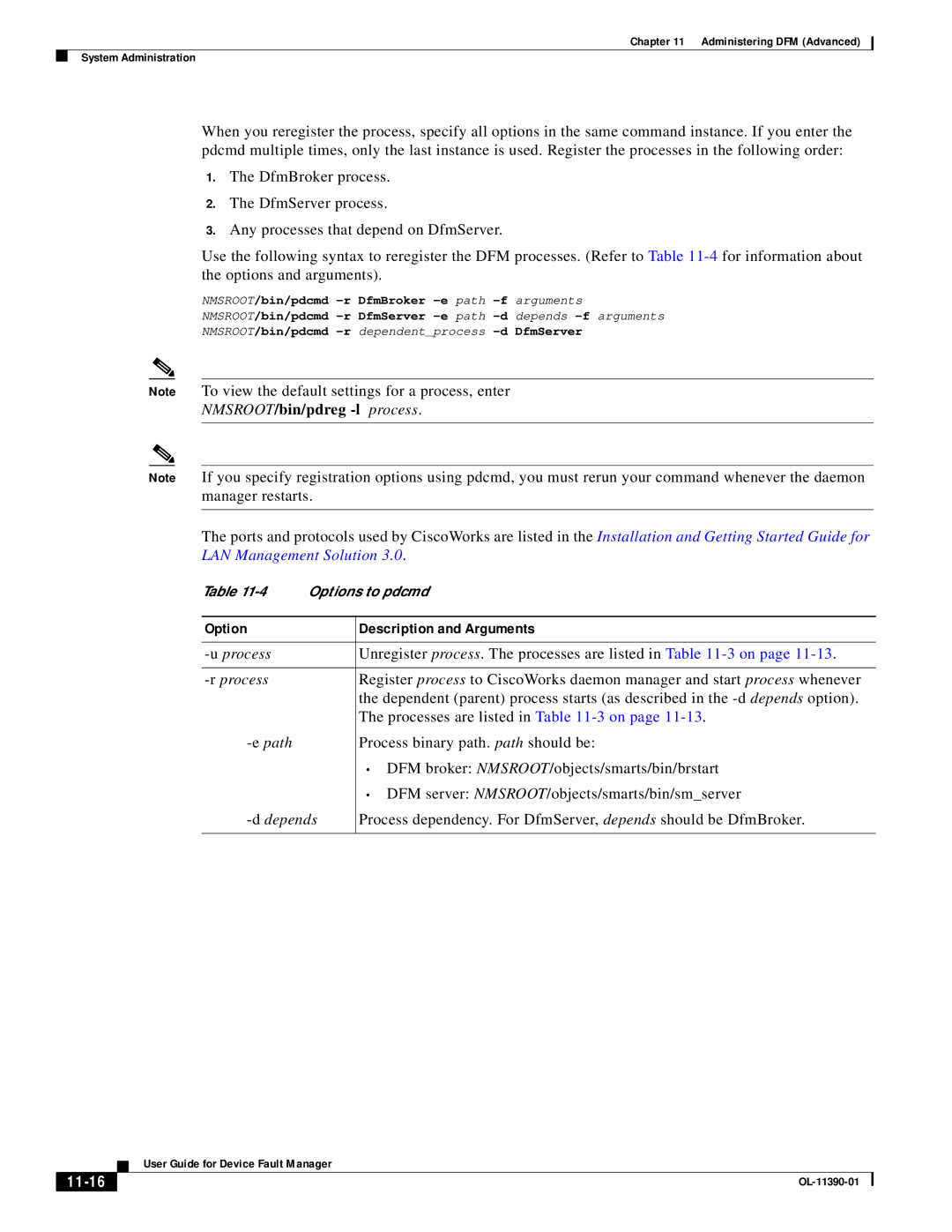Chapter 11 Administering DFM (Advanced)
System Administration
When you reregister the process, specify all options in the same command instance. If you enter the pdcmd multiple times, only the last instance is used. Register the processes in the following order:
1.The DfmBroker process.
2.The DfmServer process.
3.Any processes that depend on DfmServer.
Use the following syntax to reregister the DFM processes. (Refer to Table
NMSROOT/bin/pdcmd
NMSROOT/bin/pdcmd
NMSROOT/bin/pdcmd
Note To view the default settings for a process, enter
NMSROOT/bin/pdreg -l process.
Note If you specify registration options using pdcmd, you must rerun your command whenever the daemon manager restarts.
The ports and protocols used by CiscoWorks are listed in the Installation and Getting Started Guide for LAN Management Solution 3.0.
Table
Option | Description and Arguments |
|
|
Unregister process. The processes are listed in Table | |
|
|
Register process to CiscoWorks daemon manager and start process whenever | |
| the dependent (parent) process starts (as described in the |
| The processes are listed in Table |
| Process binary path. path should be: |
| • DFM broker: NMSROOT/objects/smarts/bin/brstart |
| • DFM server: NMSROOT/objects/smarts/bin/sm_server |
| Process dependency. For DfmServer, depends should be DfmBroker. |
|
|
| User Guide for Device Fault Manager |
|