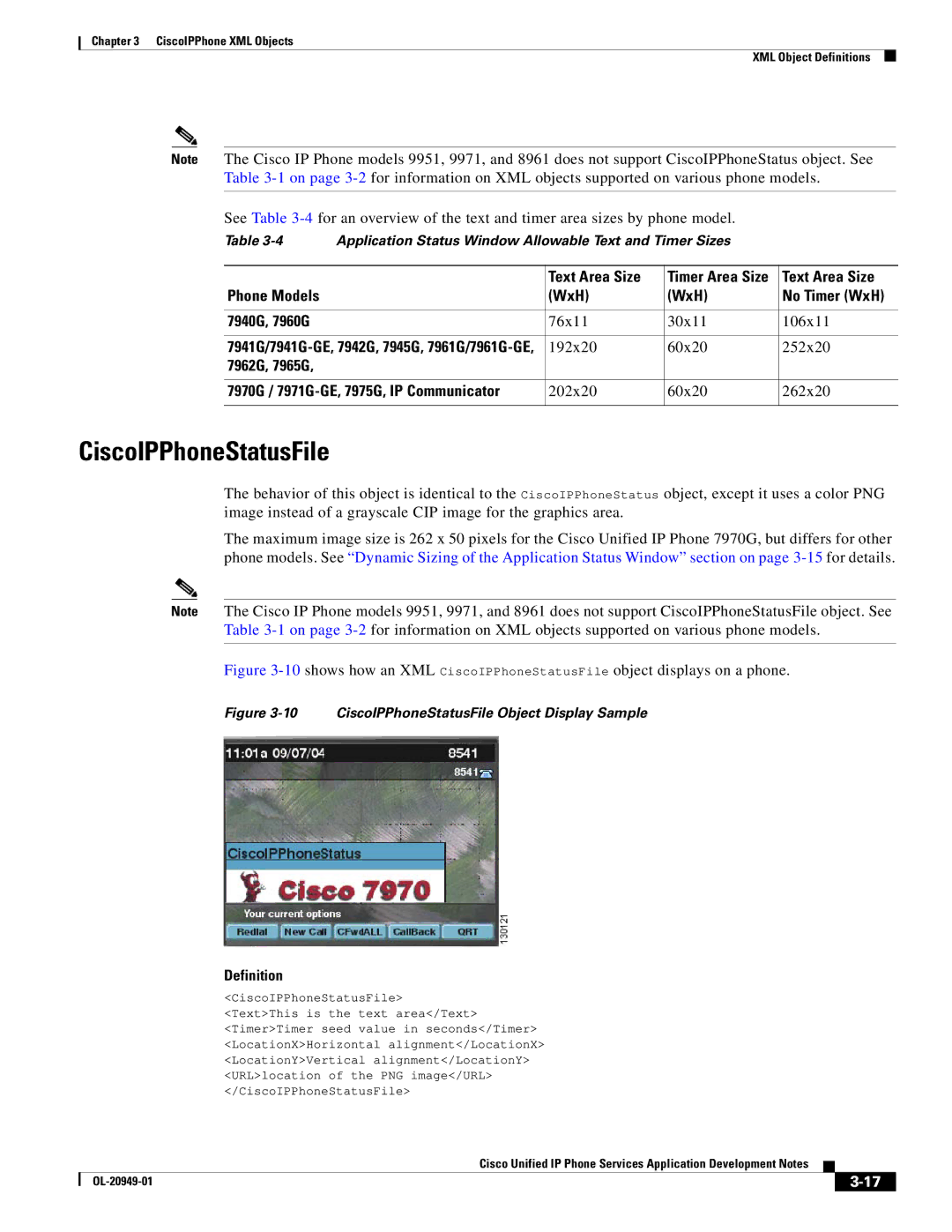Chapter 3 CiscoIPPhone XML Objects
XML Object Definitions
Note The Cisco IP Phone models 9951, 9971, and 8961 does not support CiscoIPPhoneStatus object. See
Table
See Table
Table | Application Status Window Allowable Text and Timer Sizes |
| ||
|
|
|
|
|
|
| Text Area Size | Timer Area Size | Text Area Size |
Phone Models |
| (WxH) | (WxH) | No Timer (WxH) |
|
|
|
|
|
7940G, 7960G |
| 76x11 | 30x11 | 106x11 |
|
|
|
| |
192x20 | 60x20 | 252x20 | ||
7962G, 7965G, |
|
|
|
|
|
|
|
| |
7970G / | 202x20 | 60x20 | 262x20 | |
|
|
|
|
|
CiscoIPPhoneStatusFile
The behavior of this object is identical to the CiscoIPPhoneStatus object, except it uses a color PNG image instead of a grayscale CIP image for the graphics area.
The maximum image size is 262 x 50 pixels for the Cisco Unified IP Phone 7970G, but differs for other phone models. See “Dynamic Sizing of the Application Status Window” section on page
Note The Cisco IP Phone models 9951, 9971, and 8961 does not support CiscoIPPhoneStatusFile object. See Table
Figure 3-10 shows how an XML CiscoIPPhoneStatusFile object displays on a phone.
Figure 3-10 CiscoIPPhoneStatusFile Object Display Sample
Definition
<CiscoIPPhoneStatusFile> <Text>This is the text area</Text> <Timer>Timer seed value in seconds</Timer> <LocationX>Horizontal alignment</LocationX> <LocationY>Vertical alignment</LocationY> <URL>location of the PNG image</URL> </CiscoIPPhoneStatusFile>
|
| Cisco Unified IP Phone Services Application Development Notes |
|
| |
|
|
| |||
|
|
|
| ||
|
|
|
| ||