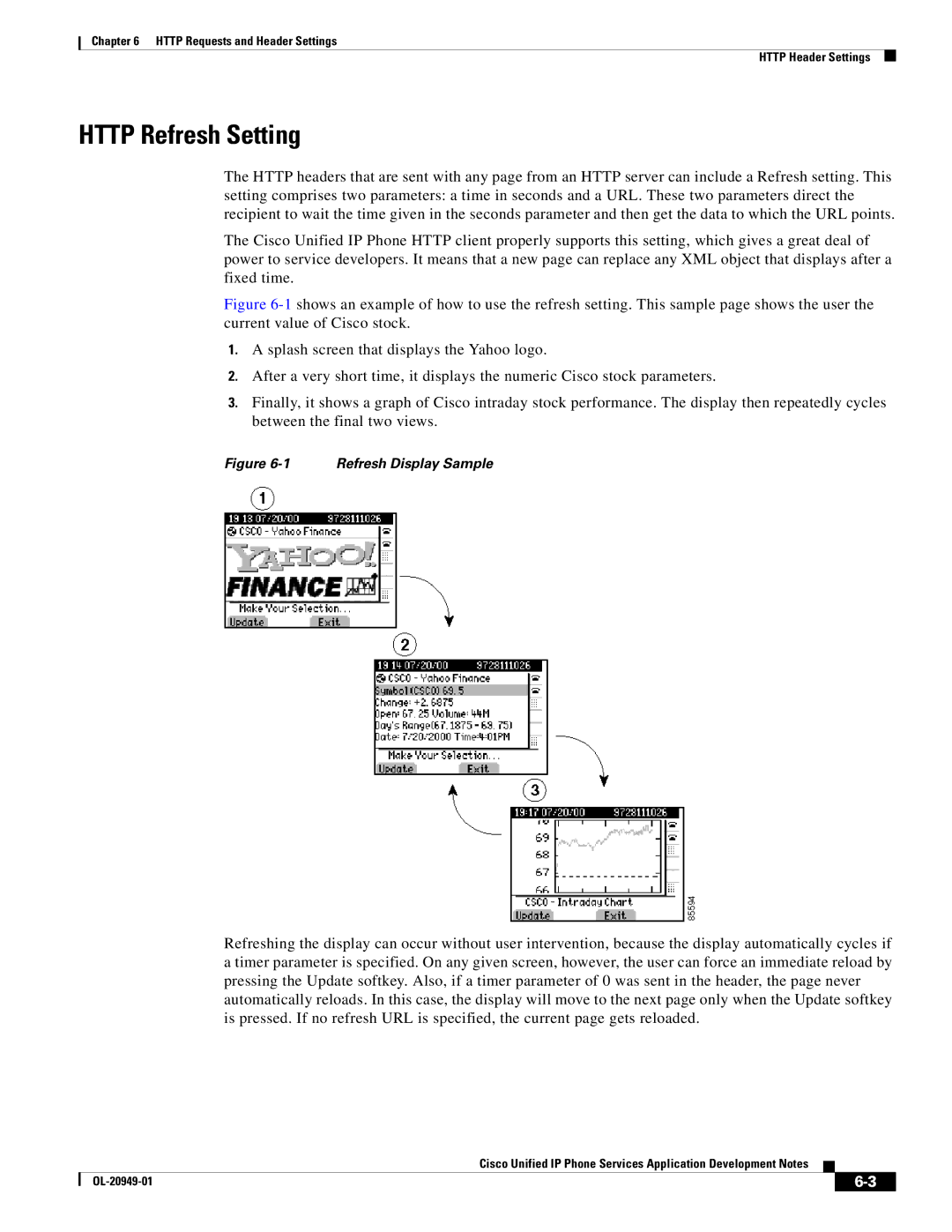Chapter 6 HTTP Requests and Header Settings
HTTP Header Settings
HTTP Refresh Setting
The HTTP headers that are sent with any page from an HTTP server can include a Refresh setting. This setting comprises two parameters: a time in seconds and a URL. These two parameters direct the recipient to wait the time given in the seconds parameter and then get the data to which the URL points.
The Cisco Unified IP Phone HTTP client properly supports this setting, which gives a great deal of power to service developers. It means that a new page can replace any XML object that displays after a fixed time.
Figure 6-1 shows an example of how to use the refresh setting. This sample page shows the user the current value of Cisco stock.
1.A splash screen that displays the Yahoo logo.
2.After a very short time, it displays the numeric Cisco stock parameters.
3.Finally, it shows a graph of Cisco intraday stock performance. The display then repeatedly cycles between the final two views.
Figure 6-1 Refresh Display Sample
Refreshing the display can occur without user intervention, because the display automatically cycles if a timer parameter is specified. On any given screen, however, the user can force an immediate reload by pressing the Update softkey. Also, if a timer parameter of 0 was sent in the header, the page never automatically reloads. In this case, the display will move to the next page only when the Update softkey is pressed. If no refresh URL is specified, the current page gets reloaded.
Cisco Unified IP Phone Services Application Development Notes
|
| ||
|
|