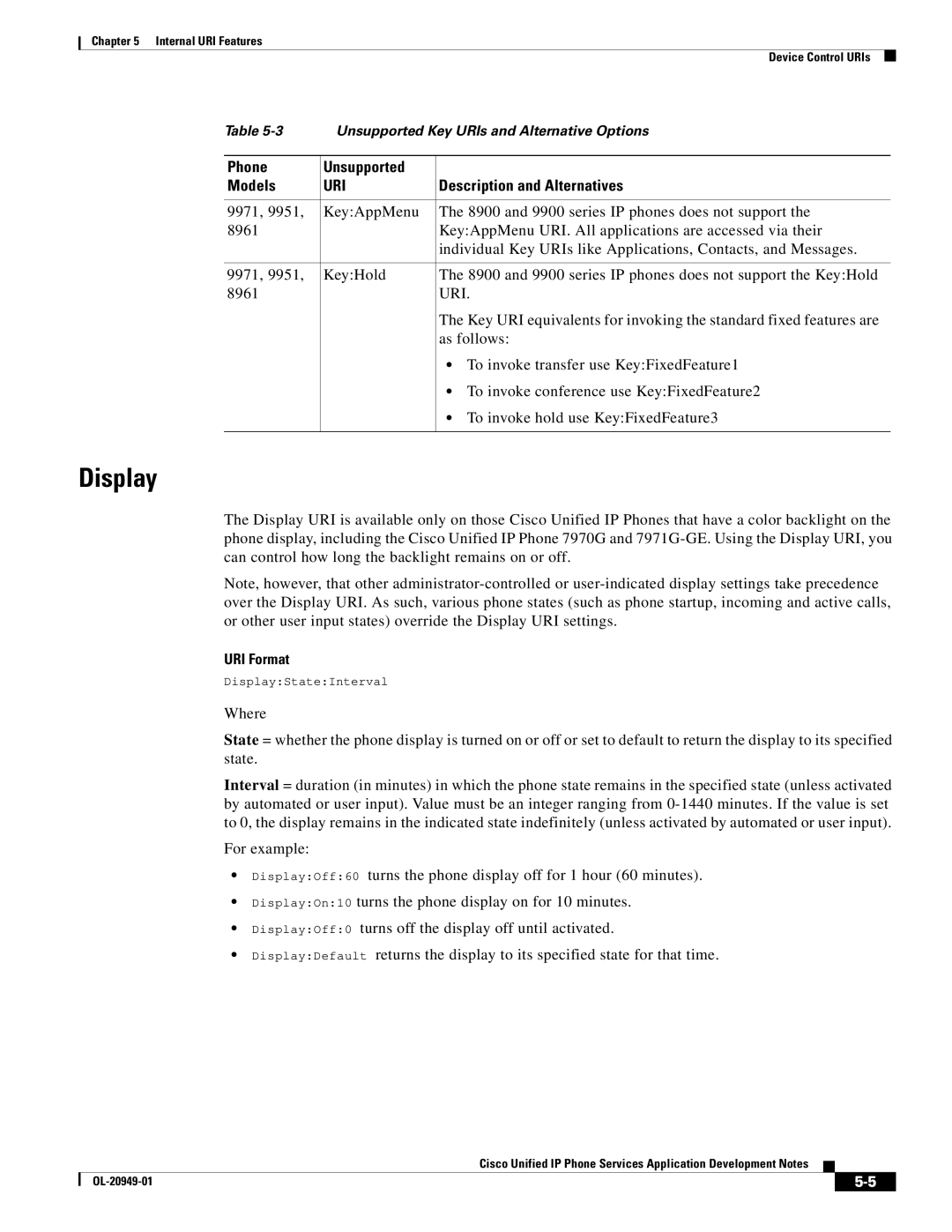Chapter 5 Internal URI Features
Device Control URIs
Table | Unsupported Key URIs and Alternative Options | |
|
|
|
Phone | Unsupported |
|
Models | URI | Description and Alternatives |
|
|
|
9971, 9951, | Key:AppMenu | The 8900 and 9900 series IP phones does not support the |
8961 |
| Key:AppMenu URI. All applications are accessed via their |
|
| individual Key URIs like Applications, Contacts, and Messages. |
|
|
|
9971, 9951, | Key:Hold | The 8900 and 9900 series IP phones does not support the Key:Hold |
8961 |
| URI. |
|
| The Key URI equivalents for invoking the standard fixed features are |
|
| as follows: |
|
| • To invoke transfer use Key:FixedFeature1 |
|
| • To invoke conference use Key:FixedFeature2 |
|
| • To invoke hold use Key:FixedFeature3 |
|
|
|
Display
The Display URI is available only on those Cisco Unified IP Phones that have a color backlight on the phone display, including the Cisco Unified IP Phone 7970G and
Note, however, that other
URI Format
Display:State:Interval
Where
State = whether the phone display is turned on or off or set to default to return the display to its specified state.
Interval = duration (in minutes) in which the phone state remains in the specified state (unless activated by automated or user input). Value must be an integer ranging from
For example:
•Display:Off:60 turns the phone display off for 1 hour (60 minutes).
•Display:On:10 turns the phone display on for 10 minutes.
•Display:Off:0 turns off the display off until activated.
•Display:Default returns the display to its specified state for that time.
Cisco Unified IP Phone Services Application Development Notes
|
| ||
|
|