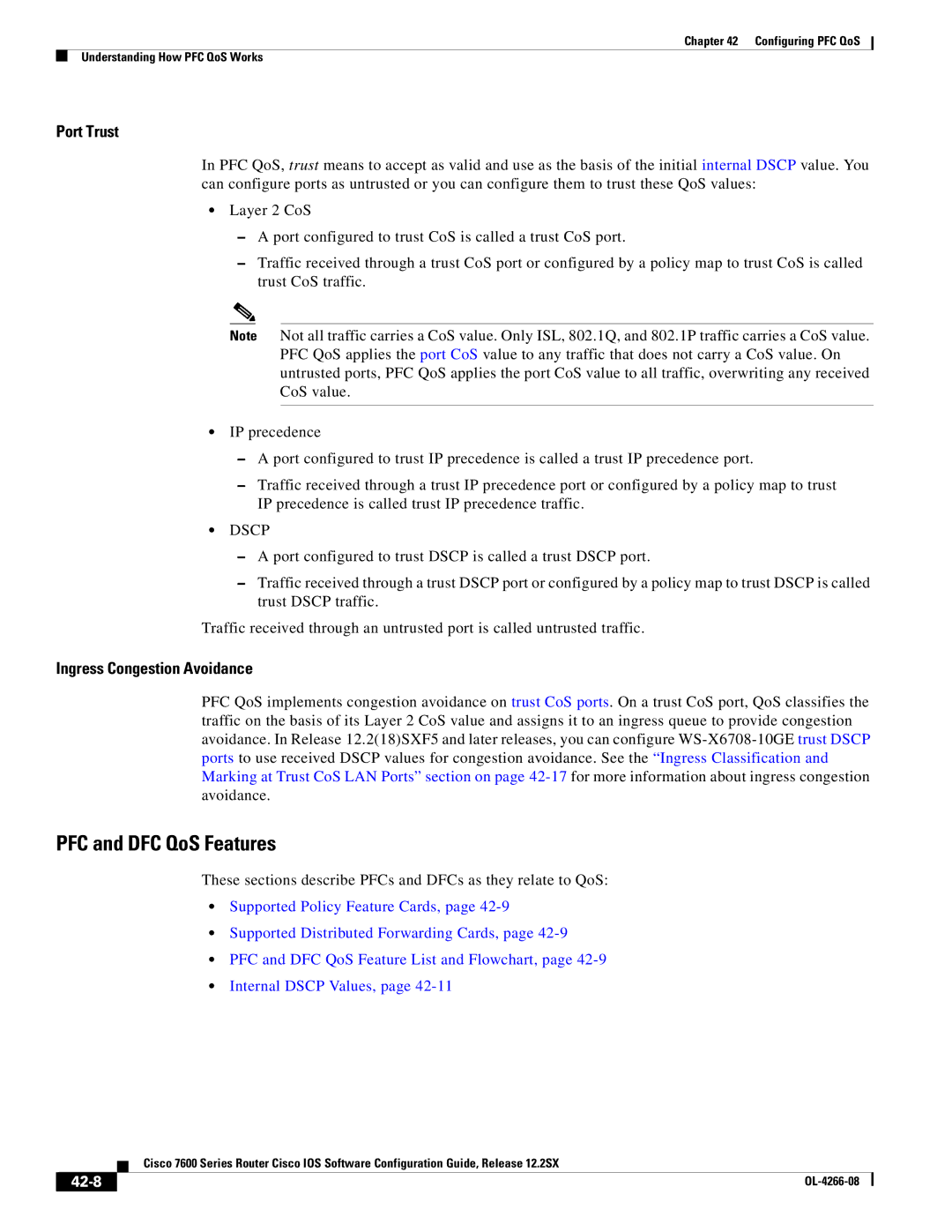A P T E R
42-1
42-2
Port Types Supported by PFC QoS
Overview
PFC QoS Feature Processing Overview
42-3
2shows traffic flow and PFC QoS features with a PFC3
42-4
3shows traffic flow and PFC QoS features with a PFC2
42-5
42-6
Ingress LAN Port PFC QoS Features
Component Overview
Flowchart of Ingress LAN Port PFC QoS Features
42-7
PFC and DFC QoS Features
Port Trust
Ingress Congestion Avoidance
These sections describe PFCs and DFCs as they relate to QoS
Supported Policy Feature Cards
PFC and DFC QoS Feature List and Flowchart
Feature
Supported Distributed Forwarding Cards
42-10
Ingress PFC QoS
Internal Dscp Values
Initial Internal Dscp Value
Final Internal Dscp Value
42-11
PFC QoS Egress Port Features
These sections describe PFC QoS egress port features
Port-Based PFC QoS and VLAN-Based PFC QoS
42-12
42-13
Flowchart of PFC QoS Egress LAN Port Features
Egress CoS Values
Egress Dscp Mutation with a PFC3
Egress ToS Byte
Egress PFC QoS Interfaces
Egress ACL Support for Remarked Dscp
Marking on Egress OSM Ports
42-15
Understanding Classification and Marking
Classification and Marking at Untrusted Ingress Ports
Ingress Classification and Marking at Trusted Ports
42-16
Classification and Marking at Ingress OSM Ports
Ingress Classification and Marking at Trust CoS LAN Ports
Ingress Classification and Marking at Trust Dscp Ports
42-17
42-18
Policers
Classification and Marking on the Msfc
Overview of Policers
These sections describe policers
Aggregate Policers
42-20
Microflow Policers
42-21
42-22
Understanding Port-Based Queue Types
Ingress and Egress Buffers and Layer 2 CoS-Based Queues
42-23
Ingress Queue Types
42-24
Egress Queue Types
42-25
42-26
Module to Queue Type Mappings
Ingress Egress Queue Drop
42-27
42-28
PFC QoS Global Settings
Following global PFC QoS settings apply
Feature Default Value
= CoS Egress CoS set from final internal Dscp values
Default Values With PFC QoS Enabled
Receive-Queue Limits
Transmit-Queue Limit s
42-30
42-31
Default Drop-Threshold Percentages and CoS Value Mappings
Bandwidth Allocation Ratios
42-32
1q2t Receive Queues
1q4t Receive Queues
42-33
1p1q4t Receive Queues
1p1q0t Receive Queues
1p1q8t Receive Queues
42-34
1q8t Receive Queues
42-35
2q8t Receive Queues
42-36
8q4t Receive Queues
Standard receive queue Threshold CoS Lowest priority
11, 13, 15-17, 19, 21, 23
27, 29, 31, 33, 39, 41-45
42-38
48-63
42-39
42-40
42-41
8q8t Receive Queues
2q2t Transmit Queues
1p2q2t Transmit Queues
42-42
1p3q8t Transmit Queues
42-43
1p7q4t Transmit Queues
42-44
42-45
42-46
42-47
Tail-drop 100% nonconfigurable
1p7q8t Transmit Queues
1p3q1t Transmit Queues
42-48
42-49
Default Values With PFC QoS Disabled
1p2q1t Transmit Queues
General Guidelines
42-50
42-51
PFC3 Guidelines
Wrr-queue bandwidth except Gigabit Ethernet LAN ports
PFC2 Guidelines
42-52
Class Map Command Restrictions
Policy Map Command Restrictions
Policy Map Class Command Restrictions
Supported Granularity for CIR and PIR Rate Values
Supported Granularity for CIR and PIR Token Bucket Sizes
42-54
IP Precedence and Dscp Values
42-55
42-56
Command Purpose
Enabling PFC QoS Globally
Enables ignore port trust globally on the router
Disables ignore port trust globally on the router
Default
Enabling Ignore Port Trust
42-58
Configuring Dscp Transparency
Enabling Queueing-Only Mode
Enabling Microflow Policing of Bridged Traffic
42-59
Enabling VLAN-Based PFC QoS on Layer 2 LAN Ports
42-60
42-61
Enabling Egress ACL Support for Remarked Dscp
Creating Named Aggregate Policers
42-62
42-63
42-64
Configuring a PFC QoS Policy
These sections describe PFC QoS policy configuration
PFC QoS Policy Configuration Overview
Protocol Numbered ACLs Extended ACLs Named ACLs
IPv4 Yes 100 to 1300 to 2000 to IPv6 Yes named
Yes 800 to Yes 900 to Supported only with PFC2 MAC Layer
42-66
Configuring MAC ACLs
Configuring Protocol-Independent MAC ACL Filtering
Enabling VLAN-Based MAC QoS Filtering
42-67
Configuring MAC ACLs
42-68
Configuring ARP ACLs for QoS Filtering
42-69
42-70
Configuring a Class Map
Creating a Class Map
Configuring Filtering in a Class Map
Optional Configures the class map to filter using an ACL
Clears the ACL configuration from the class map
Class Map Filtering Guidelines and Restrictions
Verifying Class Map Configuration
42-72
Configuring a Policy Map
Policy Map Class Configuration Guidelines and Restrictions
Creating a Policy Map
To create a policy map, perform this task
42-74
Creating a Policy Map Class and Configuring Filtering
Configuring Policy Map Class Actions
42-75
Configuring Policy Map Class Marking
Configuring the Policy Map Class Trust State
Configuring Policy Map Class Policing
Using a Named Aggregate Policer
Configuring a Per-Interface Policer
42-76
42-77
42-78
Verifying Policy Map Configuration
To verify policy map configuration, perform this task
Exits policy map class configuration mode
Additional classes in the policy map
Attaching a Policy Map to an Interface
To attach a policy map to an interface, perform this task
Attaches a policy map to the interface
Removes the policy map from the interface
42-81
Router# show policy-map interface fastethernet 5/36
Configuring Egress Dscp Mutation on a PFC3
Configuring Named Dscp Mutation Maps
To configure a named Dscp mutation map, perform this task
42-82
Attaching an Egress Dscp Mutation Map to an Interface
Attaches an egress Dscp mutation map to the interface
Removes the egress Dscp mutation map from
42-83
42-84
Configuring Ingress CoS Mutation Maps
42-85
42-86
Configuring Dscp Value Maps
Mapping Received CoS Values to Internal Dscp Values
42-87
Configuring Dscp Markdown Values
Configures a Dscp markdown map
42-88
42-89
Configures the internal Dscp to egress CoS map
Mapping Internal Dscp Values to Egress CoS Values
Configuring the Trust State of Ethernet LAN and OSM Ports
Configures the trust state of the port
Reverts to the default trust state untrusted
42-90
Configuring the Ingress LAN Port CoS Value
42-91
Configuring Standard-Queue Drop Threshold Percentages
Configures the ingress LAN port CoS value
Reverts to the default port CoS value
42-92
Configuring a Tail-Drop Receive Queue
42-93
42-94
Configuring a WRED-Drop Transmit Queue
Configuring a WRED-Drop and Tail-Drop Receive Queue
Configuring a WRED-Drop and Tail-Drop Transmit Queue
42-95
Configuring 1q4t/2q2t Tail-Drop Threshold Percentages
42-96
Configures the receive- and transmit-queue tail-drop
Reverts to the default receive- and transmit-queue
Tail-drop thresholds
42-97
42-98
Configuring DSCP-Based Queue Mapping
Mapping QoS Labels to Queues and Drop Thresholds
Configuring Ingress DSCP-Based Queue Mapping
Configuring the Port to Trust Dscp
Enabling DSCP-Based Queue Mapping
42-99
Reverts to the default mapping
Mapping Dscp Values to Standard Receive-Queue Thresholds
Maps Dscp values to the standard receive queue
42-100
Queueing interface command
42-101
42-102
Mapping Dscp Values to Standard Transmit-Queue Thresholds
Maps Dscp values to a standard transmit-queue
Mapping Dscp Values to the Transmit Strict-Priority Queue
42-103
Configuring CoS-Based Queue Mapping
Mapping CoS Values to Standard Receive-Queue Thresholds
Maps CoS values to the standard receive queue
42-104
42-105
Mapping CoS Values to Standard Transmit-Queue Thresholds
Maps CoS values to a standard transmit-queue threshold
42-106
Mapping CoS Values to Strict-Priority Queues
Maps CoS values to the receive and transmit
Maps CoS values to a tail-drop threshold
42-107
Allocating Bandwidth Between Standard Transmit Queues
42-108
42-109
Setting the Receive-Queue Size Ratio
Reverts to the default size ratio
Sets the size ratio between the receive queues
42-110
Configuring the Transmit-Queue Size Ratio
Configures the queue size ratio between transmit queues
Configures the strict priority queue size
42-111
Access Layer
Distribution and Core Interswitch Links
Sample Network Design Overview
42-112
42-113
Identify the Voice Signaling Traffic from an IP Phone Vvlan
Identify the Voice Traffic from an IP Phone Vvlan
Identify the SAP Traffic from the PC Dvlan
42-114
42-115
Set dscp ef
Accepting the Traffic Priority Value on Interswitch Links
42-116
Prioritizing Traffic on Interswitch Links
42-117
42-118
Voice Strict Priority Voice signaling Queue 2, Threshold
Traffic Type
CoS from DSCP-to-CoS map Output Queue
42-119
42-120
Using Policers to Limit the Amount of Traffic from a PC
Class map commands
To monitor the policing operation, use these commands
42-121
PFC QoS Glossary
42-122
42-123
42-124