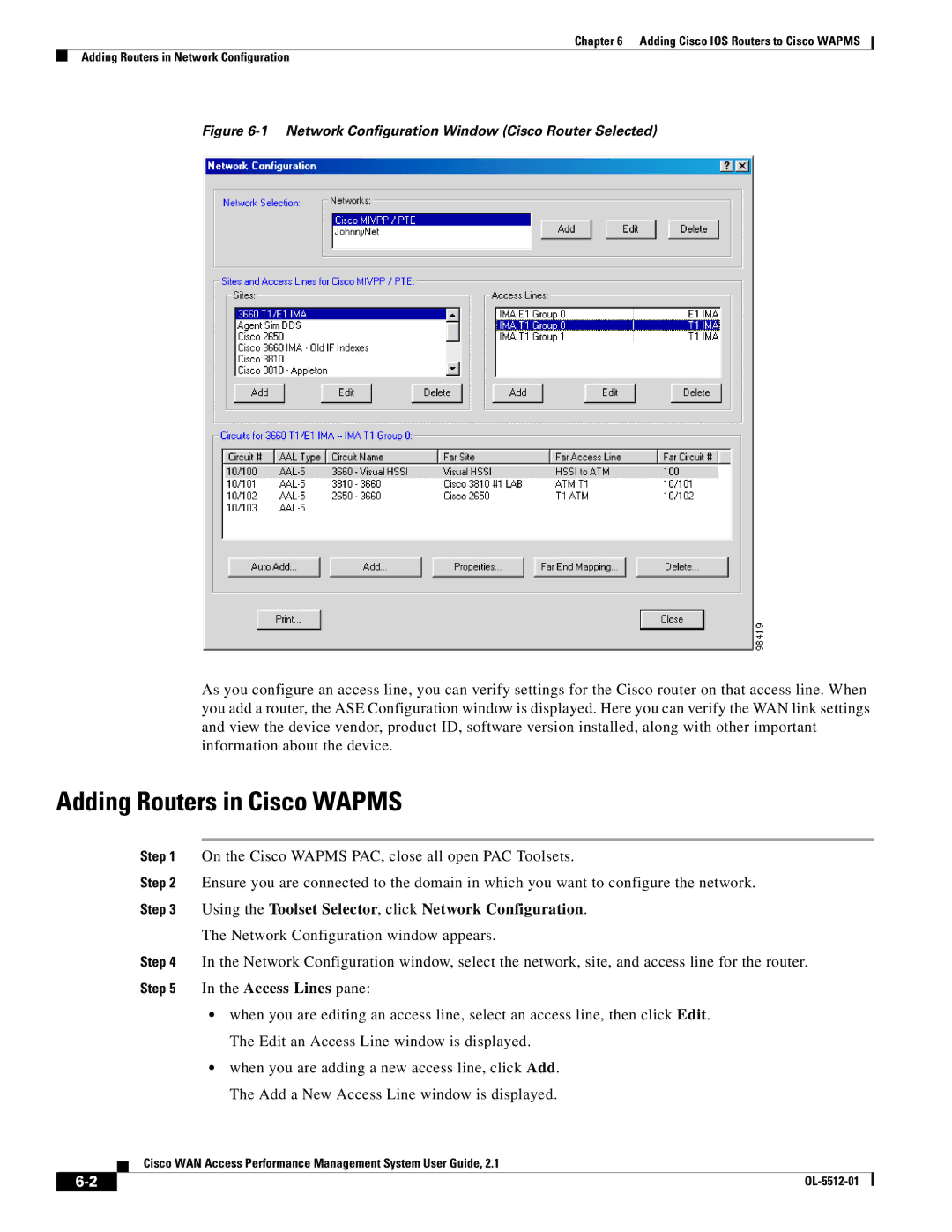Chapter 6 Adding Cisco IOS Routers to Cisco WAPMS
Adding Routers in Network Configuration
Figure 6-1 Network Configuration Window (Cisco Router Selected)
As you configure an access line, you can verify settings for the Cisco router on that access line. When you add a router, the ASE Configuration window is displayed. Here you can verify the WAN link settings and view the device vendor, product ID, software version installed, along with other important information about the device.
Adding Routers in Cisco WAPMS
Step 1 On the Cisco WAPMS PAC, close all open PAC Toolsets.
Step 2 Ensure you are connected to the domain in which you want to configure the network. Step 3 Using the Toolset Selector, click Network Configuration.
The Network Configuration window appears.
Step 4 In the Network Configuration window, select the network, site, and access line for the router. Step 5 In the Access Lines pane:
•when you are editing an access line, select an access line, then click Edit. The Edit an Access Line window is displayed.
•when you are adding a new access line, click Add. The Add a New Access Line window is displayed.
Cisco WAN Access Performance Management System User Guide, 2.1
| ||
|