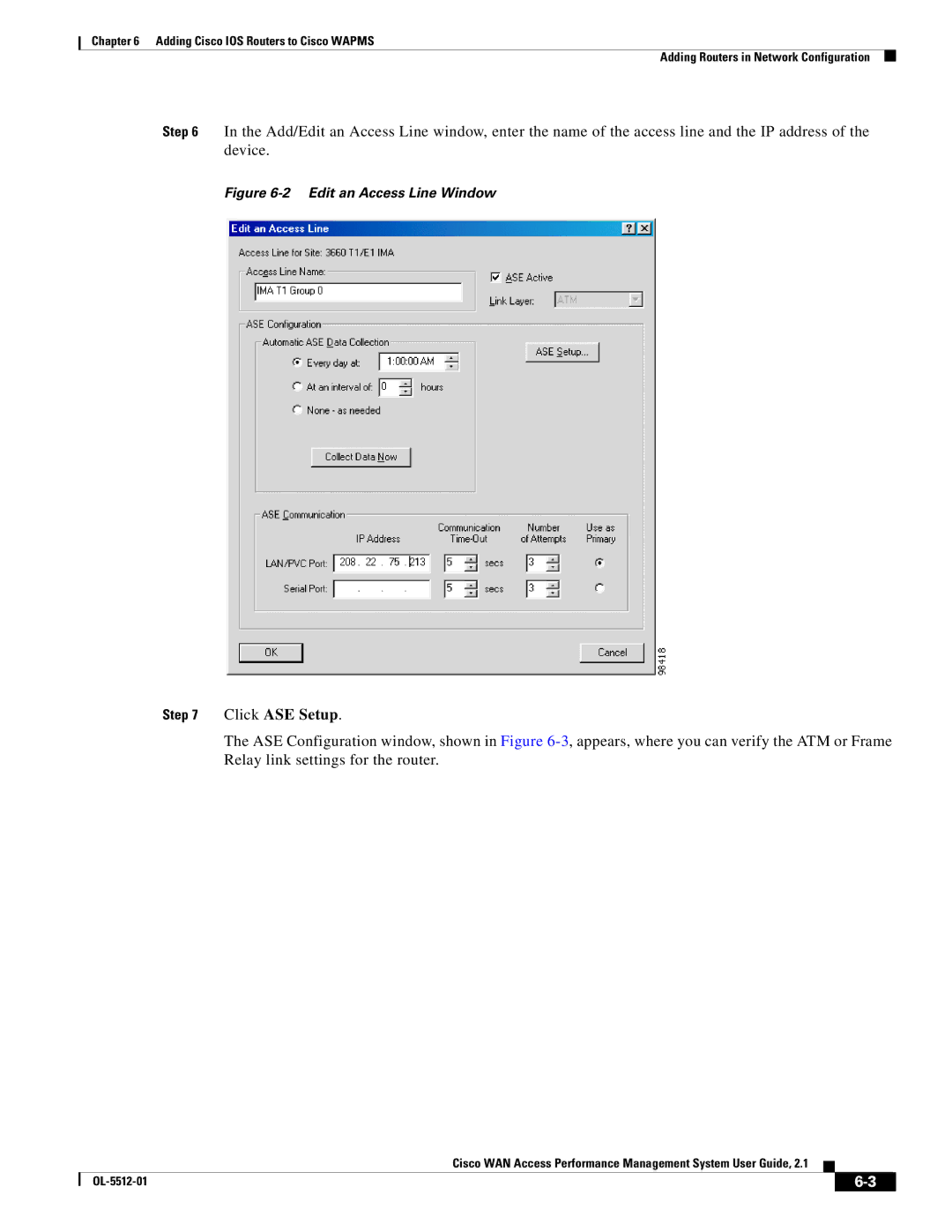Chapter 6 Adding Cisco IOS Routers to Cisco WAPMS
Adding Routers in Network Configuration
Step 6 In the Add/Edit an Access Line window, enter the name of the access line and the IP address of the device.
Figure 6-2 Edit an Access Line Window
Step 7 Click ASE Setup.
The ASE Configuration window, shown in Figure
Cisco WAN Access Performance Management System User Guide, 2.1
|
| ||
|
|