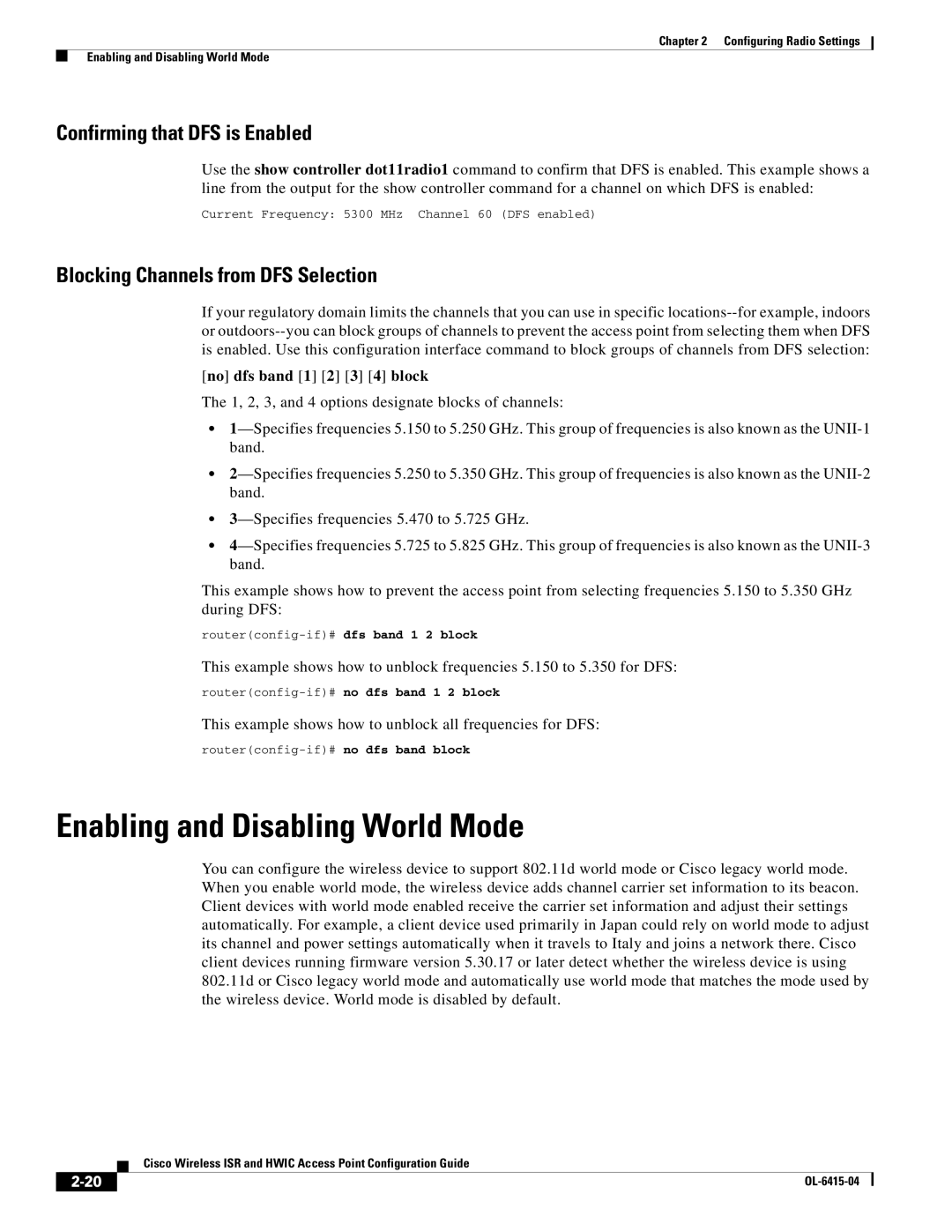Corporate Headquarters
Text Part Number 0L-6415-04
Page
N T E N T S
Ssid Configuration Methods Supported by Cisco IOS Releases
Creating Cipher Suites
Protocol Filters
Local Authenticator Messages
Contents Cisco Wireless Router and Hwic Configuration Guide
Preface
Audience
Purpose
Preface provides information on the following topics
Organization
Conventions
Preface Conventions
Related Publications
Cisco Product Document Title
Obtaining Documentation
Cisco.com
Ordering Documentation
Documentation Feedback
Product Documentation DVD
Reporting Security Problems in Cisco Products
Cisco Product Security Overview
Cisco Technical Support & Documentation Website
Submitting a Service Request
Obtaining Technical Assistance
Definitions of Service Request Severity
Obtaining Additional Publications and Information
Preface Obtaining Additional Publications and Information
Wireless Device Management
Overview
Network Configuration Example
Root Unit on a Wired LAN
Features
Overview Features
Overview
Overview Cisco Wireless Router and Hwic Configuration Guide
Configuring Radio Settings
Command Purpose
Enabling the Radio Interface
Roles in Radio Network
Cisco Role in Radio Network Eries ISRs
Configuring Network or Fallback Role
Following is a sample of a Root Bridge Configuration
Bridge Features Not Supported
Sample Bridging Configuration
Following is a sample of Non-Root Bridge Configuration
Interface Dot11Radio0/1/0 no ip address
Universal Client Mode
Configuring Universal Client Mode
Virtual interface to aid NAT translation
Following configuration is supported on NAT
NAT Network Address Translation
No service password-encryption Hostname C1803WUC
Configuring Radio Data Rates
Configuring Radio Settings Configuring Radio Data Rates
Throughput ofdm default
Speed
11.0 2.0 5.5 basic-1.0
2.0 5.5 6.0 9.0
Configuring Radio Transmit Power
End Return to privileged Exec mode
DBm
100 125 150 200 250
Limiting the Power Level for Associated Client Devices
Power local
5 6 7 10 13 15 17
Maximum
Configuring Radio Channel Settings
Power client
20 30 50 100 maximum
10 20 30 50 Maximum
Regulatory Domains
Center
Channel
Identifier MHz
2412 2417 2422 2427 2432 2437 2442 2447 2452 2457 2462 2467
2472 2484
Channel
DFS Automatically Enabled on Some 5-GHz Radio Channels
GHz Channels on Which DFS is Automatically Enabled
Enabling and Disabling World Mode
Confirming that DFS is Enabled
This example shows how to unblock all frequencies for DFS
Blocking Channels from DFS Selection
Enabling and Disabling Short Radio Preambles
Configuring Transmit and Receive Antennas
Antenna receive
Diversity left right
Antenna transmit
No dot11 extension aironet
Disabling and Enabling Access Point Extensions
Disable Access Point extensions
Snap or 802.1h dot1h, the default setting
Payload-encapsulation
Set the encapsulation transformation method to RFC1042
Snap dot1h
Bridge-group group port-protected
Configure terminal Enter global configuration mode
Enable Pspf
Configuring Beacon Period and Dtim
Configuring Protected Ports
Configuring RTS Threshold and Retries
Configuring Maximum Data Retries
Rts threshold value
Rts retries value
Configuring Fragmentation Threshold
Bytes for the 2.4-GHz radio. Enter a setting from 256 to
Enabling Short Slot Time for 802.11g Radios
Fragment-threshold value
Performing a Carrier Busy Test
OL-6415-04
Configuring Multiple SSIDs
Vlan
Ssid Configuration Methods Supported by Cisco IOS Releases
Understanding Multiple SSIDs
Configuring Multiple SSIDs
Creating an Ssid Globally
Command Purpose
Using Spaces in SSIDs
Using a Radius Server to Restrict SSIDs
Viewing SSIDs Configured Globally
Guidelines for Using Multiple BSSIDs
Configuring Multiple Basic SSIDs
Requirements for Configuring Multiple BSSIDs
CLI Configuration Example
Displaying Configured BSSIDs
Enabling Mbssid and Ssidl at the same time
Information-element ssidl
Sample Configuration for Enabling Mbssid and Ssidl
Use the no form of the command to disable Ssidl IEs
Below is a sample configuration for enabling Mbssid
Below is a sample configuration for enabling Ssidl
Interface Dot11Radio0/0/0 no ip address
OL-6415-04
Configuring an Access Point as a Local Authenticator
Understand Local Authentication
Configure a Local Authenticator
Guidelines for Local Authenticators
Configuration Overview
Configuring the Local Authenticator Access Point
Aaa new-model Enable AAA
Reauthentication time seconds
Radius-server local
Vlan vlan
Ssid ssid
Password nthash password
Mac-auth-only
This example shows how to set up EAP-FAST authentication
End
Routerconfig# aaa new-model
Configuring EAP-FAST Settings
Configuring PAC Settings
Possible PAC Failures Caused by Access Point Clock
Configuring an Authority ID
Configuring Server Keys
Limiting the Local Authenticator to One Authentication Type
Viewing Local Authenticator Statistics
This example shows local authenticator statistics
Unblocking Locked Usernames
Using Debug Messages
Configuring Encryption Types
Understand Encryption Types, Configure Encryption Types,
Understand Encryption Types
Configure Encryption Types
Creating WEP Keys
Security Configuration WEP Key Restriction
WEP Key Restrictions
Encryption
Key
Creating Cipher Suites
Example WEP Key Setup
Access Point Associated Device Slot Transmit? Key Contents
Cipher Suites Compatible with WPA
WPA
Enabling and Disabling Broadcast Key Rotation
Compatible Cipher Suites
Security Type in Universal Client Mode
Security
WEP 40-bit WEP 128-bit
Universal client configuration
Tkip AES TKIP+AES
Debugging
Caveats
WEP
OL-6415-04
Configuring Authentication Types
Understand Authentication Types
Open Authentication to Access Point
Shared Key Authentication to Access Point
Traffic from client
EAP Authentication to Network
Sequence for EAP Authentication
MAC Address Authentication to the Network
Combining MAC-Based, EAP, and Open Authentication
Using WPA Key Management
5shows the WPA key management process
WPA-PSK Mode Windows XP Yes
Software and Firmware Requirements for WPA and WPA-TKIP
Third Party Host Supplicant
Protocol Required? Systems
Configure Authentication Types
Assigning Authentication Types to an Ssid
Authentication open
Optional Set the authentication type to open for this Ssid
Mac-address list-name alternate
Optional eap list-name
Authentication shared
Authentication network-eap
Authentication key-management
Mac-address list-name
Configuring WPA Migration Mode
Configuring Additional WPA Settings
Wpa-psk hex ascii 0
Configuring MAC Authentication Caching
Dot1x client-timeout seconds
Dot11 holdoff-time seconds
Dot1x reauth-period seconds
Server
Tkip clients on that interface for the holdtime period
Security Feature Client Setting Access Point Setting
Detects two MIC failures within 60 seconds, it blocks all
WPA-PSK
Security Feature Client Setting Access Point Setting
Configuring Radius Servers
Configuring and Enabling Radius
Understanding Radius
Radius Operation
Configuring Radius
Default Radius Configuration
Identifying the Radius Server Host
Acct-port port-number timeout
Port for authentication requests.Optional For acct-port
Radius-server timeout command is used
Radius-server host hostname
Configuring Radius Login Authentication
Show running-config Verify your entries
Aaa authentication login default
Login authentication default
Authentication login command
Include-in-access-req format %h
Defining AAA Server Groups
Port for authentication requests
Port for accounting requests
Aaa group server radius group-name
Define the AAA server-group with a group name
Radius
Starting Radius Accounting
Option MAC Address Example
Configuring Settings for All Radius Servers
Selecting the Csid Format
Show running-config Verify your settings
Radius-server host hostname ip-address non-standard
Authentication
Radius-server vsa send accounting
Configuring WISPr Radius Attributes
Radius-server key string
Displaying the Radius Configuration
Snmp-server location location
Radius Attributes Sent by the Access Point
Attribute ID Description
VLAN-ID
Acct-Terminate-Cause
VSA attribute NAS-Location Disc-Cause-Ext
Configuring VLANs
Understanding VLANs
LAN and Vlan Segmentation with Wireless Devices
Related Documents
Configuring VLANs
Incorporating Wireless Devices into VLANs
Configuring a Vlan
Interface dot11radio 0.x
Encapsulation dot1q vlan-id
Using a Radius Server to Assign Users to VLANs
Guidelines for Using Vlan Names
Assigning Names to VLANs
Creating a Vlan Name
Viewing VLANs Configured on the Access Point
Vlan Configuration Example
Ssid Vlan ID
Configuring Vlan
Vlan 1 Interfaces Vlan 2 Interfaces Vlan 3 Interfaces
Configuring VLANs Vlan Configuration Example
OL-6415-04
Configuring QoS
Understanding QoS for Wireless LANs, Configuring QoS,
Impact of QoS on a Wireless LAN
Understanding QoS for Wireless LANs
QoS for Wireless LANs Versus QoS on Wired LANs
Precedence of QoS Settings
Upstream and Downstream Traffic Flow
Using Wi-Fi Multimedia Mode
Configuring QoS
Configuration Guidelines
Adjusting Radio Access Categories
Fixed Slot Time
Sample Configuration Using the CLI
Disabling Igmp Snooping Helper
Channel Settings
Ieee 802.11b 2.4-GHz Band
Center Frequency Americas
Japan
Ieee 802.11g 2.4-GHz Band
Ieee 802.11a 5-GHz Band
Center Regulatory Domains
Americas -A Emea -E Japan -J Frequency
Frequency North America
OL-6415-04
Protocol Filters
Protocol
Icmp
Igmp
TCP
EGP PUP Chaos
ISO Designator
Tsap
POP2
POP3
IMAP2
RIP
RPC
Uucp
CVS
IEEE802dot11-MIB
Supported MIBs
MIB List
Using FTP to Access the MIB Files
RFC1213-MIB RFC1398-MIB SNMPv2-MIB SNMPv2-SMI SNMPv2-TC
Error and Event Messages
How to Read System Messages
This appendix lists the CLI error and event messages
Level Description
Explanation a station associated to an access point
Explanation a station disassociated from an access point
Message Traceback Reports
Association Management Messages
Subsystem Messages
Recommended Action None
Explanation The device has begun its DFS scanning process
Recommended Action None
Error Message DOT11-4-RMINCAPABLE Interface interface
Recommended Action Reload the system
Error Message DOT11-4-CANTASSOC Cannot associate characters
Recommended Action None
Recommended Action
Local Authenticator Messages
Network with wireless stations
Wireless network composed of stations without Access Points
Access Point
Operating in the 2.4-GHz band
Hoc mode
GL-2
LAN 802.11 specifications
Wired Ethernet network
An antenna that radiates its signal in a spherical pattern
Corresponding IP addresses
Transmission at 6, 9, 12, 18, 24, 36, 48, and 54 Mbps
Transmission at 2 Mbps
While maintaining an unbroken connection to the LAN
That of a cable
802.1X for authenticated key management
Wireless MultiMedia
Computing device with an installed client adapter
EAP
AES-CCMP
EAP-FAST 1
IN-2
FTP
Leap
Qbss
Names, Vlan Network-EAP
Ofdm
Guest mode Multiple SSIDs Support Using spaces
Local authentication Names Ssid 4 Vlan command 4
Regulatory Domains
Radius RFC
World-mode command
WPA migration mode Wpa-psk command
IN-7
IN-8
IN-9
IN-10
IN-11
IN-12
IN-13
IN-14