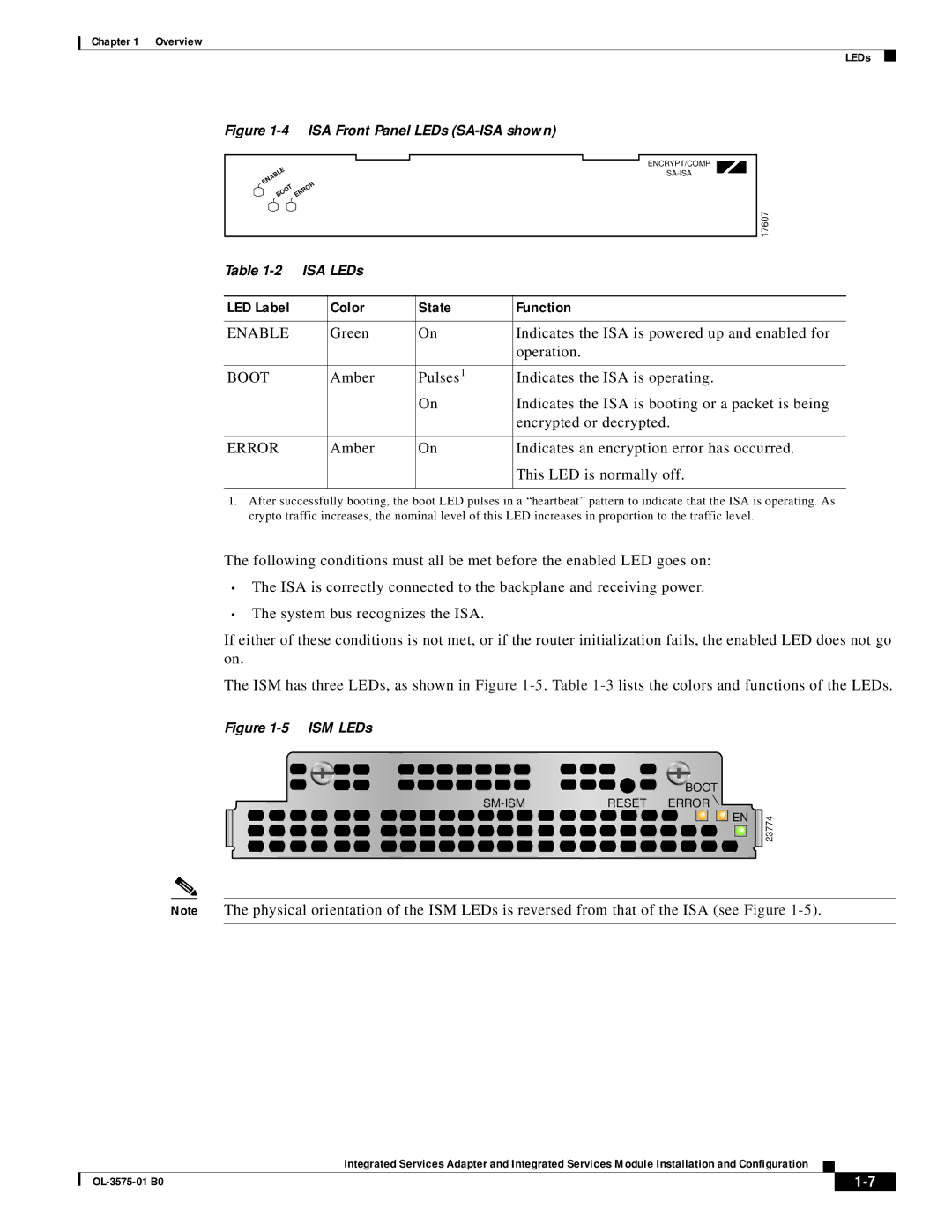Chapter 1 Overview
LEDs
Figure 1-4 ISA Front Panel LEDs (SA-ISA shown)
| ENCRYPT/COMP |
ENABLE | |
| |
BOOT ERROR |
|
| 17607 |
Table | ISA LEDs |
|
| |
|
|
|
|
|
LED Label |
| Color | State | Function |
|
|
|
|
|
ENABLE |
| Green | On | Indicates the ISA is powered up and enabled for |
|
|
|
| operation. |
|
|
|
|
|
BOOT |
| Amber | Pulses1 | Indicates the ISA is operating. |
|
|
| On | Indicates the ISA is booting or a packet is being |
|
|
|
| encrypted or decrypted. |
|
|
|
|
|
ERROR |
| Amber | On | Indicates an encryption error has occurred. |
|
|
|
| This LED is normally off. |
|
|
|
|
|
1.After successfully booting, the boot LED pulses in a “heartbeat” pattern to indicate that the ISA is operating. As crypto traffic increases, the nominal level of this LED increases in proportion to the traffic level.
The following conditions must all be met before the enabled LED goes on:
•The ISA is correctly connected to the backplane and receiving power.
•The system bus recognizes the ISA.
If either of these conditions is not met, or if the router initialization fails, the enabled LED does not go on.
The ISM has three LEDs, as shown in Figure
Figure 1-5 ISM LEDs
| BOOT |
RESET ERROR |
![]()
![]()
![]() EN
EN
![]()
![]() 23774
23774
Note The physical orientation of the ISM LEDs is reversed from that of the ISA (see Figure
Integrated Services Adapter and Integrated Services Module Installation and Configuration
|
| ||
|
|