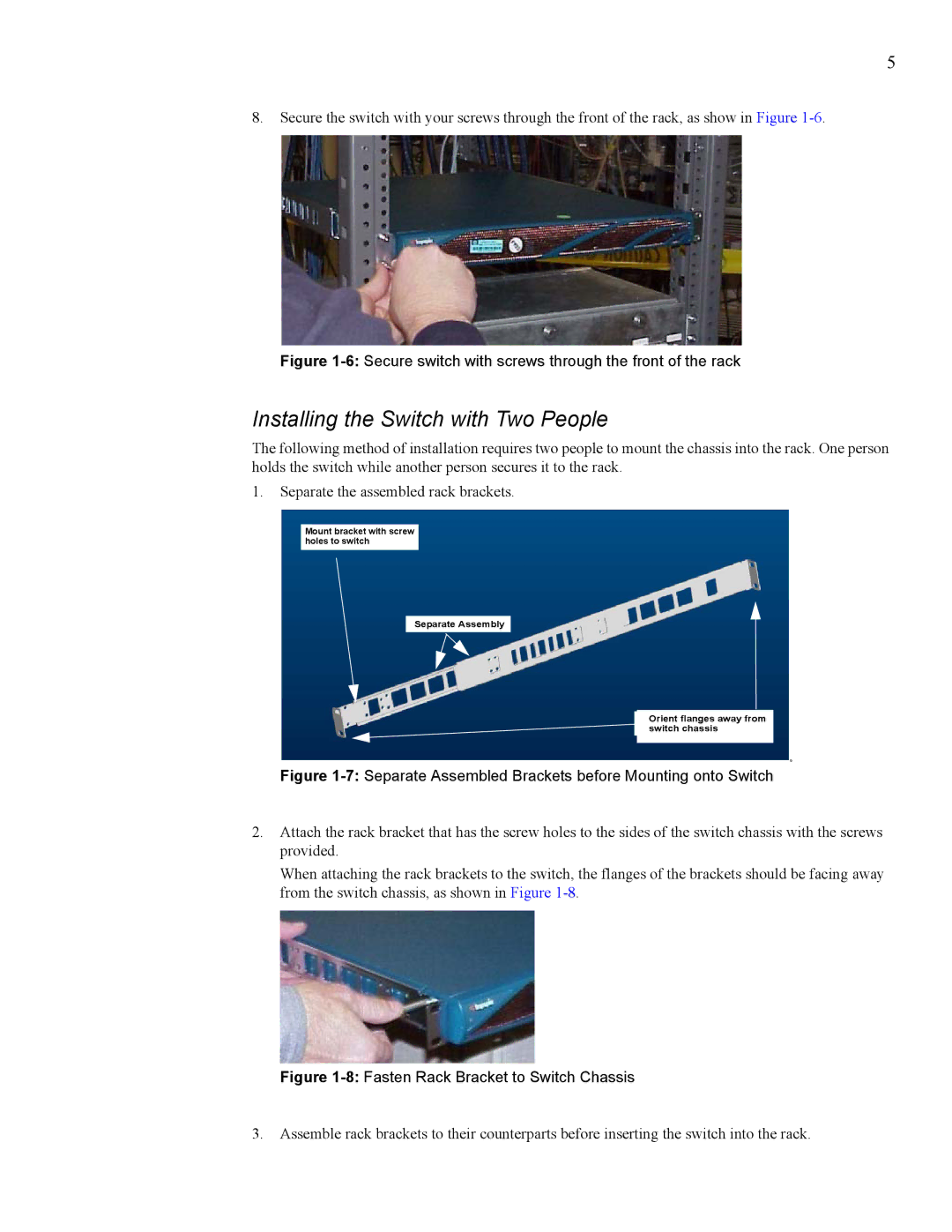5
8.Secure the switch with your screws through the front of the rack, as show in Figure
Figure 1-6: Secure switch with screws through the front of the rack
Installing the Switch with Two People
The following method of installation requires two people to mount the chassis into the rack. One person holds the switch while another person secures it to the rack.
1.Separate the assembled rack brackets.
Mount bracket with screw holes to switch
Separate Assembly
Orient flanges away from switch chassis
b
Figure 1-7: Separate Assembled Brackets before Mounting onto Switch
2.Attach the rack bracket that has the screw holes to the sides of the switch chassis with the screws provided.
When attaching the rack brackets to the switch, the flanges of the brackets should be facing away from the switch chassis, as shown in Figure
Figure 1-8: Fasten Rack Bracket to Switch Chassis
3.Assemble rack brackets to their counterparts before inserting the switch into the rack.