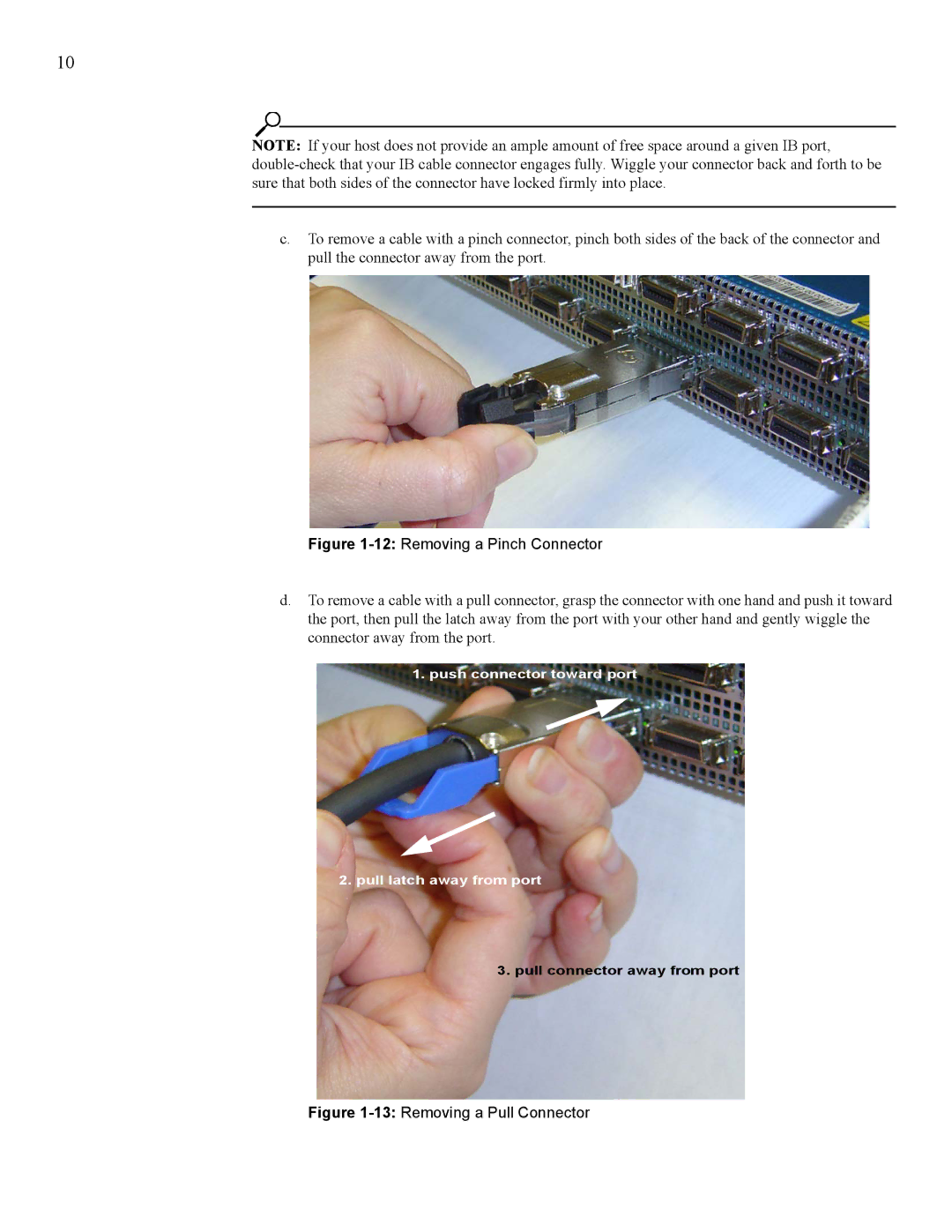10
NOTE: If your host does not provide an ample amount of free space around a given IB port,
c.To remove a cable with a pinch connector, pinch both sides of the back of the connector and pull the connector away from the port.
Figure 1-12: Removing a Pinch Connector
d.To remove a cable with a pull connector, grasp the connector with one hand and push it toward the port, then pull the latch away from the port with your other hand and gently wiggle the connector away from the port.
1.push connector toward port
2.pull latch away from port
3.pull connector away from port