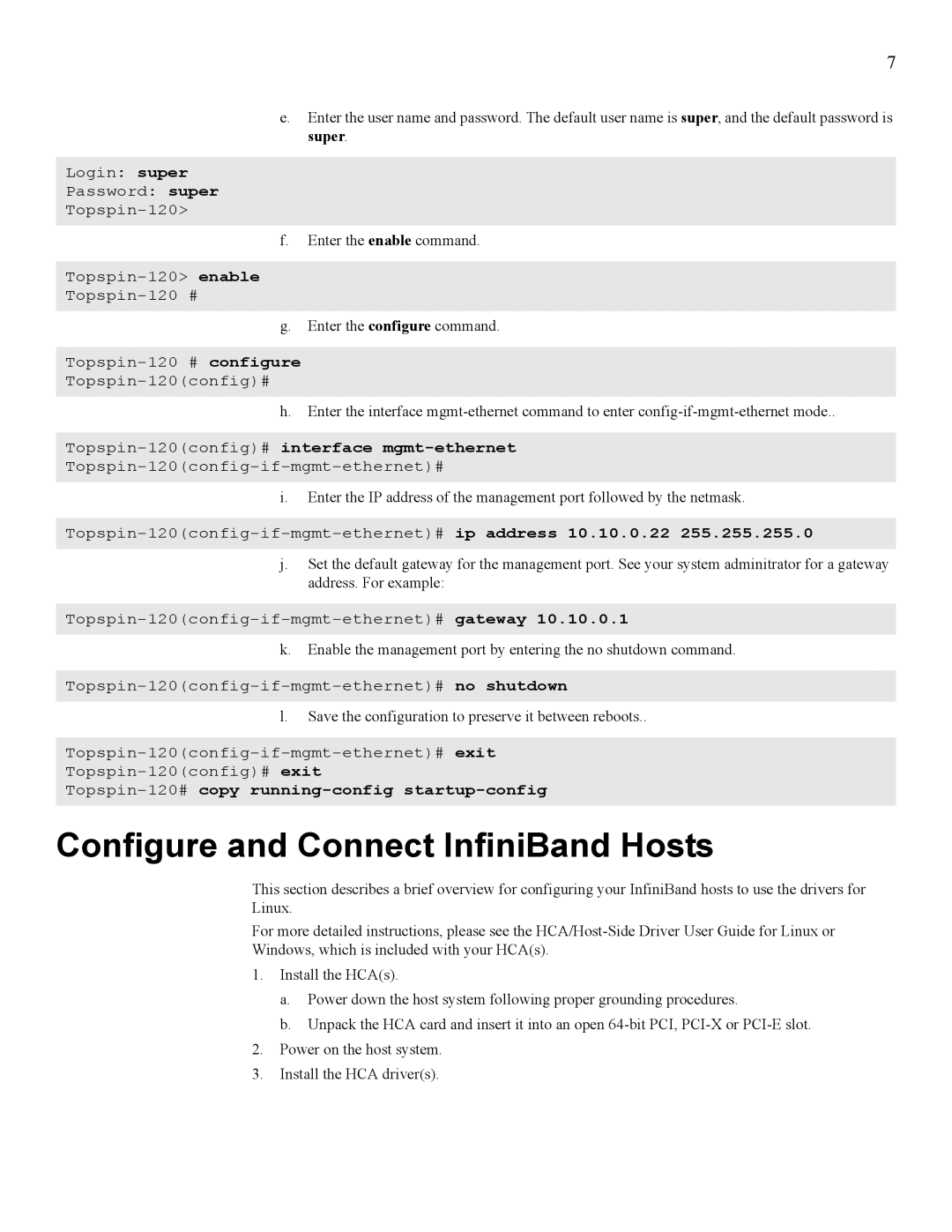7
e.Enter the user name and password. The default user name is super, and the default password is super.
Login: super
Password: super
f.Enter the enable command.
g.Enter the configure command.
h.Enter the interface
Topspin-120(config)# interface mgmt-ethernet
i.Enter the IP address of the management port followed by the netmask.
j.Set the default gateway for the management port. See your system adminitrator for a gateway address. For example:
k.Enable the management port by entering the no shutdown command.
l.Save the configuration to preserve it between reboots..
Configure and Connect InfiniBand Hosts
This section describes a brief overview for configuring your InfiniBand hosts to use the drivers for
Linux.
For more detailed instructions, please see the
Windows, which is included with your HCA(s).
1.Install the HCA(s).
a.Power down the host system following proper grounding procedures.
b.Unpack the HCA card and insert it into an open
2.Power on the host system.
3.Install the HCA driver(s).