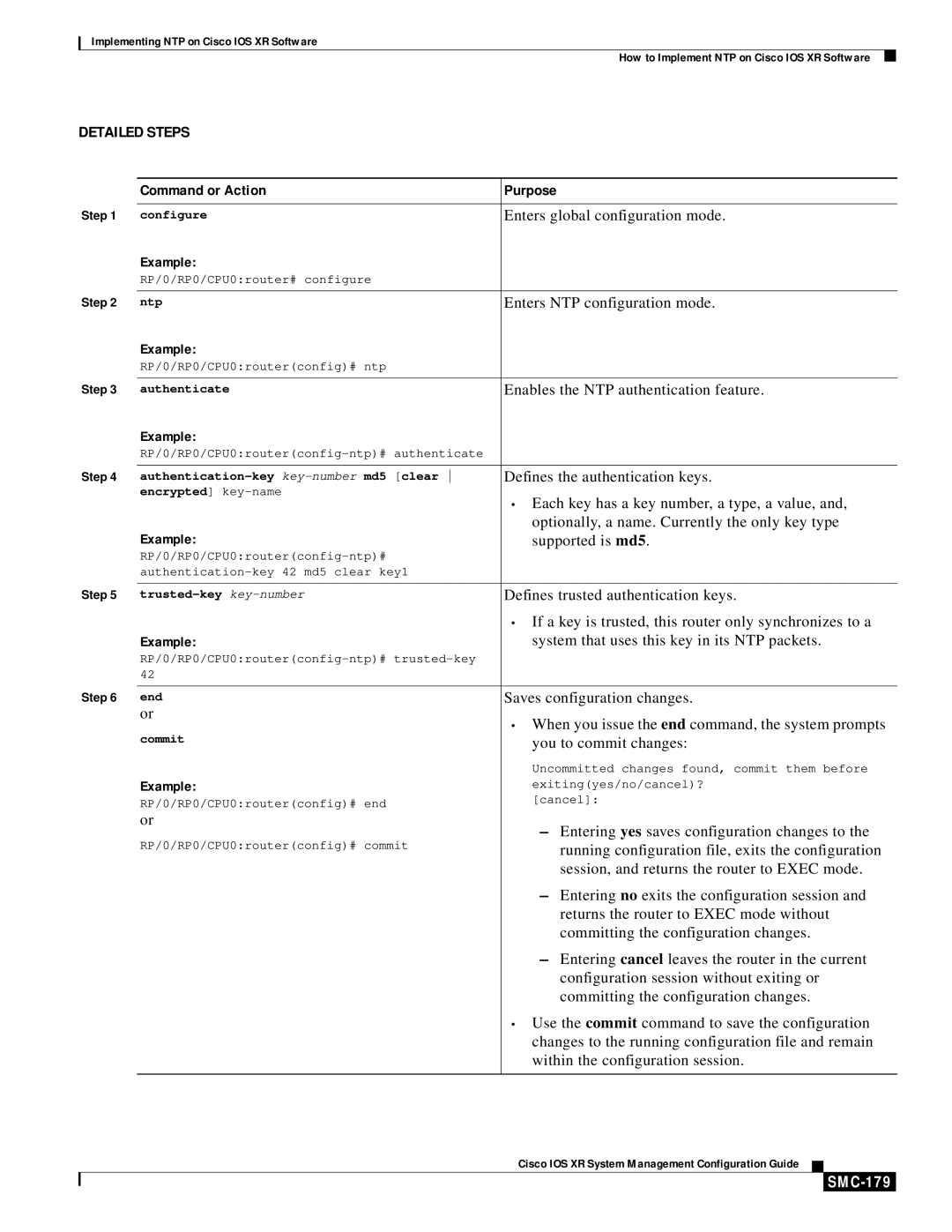Implementing NTP on Cisco IOS XR Software
How to Implement NTP on Cisco IOS XR Software
DETAILED STEPS
| Command or Action | Purpose |
Step 1 |
|
|
configure | Enters global configuration mode. | |
| Example: |
|
| RP/0/RP0/CPU0:router# configure |
|
Step 2 |
|
|
ntp | Enters NTP configuration mode. | |
| Example: |
|
| RP/0/RP0/CPU0:router(config)# ntp |
|
Step 3 |
|
|
authenticate | Enables the NTP authentication feature. | |
| Example: |
|
|
| |
Step 4 |
|
|
Defines the authentication keys. | ||
| encrypted] | • Each key has a key number, a type, a value, and, |
|
| |
| Example: | optionally, a name. Currently the only key type |
| supported is md5. | |
|
| |
|
| |
Step 5 |
|
|
Defines trusted authentication keys. | ||
|
| • If a key is trusted, this router only synchronizes to a |
| Example: | system that uses this key in its NTP packets. |
|
| |
| 42 |
|
Step 6 |
|
|
end | Saves configuration changes. | |
| or | • When you issue the end command, the system prompts |
|
| |
| commit | you to commit changes: |
|
| Uncommitted changes found, commit them before |
| Example: | exiting(yes/no/cancel)? |
| RP/0/RP0/CPU0:router(config)# end | [cancel]: |
|
| |
| or | – Entering yes saves configuration changes to the |
| RP/0/RP0/CPU0:router(config)# commit | |
| running configuration file, exits the configuration | |
|
| session, and returns the router to EXEC mode. |
|
| – Entering no exits the configuration session and |
|
| returns the router to EXEC mode without |
|
| committing the configuration changes. |
|
| – Entering cancel leaves the router in the current |
|
| configuration session without exiting or |
|
| committing the configuration changes. |
|
| • Use the commit command to save the configuration |
|
| changes to the running configuration file and remain |
|
| within the configuration session. |
|
|
|
Cisco IOS XR System Management Configuration Guide