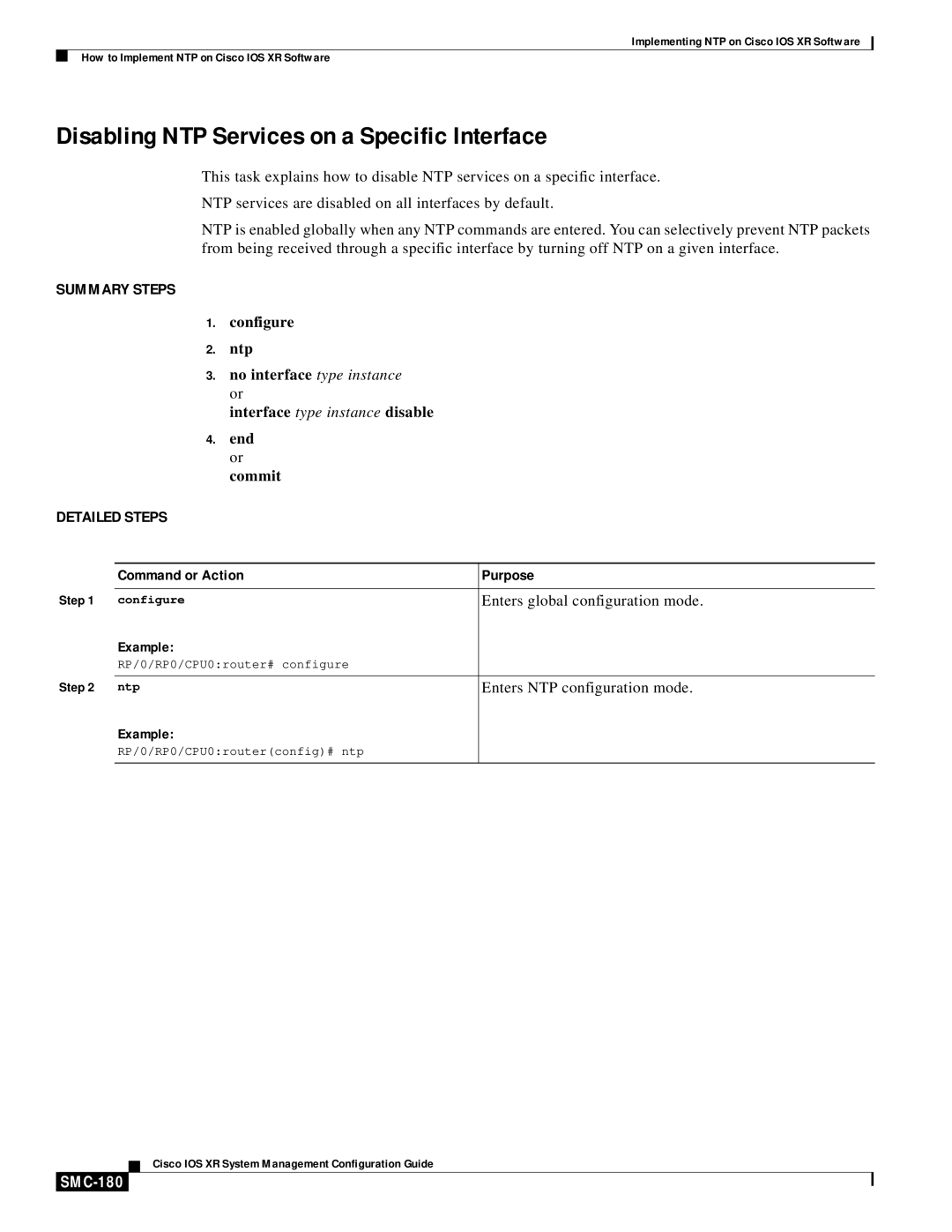Implementing NTP on Cisco IOS XR Software
How to Implement NTP on Cisco IOS XR Software
Disabling NTP Services on a Specific Interface
This task explains how to disable NTP services on a specific interface.
NTP services are disabled on all interfaces by default.
NTP is enabled globally when any NTP commands are entered. You can selectively prevent NTP packets from being received through a specific interface by turning off NTP on a given interface.
SUMMARY STEPS
1.configure
2.ntp
3.no interface type instance or
interface type instance disable
4.end or commit
DETAILED STEPS
| Command or Action | Purpose |
Step 1 |
|
|
configure | Enters global configuration mode. | |
| Example: |
|
| RP/0/RP0/CPU0:router# configure |
|
Step 2 |
|
|
ntp | Enters NTP configuration mode. | |
| Example: |
|
| RP/0/RP0/CPU0:router(config)# ntp |
|
|
|
|
Cisco IOS XR System Management Configuration Guide