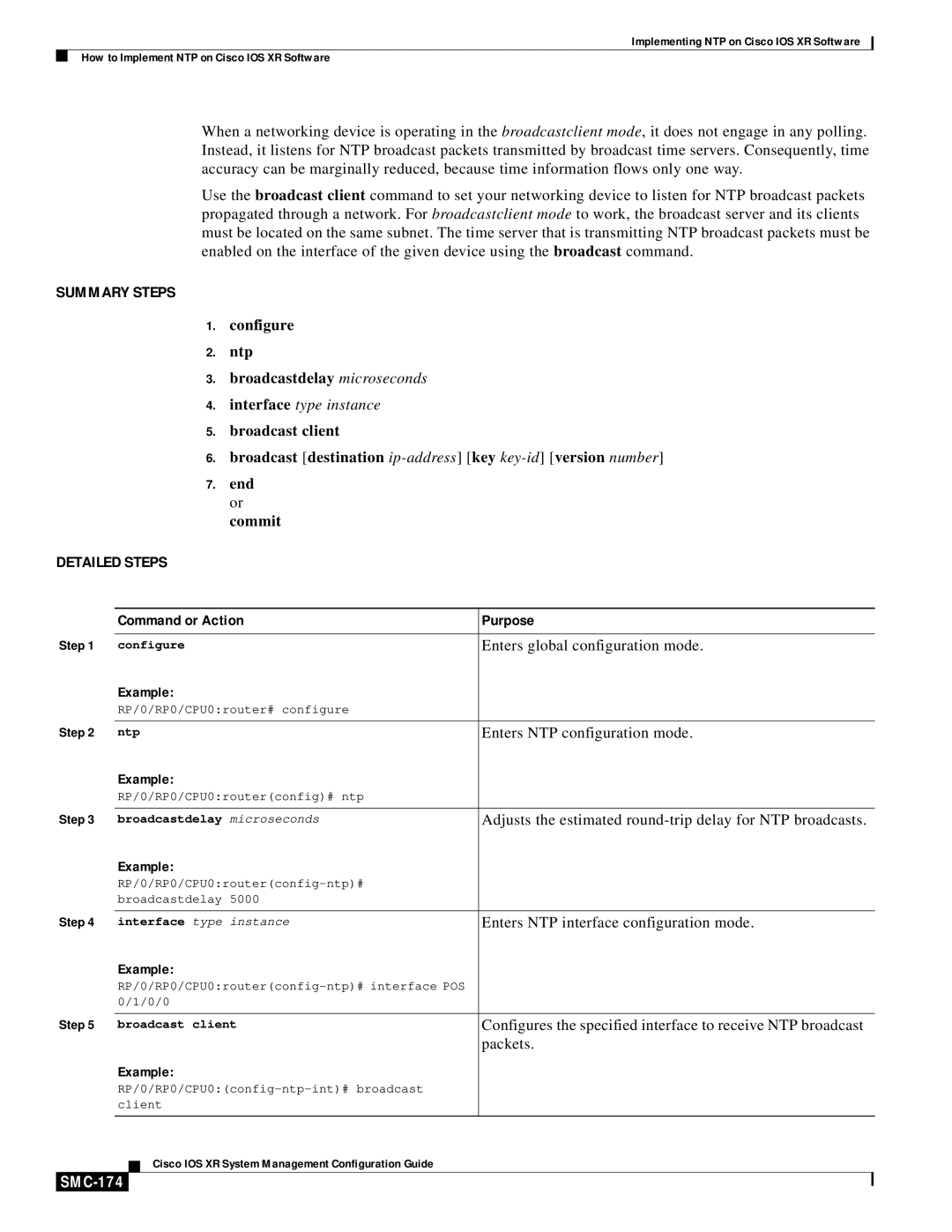Implementing NTP on Cisco IOS XR Software
How to Implement NTP on Cisco IOS XR Software
When a networking device is operating in the broadcastclient mode, it does not engage in any polling. Instead, it listens for NTP broadcast packets transmitted by broadcast time servers. Consequently, time accuracy can be marginally reduced, because time information flows only one way.
Use the broadcast client command to set your networking device to listen for NTP broadcast packets propagated through a network. For broadcastclient mode to work, the broadcast server and its clients must be located on the same subnet. The time server that is transmitting NTP broadcast packets must be enabled on the interface of the given device using the broadcast command.
SUMMARY STEPS
1.configure
2.ntp
3.broadcastdelay microseconds
4.interface type instance
5.broadcast client
6.broadcast [destination
7.end or commit
DETAILED STEPS
| Command or Action | Purpose | ||
Step 1 |
|
| ||
configure | Enters global configuration mode. | |||
| Example: |
| ||
| RP/0/RP0/CPU0:router# configure |
| ||
Step 2 |
|
| ||
ntp | Enters NTP configuration mode. | |||
| Example: |
| ||
| RP/0/RP0/CPU0:router(config)# ntp |
| ||
Step 3 |
|
| ||
broadcastdelay microseconds | Adjusts the estimated | |||
| Example: |
| ||
|
| |||
| broadcastdelay 5000 |
| ||
Step 4 |
|
| ||
interface type instance | Enters NTP interface configuration mode. | |||
| Example: |
| ||
|
| |||
| 0/1/0/0 |
| ||
Step 5 |
|
| ||
broadcast client | Configures the specified interface to receive NTP broadcast | |||
|
|
|
| packets. |
| Example: |
| ||
|
| |||
| client |
| ||
|
|
|
|
|
|
|
| Cisco IOS XR System Management Configuration Guide |
|
|
|
|
| |
|
|
|
|
|