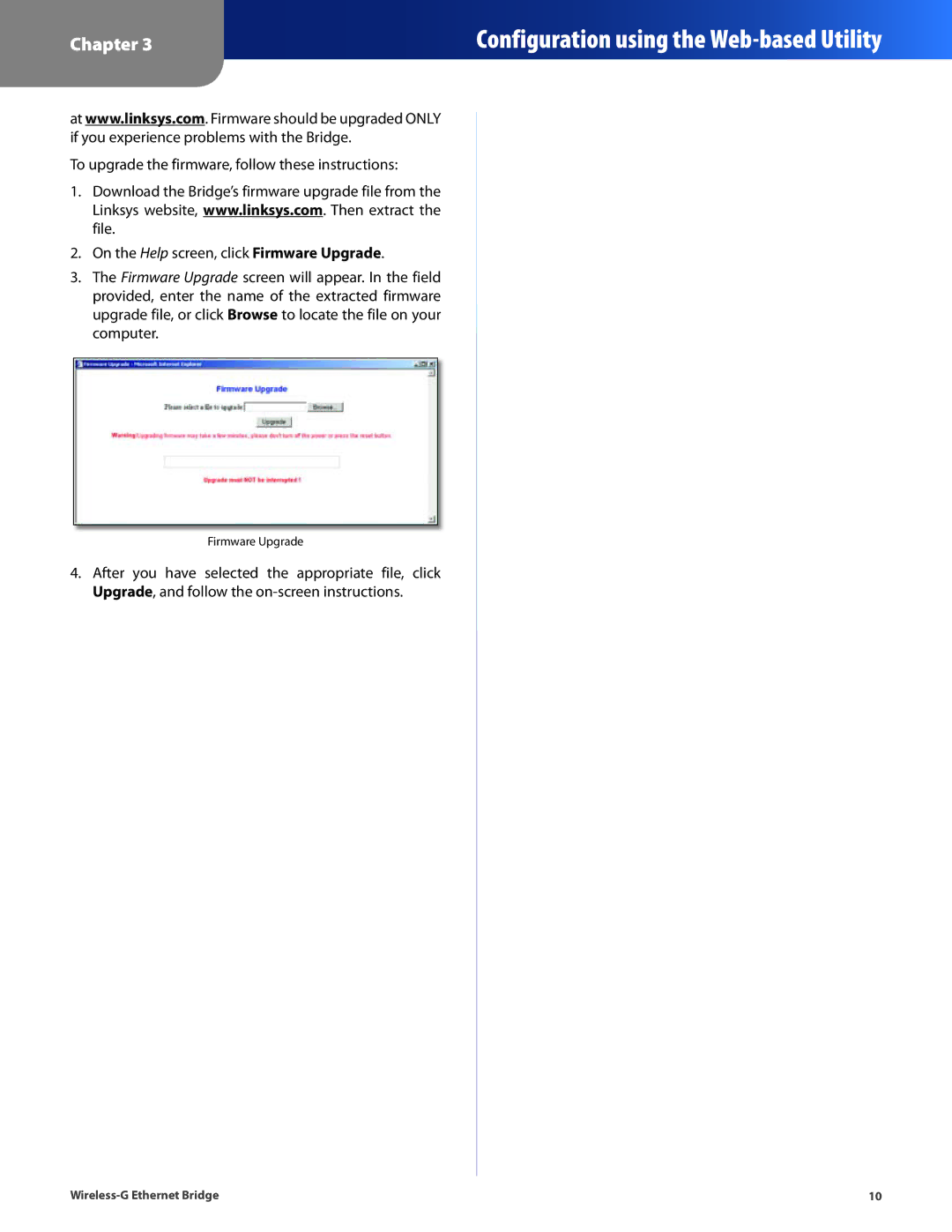Chapter 3
Configuration using the
at www.linksys.com. Firmware should be upgraded ONLY if you experience problems with the Bridge.
To upgrade the firmware, follow these instructions:
1.Download the Bridge’s firmware upgrade file from the Linksys website, www.linksys.com. Then extract the file.
2.On the Help screen, click Firmware Upgrade.
3.The Firmware Upgrade screen will appear. In the field provided, enter the name of the extracted firmware upgrade file, or click Browse to locate the file on your computer.
Firmware Upgrade
4.After you have selected the appropriate file, click Upgrade, and follow the
10 |