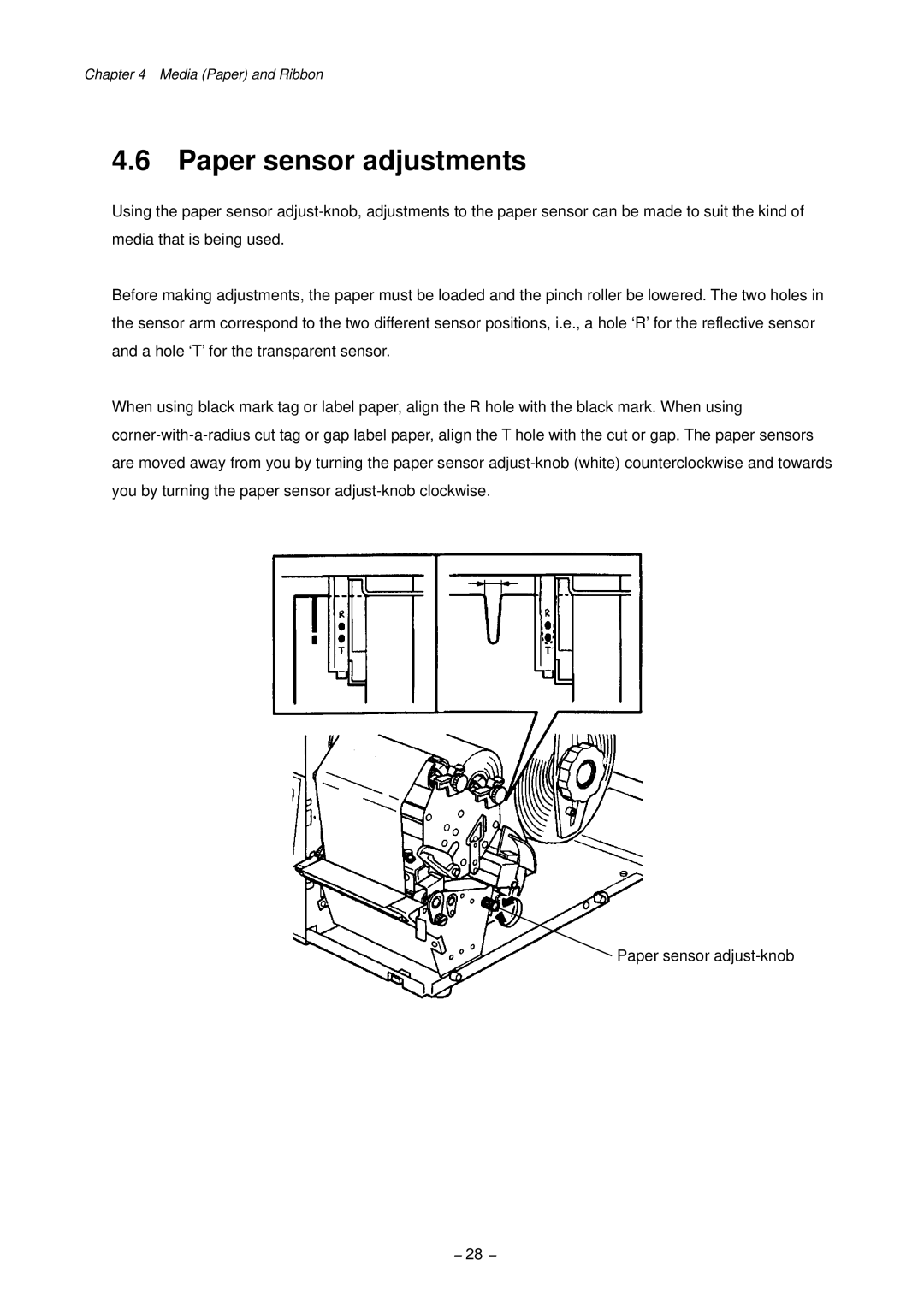CLP-9301, CLP-9001 specifications
The Citizen CLP-9001 and CLP-9301 are innovative label printers that embody cutting-edge technology and design, catering to diverse printing needs in various industries. Renowned for their reliability and efficiency, these models offer a range of features that enhance productivity while ensuring high-quality output.One of the standout features of the CLP-9001 and CLP-9301 is their exceptional print quality. Both printers utilize a high-resolution thermal transfer printing mechanism, providing sharp and detailed graphics alongside crisp text. This is particularly beneficial for producing barcodes, which are crucial in logistics, inventory management, and retail. The printers support a wide variety of label sizes, making them versatile for different applications, from small address labels to larger shipping tags.
The user-friendly design is another highlight of these models. The CLP-9001 and CLP-9301 come equipped with an intuitive LCD display, allowing users to monitor print jobs and settings easily. Additionally, the printers are designed for simple operation with quick media loading processes, streamlining productivity in busy environments.
Connectivity is also a significant advantage. Both printers feature multiple connectivity options, including USB, Ethernet, and even wireless connectivity in the CLP-9301 model. This flexibility allows for seamless integration into existing workflows, whether in a small office or a large warehouse setup.
Robustness and durability are essential characteristics of the CLP-9001 and CLP-9301, making them suitable for demanding industrial settings. Built with sturdy materials, they are designed to withstand daily wear and tear while maintaining reliable operations. The thermal printhead, which is engineered for longevity, contributes to lower maintenance costs and reduced downtime.
Moreover, the eco-friendly design of these printers aligns with modern sustainability goals. They are designed to use less energy compared to traditional printers, contributing to reduced operational costs and environmental impact.
Overall, the Citizen CLP-9001 and CLP-9301 label printers stand out in the market due to their advanced features, user-friendly design, and robust performance. These models not only meet the high demands of various industries but also provide efficient solutions for growing businesses looking to enhance their labeling processes. With their combination of quality, efficiency, and ease of use, the CLP-9001 and CLP-9301 truly represent the future of label printing technology.