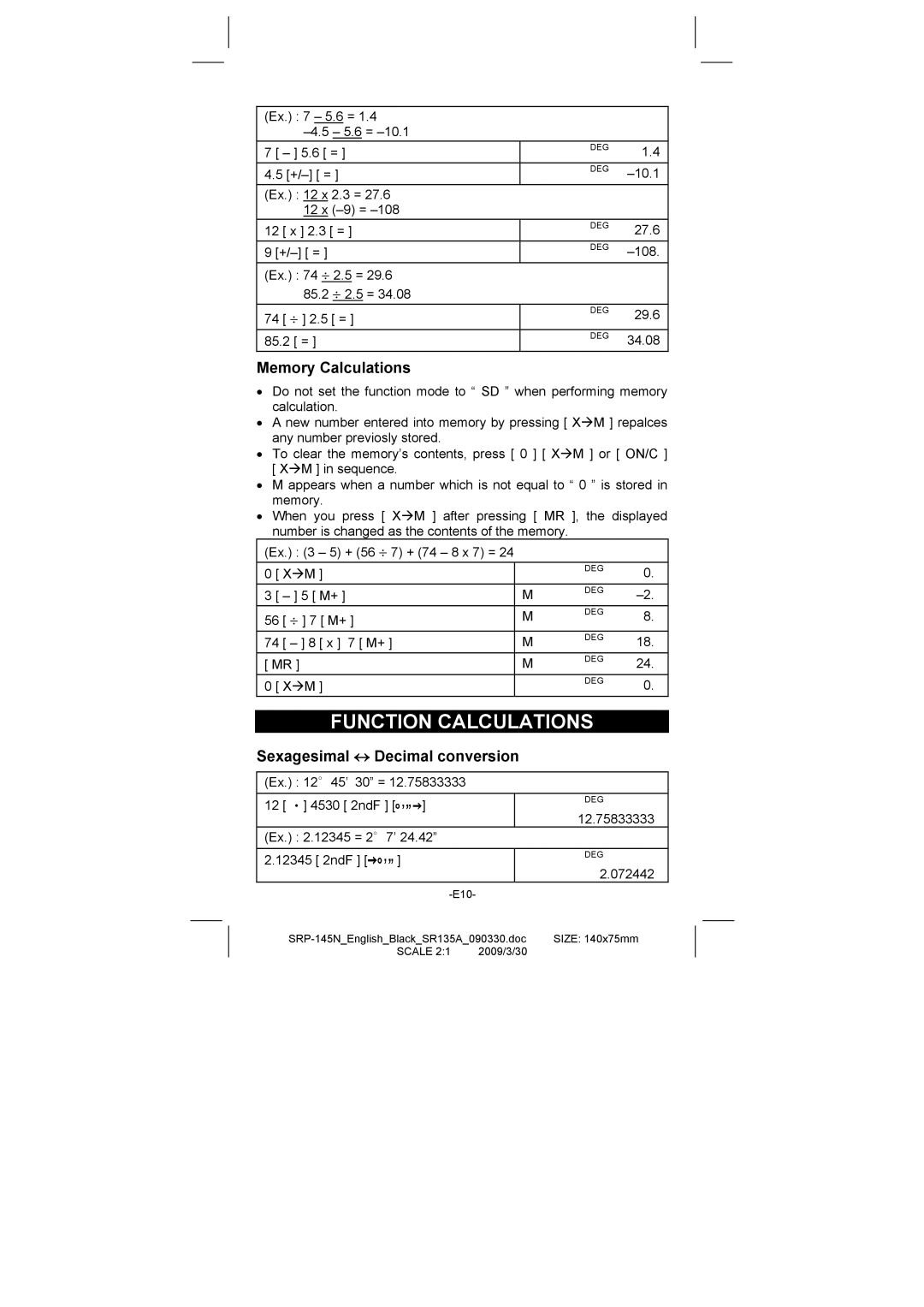Page
Contents
Memory Keys
Basic Definitions
Keys
General Keys
Special Keys
Sin , cos , tan Sine, Cosine, Tangent Keys
SCI Scientific Key
DRG Angle unit conversion key
Function Keys
Statistical Keys USE in the Stat Mode only
Programming Keys USE in the PGM Mode only
2ndF σn Population Standard Deviation Key
2ndF CAD Statistical Register Clear Key
Data , DEL Data Entry and Delete Key
Arithmetic Mean Key
Accuracy and Capacity
Order of Operations
Overflow / Error Conditions
Constant Calculations
Power Supply
Normal Calculations
Basic Calculation Including Parenthesis Calculations
Sexagesimal ↔ Decimal conversion
Function Calculations
Memory Calculations
Hyperbolic Functions and Inverse Hyp. Functions
Fraction Calculation
Trigonometric / Inverse Tri. Functions
Common And Natural Logarithms / Exponentiations
Power, Root, Reciprocals, Factorials
Standard Deviations
Programming
E14 SRP-145NEnglishBlackSR135A090330.doc Size 140x75mm
→ Y
82 X Æ M
Desviaciones Normales Programación
Definiciones Básicas
Calculo DE Funciones
Teclas DE Memoria
Definiciones Básicas
El teclado
Teclas Especiales
Sin , cos , tan teclas para Seno, coseno y tangente
SCI Tecla para Ingeniería
DRG Tecla de Conversión de la Unidad del Ángulo
Teclas CON Funciones Especificas
2ndF x! Tecla factorial
√ , x 2 Teclas para raíz cuadrada y cuadrados
2ndF 3√ Tecla de raíz cubica
2ndF 1/x Tecla reciproca
LA Pantalla
Exactitud & Capacidad
Orden DE Operaciones
2n+1
Condiciones Erróneas
Cálculos constantes
Suministro DE Energia
Cálculos Normales
Incluyendo cálculos entre paréntesis
Conversion decimal ↔sexagesimal
Calculo DE Funciones
Cálculos con Memoria
Calculo Fraccionario
Logarismos comunes y naturales / esponenciales
Hiperbólico / Funciones Inversas Hiperbólicas
Desviaciones Normales
Programación
5000
→ Y
MR Kb x → k
Desviações Padrões Programação
Definições Básicas
Cálculos DA Função
Teclas DE Memória
Definições Básicas
As Teclas
Teclas Gerais
Teclas Especiais
Sin , cos , tan Teclas Seno, Coseno, Tangente
SCI Tecla Científica
DRG Tecla de conversão da unidade de Ângulo
Teclas DE Função
Teclas DE Programação Somente Para USO EM Modo PGM
Teclas Estatísticas Somente Para USO EM Modo Stat
Exatidão E Capacidade
Ordem DE Operações
≠ 2 π
Suprimento DE Energia
Condições DE Excesso / Erro
Cálculo Básico Incluindo Cálculos entre Parênteses
Cálculos Normais
Conversão Sexagesimal ↔ Decimal
Cálculos DA Função
Cálculos da Memória
Funções Hiperbólicas e Inversas Hip
Cálculo de Fração
Funções Trigonométricas / Inversas Tri
Potência, Raíz, Recíprocas, Fatoriais
Logaritmos Comuns e Naturais / Exponenciações
Desviações Padrões
Programação
P16
1610.51
P18
Standardabweichungen Programmieren
Grundlegendes
Funktionsberechnungen
Die Tastatur
Sondertasten
Speichertasten
Funktionstasten
2ndF 1/x Reziproker Wert
Log , 2ndF 10 x Normaler Logarithmus und Zehnerlogarithmus
√ , x 2 Quadratwurzel und Quadrat
2ndF 3√ Kubikwurzel
2ndF CAD Registerlöschtaste
RUN Ausführen eines Programms
2ndF X Variablentaste
2ndF Halt Programmunterbrechnung
Reihenfolge DER Rechenoperationen
Korrektheit UND Kapazität
Möglichkeit VON Overflows UND Fehlern
Grundlegende Berechnungen Mit Klammerrechnung
Stromversorgung
Übliche Rechnungen
Berechnung im Speicher
Constant Calculations
Berechnung von Brüchen
Funktionsberechnungen
Dezimal ↔ Sexagesimalberechnungen
Leistung, Wurzel, Reziprok, Faktor
Hyperbelfunktionen und inverse Hyperbelfunktionen
Standardabweichungen
Programmieren
G16
Beschreibung
G18
LA Variance Programmation
Definitions Fondamentales
Calculs DE Fonction
Les Touches
Definitions Fondamentales
Touche 2ndF π
+ Touche d’Addition en Mémoire
Touches Spéciales Touches des Parenthèses
EXP Touche Exposant
2ndF , 2ndF Touches Convertion Sexagésimale / Décimale
SCI Touche Ingénierie
DRG Touche de conversion d’unité d’angle
Touches DE Fonction
Touches Programmantes S’UTILISE Uniquement EN Mode PGM
Touches Statistiques S’EMPLOYE Uniquement EN Mode
Ordre DES Opérations
’Affichage
Précision DE Capacité
Surcharge / Conditions D’ERREUR
Les Calauls Constants
Source D’ALIMENTATION
Calculs Normaux
Calcul Simple Comprenant les Calculs avec Parenthèses
Conversion Sexagésimal ↔ Décimale
Calculs DE Fonction
Les Calculs avec Mémoires
Fonctions Trigonométriques / Inverses
Calcul de Fraction
Puissance, Racine, Réciproque, Factoriel
Fonctions Hyperboliques et Fonctions Inverses
Logarithmes Communs et Naturels / Exponentiels
LA Variance
Programmation
F16
RUN 1000
MR Kb xÆk
Indice
Tasti DI Memoria
Definizioni Basiche
Tasti
Tasti Generali
Tasti Speciali
Sin , cos , tan Tasti Seno, Coseno, Tangente
SCI Tasto Scientifico
DRG Tasto per conversione dell’unità del Angolo
Tasti DI Funzioni
Tasti DI Programmazione Solo Usare NEL Modo PGM
Tasti PER Statistiche Solo Usare NEL Modo Stat
Ordine DI Operazioni
Accuratezza E Capacità
Alimentazione
Overflow / Condizioni DI Errore
Calcoli con Costanti
Calcoli Normali
Calcoli di Base Incluso Calcoli con Parentesi
Calcolo di Frazione
Calcoli DI Funzione
Calcoli con la Memoria
Conversione Sessagesimale ↔ Decimale
Logaritmi Comuni e Naturali / Esponenziazioni
Funzioni Trigonometriche / Tri. Inverse
Funzioni Iperboliche e Iperb. Inverse
Potenza, Radice, Reciproco, Fattoriali
Deviazioni Standard
Programmazione
5000
Descrizione
27.33333333
Inhoud
Geheugentoetsen
Algemene Definities
De toetsen
Algemene Toetsen
Speciale Toetsen
Functietoetsen
De toets voor het instellen van het decimaalteken 2ndF FIX
De wetenschappelijke toets SCI
De toets voor hoekconversie DRG
De toets voor het berekenen van een machtswortel 2ndF y
De toets voor het berekenen van de 3de machtswortel 2ndF
De toets voor het berekenen van de faculteit 2ndF
De toets voor het berekenen van een machtsverheffing x y
DE Statistische Toetsen Enkel Voor Gebruik in DE STAT-MODUS
Programmeertoetsen Enkel Voor Gebruik in DE PGM-MODUS
De toets voor het weergeven van het aantal gegevens n
De toets voor het berekenen van het wiskundig gemiddelde
Toets voor het berekenen van de som der kwadraten 2ndF Σx
De toets voor het berekenen van de som der waarden 2ndF Σx
Nauwkeurigheid EN Capaciteit
Volgorde VAN DE Bewerkingen
Overflow / Foutmeldingen
Basisbewerkingen Inclusief bewerkingen met haakjes
Voeding
Normale Bewerkingen
Geheugenbewerkingen
Constante bewerkingen
Trigonometrische / Inverse trigonometrische functies
Functiebewerkingen
Sexagesimale ↔ Decimale conversie
Bewerkingen met breuken
Gewone en natuurlijke logaritmes / machtsverheffingen
Hyperbolische functies en inverse hyperbolische functies
Standaardafwijkingen
Programmeren
D16 SRP-145NDutchSR135A090330.doc Size 140x75mm
Beschrijving
978723404
Indhold
Hukommelsestaster
Grundlæggende Definitioner
Tasterne
Generelle Taster
Specialtaster
Sin, cos, tan Sinus-, cosinus- og tangens-taster
SCI Videnskabelig tast
DRG Tast til konvertering mellem vinkelenheder
Funktionstaster
Programmeringstaster Anvendes KUN I PGM-MODE
Statistiske Taster Anvendes KUN I STAT-MODE
Nøjagtighed OG Kapacitet
Operationsrækkefølge
Overløb / Fejltilstande
Grundlæggende beregninger herunder parentesberegninger
Strømforsyning
Normale Beregninger
Hukommelsesberegninger
Konstantberegninger
Trigonometriske / inverse trigonometriske funktioner
Funktionsberegninger
Konvertering sexagesimal ↔ decimal
Brøkregning
Opløftning, roduddragnings, reciprok værdi og fakultet
Hyperbolske og inverse hyperbolske funktioner
Standardafvigelser
∑ x
Programmering
Da15 SRP-145NDannishSR135A090330.doc Size 140x75mm
1610.51 Beskrivelse → Y
Da17 SRP-145NDannishSR135A090330.doc Size 140x75mm
Значений Переполнение / Ошибка Питание Обычные Расчеты
Содержаниe
Основные Определения
Дисплей Порядок Выполнения Операций
Клавиши Ввода В Память
Основные Определения
Клавиши
Специальные Клавиши
Sin , cos , tan Клавиши синус, косинус, тангенс
SCI Научный режим
DRG Замена мер углов
Функциональные Клавиши
2ndF x! Клавиша факториала
√ , x 2 Клавиши корня квадратного и квадрата
2ndF 3√ Клавиша корня кубического
2ndF 1/x Клавиша обратной величины
Клавиши Статистических Расчетов Только В Режиме Stat
Клавиши Программирования Только В Режиме PGM
2ndF Σx Клавиша суммы
Дисплей
Порядок Выполнения Операций
2ndF Σx 2 Клавиша суммы квадратов
Точность Расчетов И Допустимые Пределы Значений
Переполнение / Ошибка
Основные вычисления Включая расчеты с использованием скобок
Питание
Обычные Расчеты
Расчеты с использованием памяти
Расчеты с использованием констант
Тригонометрические и обратные Тригонометрические функции
Расчеты С Применением Функциональных Клавиш
Перевод шестидесятеричных чисел в десятичные
Расчеты с использованием дробей
Степень, корень квадратный, обратная величина, факториал
Гиперболические и обратные гиперб. функции
Десятичные и натуральные логарифмы / Возведение в степень
Стандартное Отклонение
Программирование
R16
Описание
R18 SRP-145NRussianSR135A090330.doc Size 140x75mm
Funkcyjnych
Definicje Podstawowe
Wyświetlacz Kolejność Operacji
Przedziały Przepełnienie I Błąd Zasilanie Obliczenia Zwykłe
Klawisze Wprowadzania do Pamięci
Definicje Podstawowe
Klawisze
Klawisze Specjalne
Sin , cos , tan Klawisze sinus, cosinus, tangens
SCI Tryb naukowy
DRG Konwersja jednostek miar kątów
Klawisze Funkcyjne
Klawize Programowania Wyłącznie W Trybie PGM
Klawisze Obliczeń Statystycznych Wyłącznie W Trybie Stat
Kolejność Operacji
Wyświetlacz
Dokładność Obliczeń Oraz Wprowadzane Przedziały
Przepełnienie I Błąd
Obliczenia wykorzystujące stałe
Zasilanie
Obliczenia Zwykłe
Konwersja sześćdziesiętnych liczb na dziesiętne
Obliczenia Z Wykorzystaniem Klawiszy Funkcyjnych
Obliczenia wykorzystujące pamięć
Działania na ułamkach
Potęga, pierwiastek, odwrotność, silnia
Funkcje hiperboliczne oraz odwrotne funkcje hiperboliczne
Logarytmy dziesiętne i naturalne / Potęgowanie
Odchylenie Standardowe
Programowanie
5000
2ndF PGM RUN 1000
Kb xÆk + MR = 2ndF Halt
Weee Mark

![]() ]
]