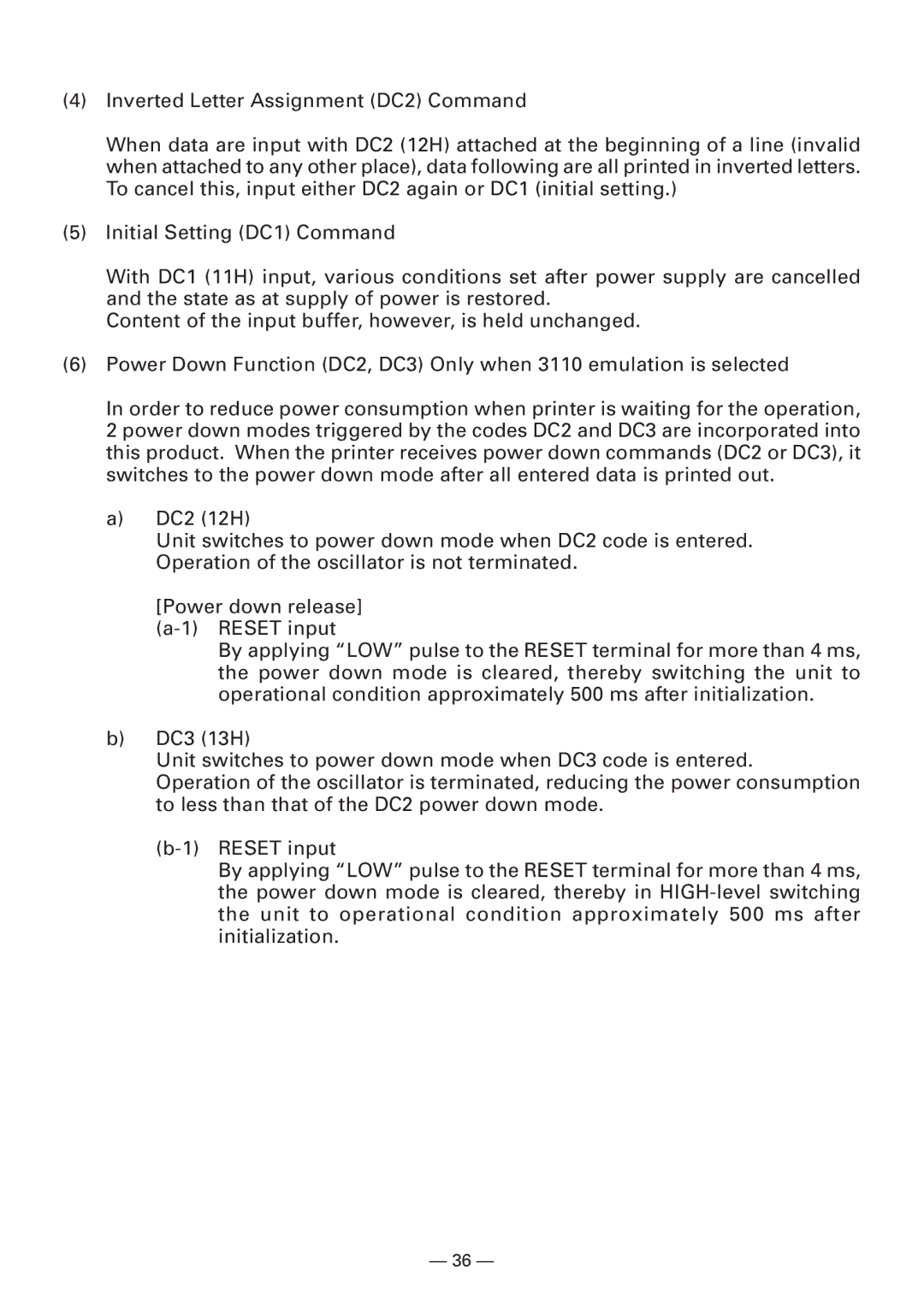(4)Inverted Letter Assignment (DC2) Command
When data are input with DC2 (12H) attached at the beginning of a line (invalid when attached to any other place), data following are all printed in inverted letters. To cancel this, input either DC2 again or DC1 (initial setting.)
(5)Initial Setting (DC1) Command
With DC1 (11H) input, various conditions set after power supply are cancelled and the state as at supply of power is restored.
Content of the input buffer, however, is held unchanged.
(6)Power Down Function (DC2, DC3) Only when 3110 emulation is selected
In order to reduce power consumption when printer is waiting for the operation, 2 power down modes triggered by the codes DC2 and DC3 are incorporated into this product. When the printer receives power down commands (DC2 or DC3), it switches to the power down mode after all entered data is printed out.
a)DC2 (12H)
Unit switches to power down mode when DC2 code is entered. Operation of the oscillator is not terminated.
[Power down release]
By applying “LOW” pulse to the RESET terminal for more than 4 ms, the power down mode is cleared, thereby switching the unit to operational condition approximately 500 ms after initialization.
b)DC3 (13H)
Unit switches to power down mode when DC3 code is entered.
Operation of the oscillator is terminated, reducing the power consumption to less than that of the DC2 power down mode.
By applying “LOW” pulse to the RESET terminal for more than 4 ms, the power down mode is cleared, thereby in
— 36 —