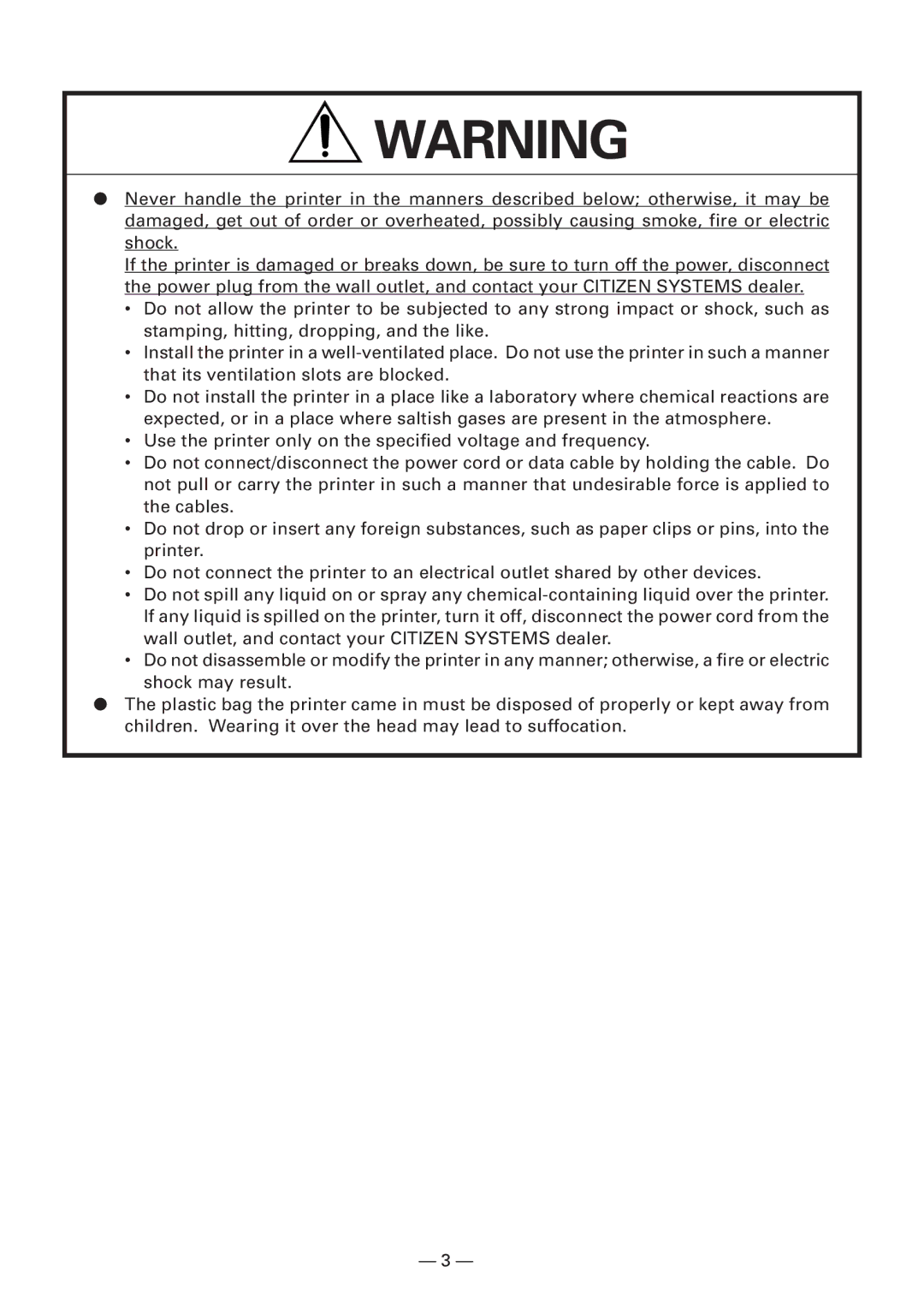![]() WARNING
WARNING
●Never handle the printer in the manners described below; otherwise, it may be damaged, get out of order or overheated, possibly causing smoke, fire or electric shock.
If the printer is damaged or breaks down, be sure to turn off the power, disconnect the power plug from the wall outlet, and contact your CITIZEN SYSTEMS dealer.
•Do not allow the printer to be subjected to any strong impact or shock, such as stamping, hitting, dropping, and the like.
•Install the printer in a
•Do not install the printer in a place like a laboratory where chemical reactions are expected, or in a place where saltish gases are present in the atmosphere.
•Use the printer only on the specified voltage and frequency.
•Do not connect/disconnect the power cord or data cable by holding the cable. Do not pull or carry the printer in such a manner that undesirable force is applied to the cables.
•Do not drop or insert any foreign substances, such as paper clips or pins, into the printer.
•Do not connect the printer to an electrical outlet shared by other devices.
•Do not spill any liquid on or spray any
•Do not disassemble or modify the printer in any manner; otherwise, a fire or electric shock may result.
●The plastic bag the printer came in must be disposed of properly or kept away from children. Wearing it over the head may lead to suffocation.
— 3 —