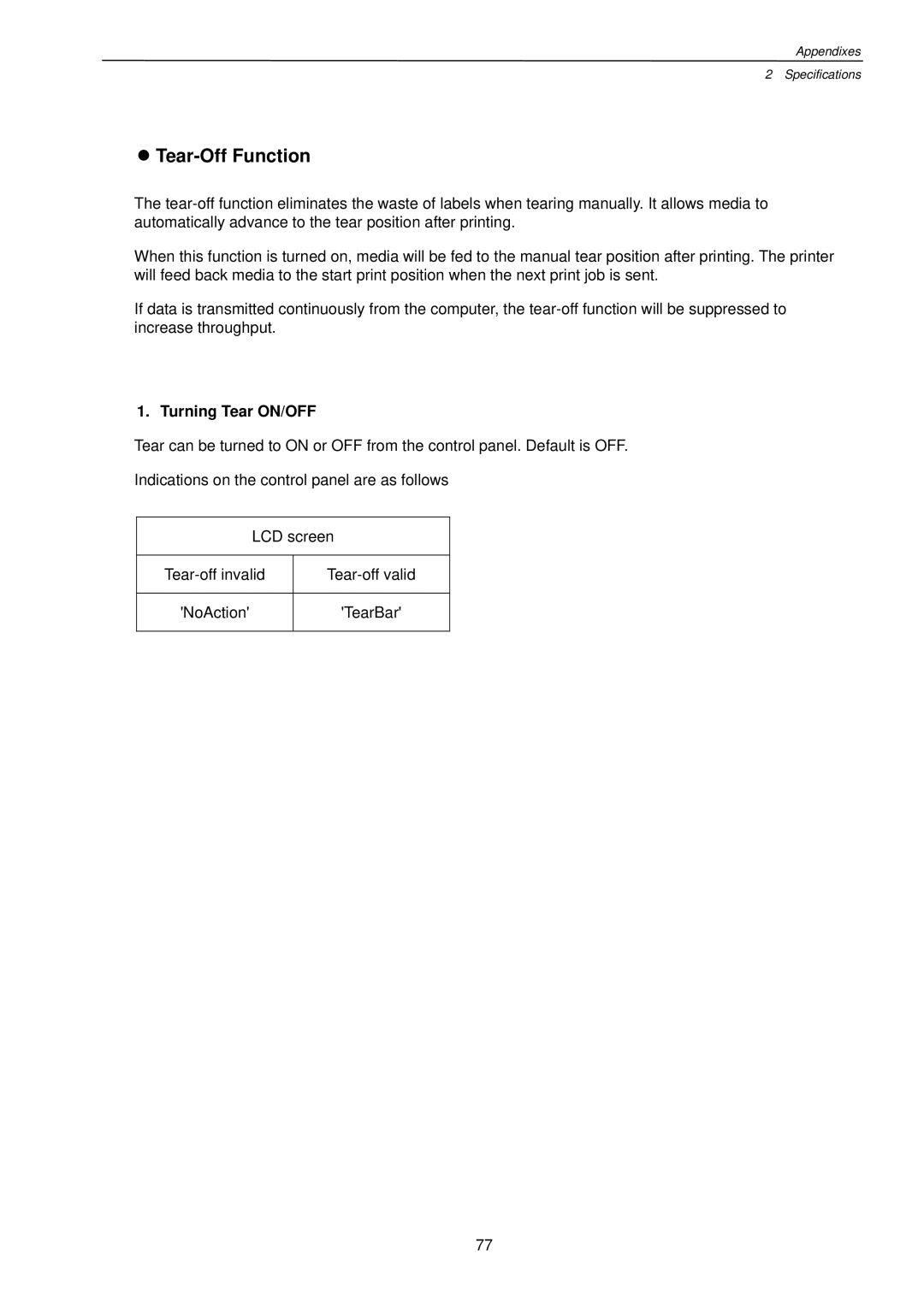Appendixes
2 Specifications
zTear-Off Function
The
When this function is turned on, media will be fed to the manual tear position after printing. The printer will feed back media to the start print position when the next print job is sent.
If data is transmitted continuously from the computer, the
1. Turning Tear ON/OFF
Tear can be turned to ON or OFF from the control panel. Default is OFF.
Indications on the control panel are as follows
LCD screen
|
|
'NoAction' | 'TearBar' |
|
|
77