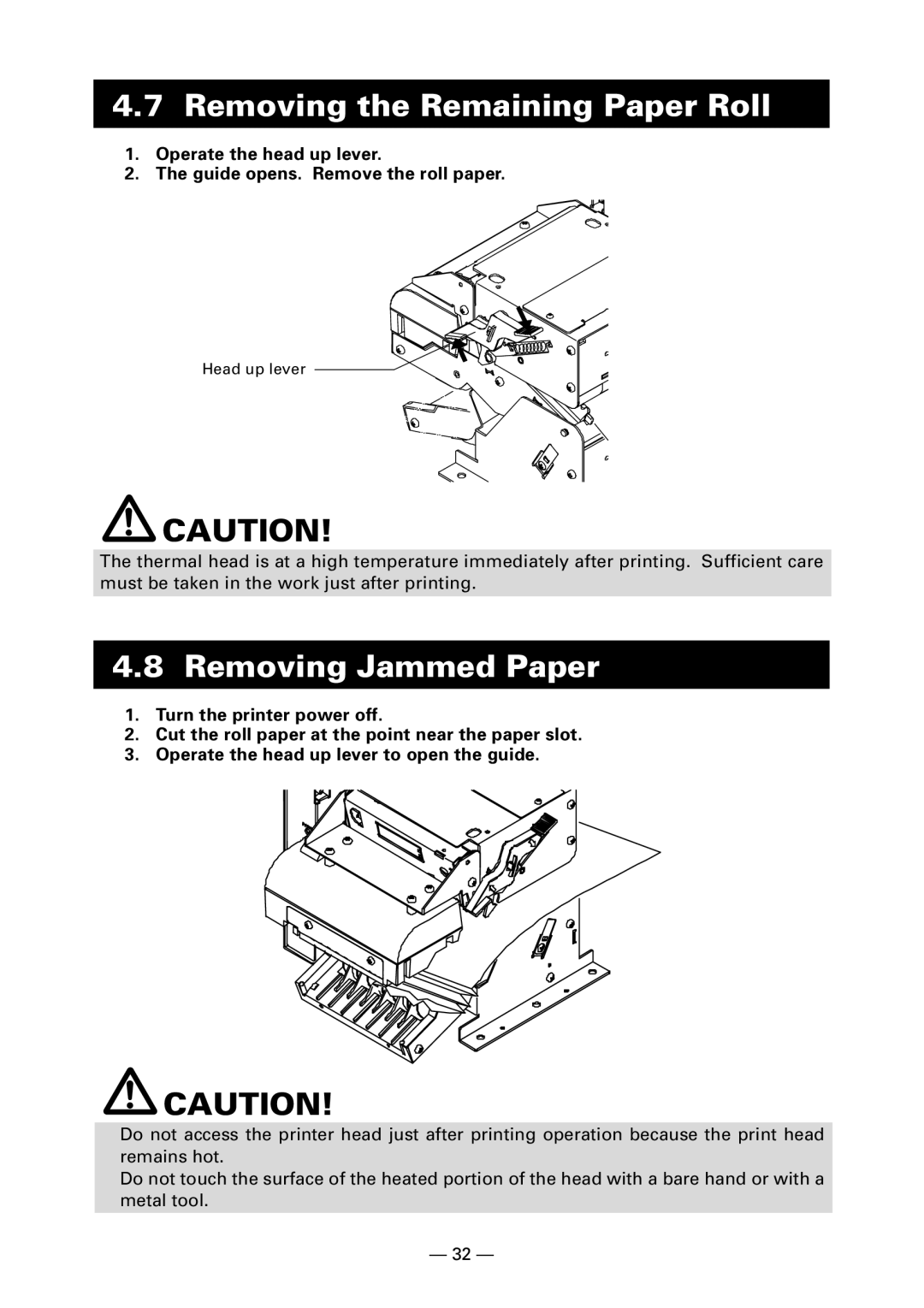4.7 Removing the Remaining Paper Roll
1.Operate the head up lever.
2.The guide opens. Remove the roll paper.
Head up lever
![]() CAUTION!
CAUTION!
The thermal head is at a high temperature immediately after printing. Sufficient care must be taken in the work just after printing.
4.8 Removing Jammed Paper
1.Turn the printer power off.
2.Cut the roll paper at the point near the paper slot.
3.Operate the head up lever to open the guide.
![]() CAUTION!
CAUTION!
●Do not access the printer head just after printing operation because the print head remains hot.
●Do not touch the surface of the heated portion of the head with a bare hand or with a metal tool.
— 32 —