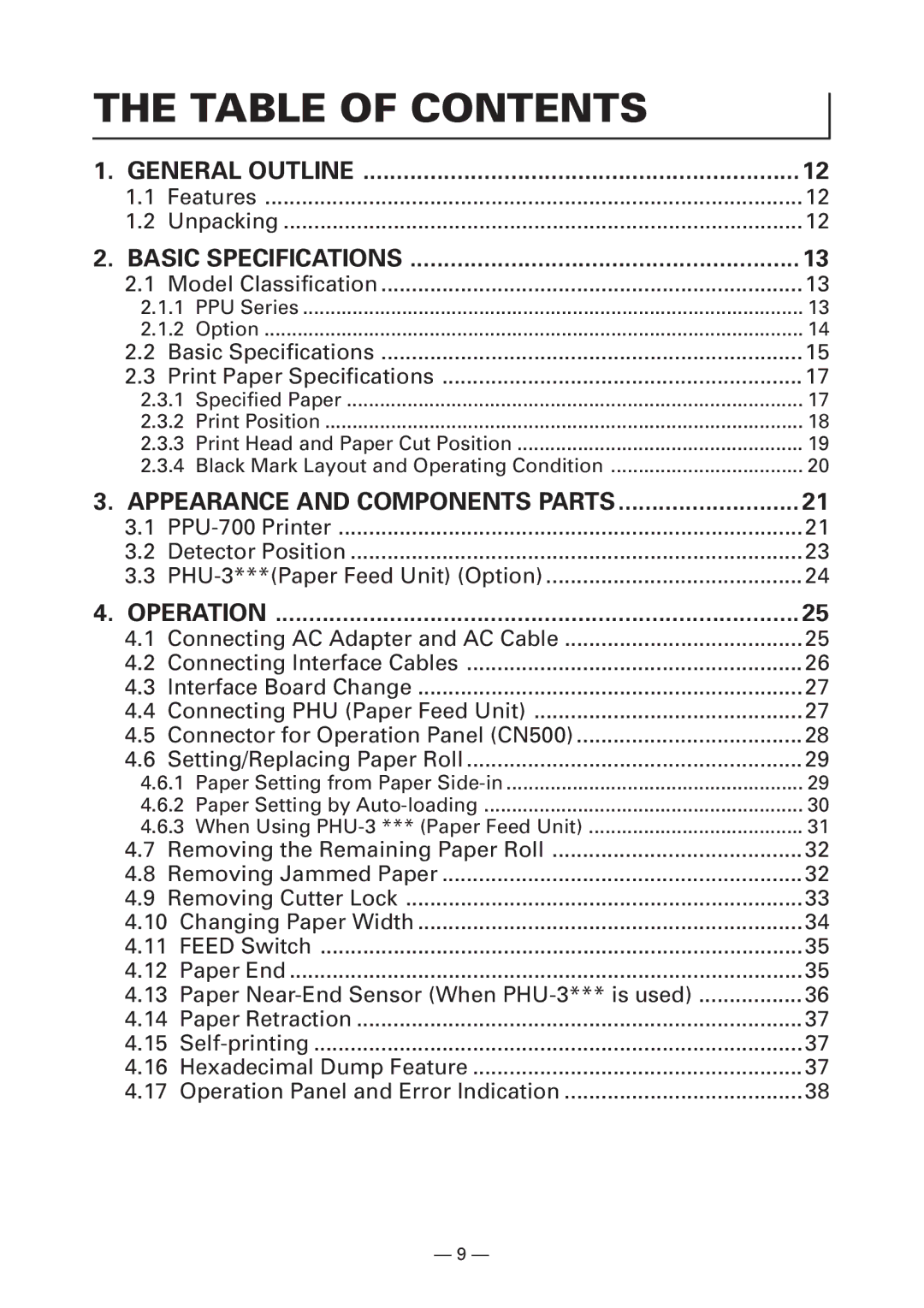THE TABLE OF CONTENTS
1. GENERAL OUTLINE | 12 | ||
1.1 | Features | 12 | |
1.2 | Unpacking | 12 | |
2. BASIC SPECIFICATIONS | 13 | ||
2.1 | Model Classification | 13 | |
2.1.1 PPU Series | 13 | ||
2.1.2 | Option | 14 | |
2.2 | Basic Specifications | 15 | |
2.3 | Print Paper Specifications | 17 | |
2.3.1 | Specified Paper | 17 | |
2.3.2 | Print Position | 18 | |
2.3.3 Print Head and Paper Cut Position | 19 | ||
2.3.4 Black Mark Layout and Operating Condition | 20 | ||
3. APPEARANCE AND COMPONENTS PARTS | 21 | ||
3.1 | 21 | ||
3.2 | Detector Position | 23 | |
3.3 | 24 | ||
4. OPERATION | 25 | ||
4.1 | Connecting AC Adapter and AC Cable | 25 | |
4.2 | Connecting Interface Cables | 26 | |
4.3 | Interface Board Change | 27 | |
4.4 | Connecting PHU (Paper Feed Unit) | 27 | |
4.5 | Connector for Operation Panel (CN500) | 28 | |
4.6 | Setting/Replacing Paper Roll | 29 | |
4.6.1 Paper Setting from Paper | 29 | ||
4.6.2 Paper Setting by | 30 | ||
4.6.3 When Using | 31 | ||
4.7 | Removing the Remaining Paper Roll | 32 | |
4.8 | Removing Jammed Paper | 32 | |
4.9 | Removing Cutter Lock | 33 | |
4.10 Changing Paper Width | 34 | ||
4.11 FEED Switch | 35 | ||
4.12 Paper End | 35 | ||
4.13 Paper | 36 | ||
4.14 Paper Retraction | 37 | ||
4.15 | 37 | ||
4.16 Hexadecimal Dump Feature | 37 | ||
4.17 Operation Panel and Error Indication | 38 | ||
— 9 —