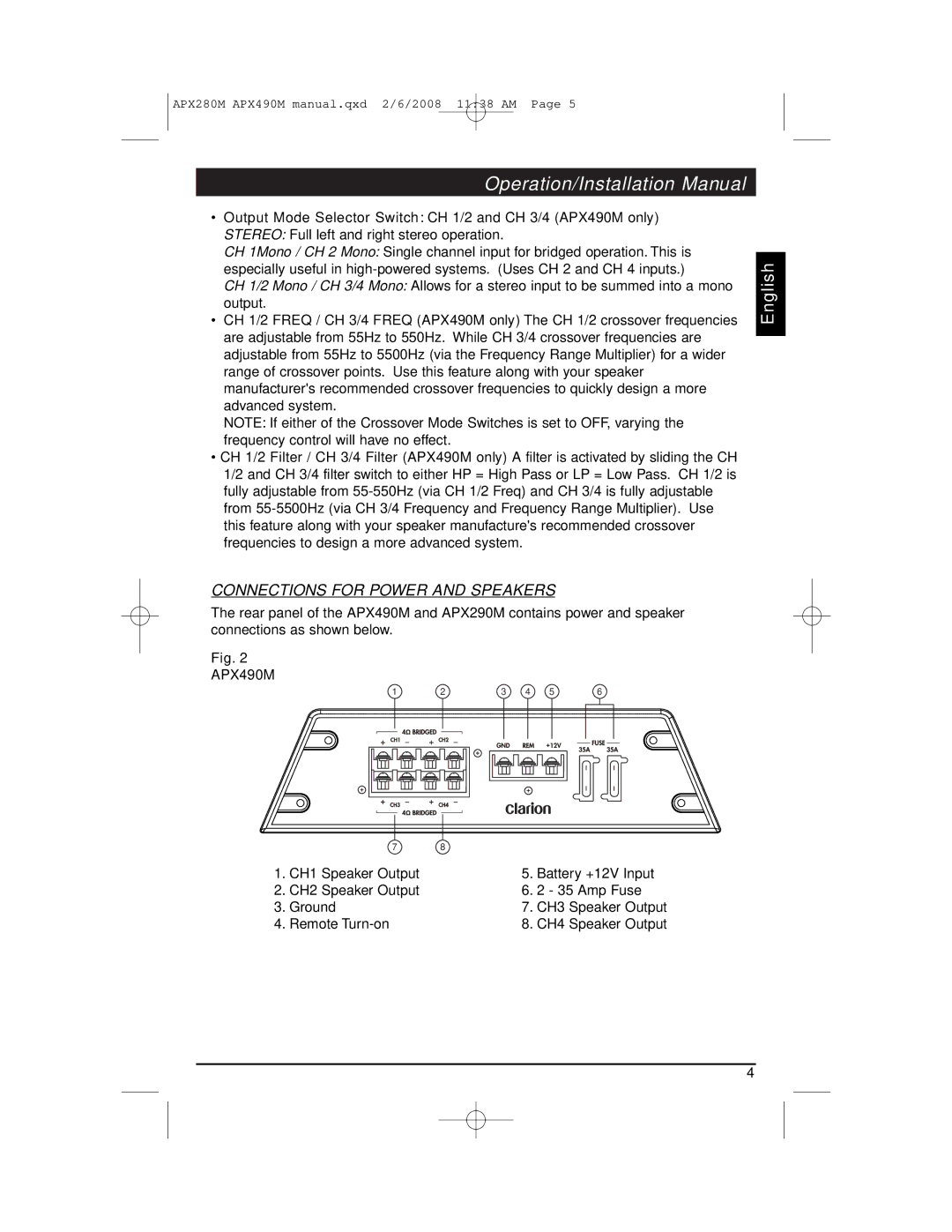APX280M APX490M manual.qxd 2/6/2008 11:38 AM Page 5
Operation/Installation Manual
•Output Mode Selector Switch: CH 1/2 and CH 3/4 (APX490M only)
STEREO: Full left and right stereo operation.
CH 1Mono / CH 2 Mono: Single channel input for bridged operation. This is especially useful in
CH 1/2 Mono / CH 3/4 Mono: Allows for a stereo input to be summed into a mono output.
•CH 1/2 FREQ / CH 3/4 FREQ (APX490M only) The CH 1/2 crossover frequencies are adjustable from 55Hz to 550Hz. While CH 3/4 crossover frequencies are adjustable from 55Hz to 5500Hz (via the Frequency Range Multiplier) for a wider range of crossover points. Use this feature along with your speaker manufacturer's recommended crossover frequencies to quickly design a more advanced system.
NOTE: If either of the Crossover Mode Switches is set to OFF, varying the frequency control will have no effect.
•CH 1/2 Filter / CH 3/4 Filter (APX490M only) A filter is activated by sliding the CH 1/2 and CH 3/4 filter switch to either HP = High Pass or LP = Low Pass. CH 1/2 is fully adjustable from
English
CONNECTIONS FOR POWER AND SPEAKERS
The rear panel of the APX490M and APX290M contains power and speaker connections as shown below.
Fig. 2
APX490M
1 | 2 | 3 | 4 | 5 | 6 |
7 | 8 |
1. CH1 Speaker Output | 5. Battery +12V Input |
2. CH2 Speaker Output | 6. 2 - 35 Amp Fuse |
3. Ground | 7. CH3 Speaker Output |
4. Remote | 8. CH4 Speaker Output |
4