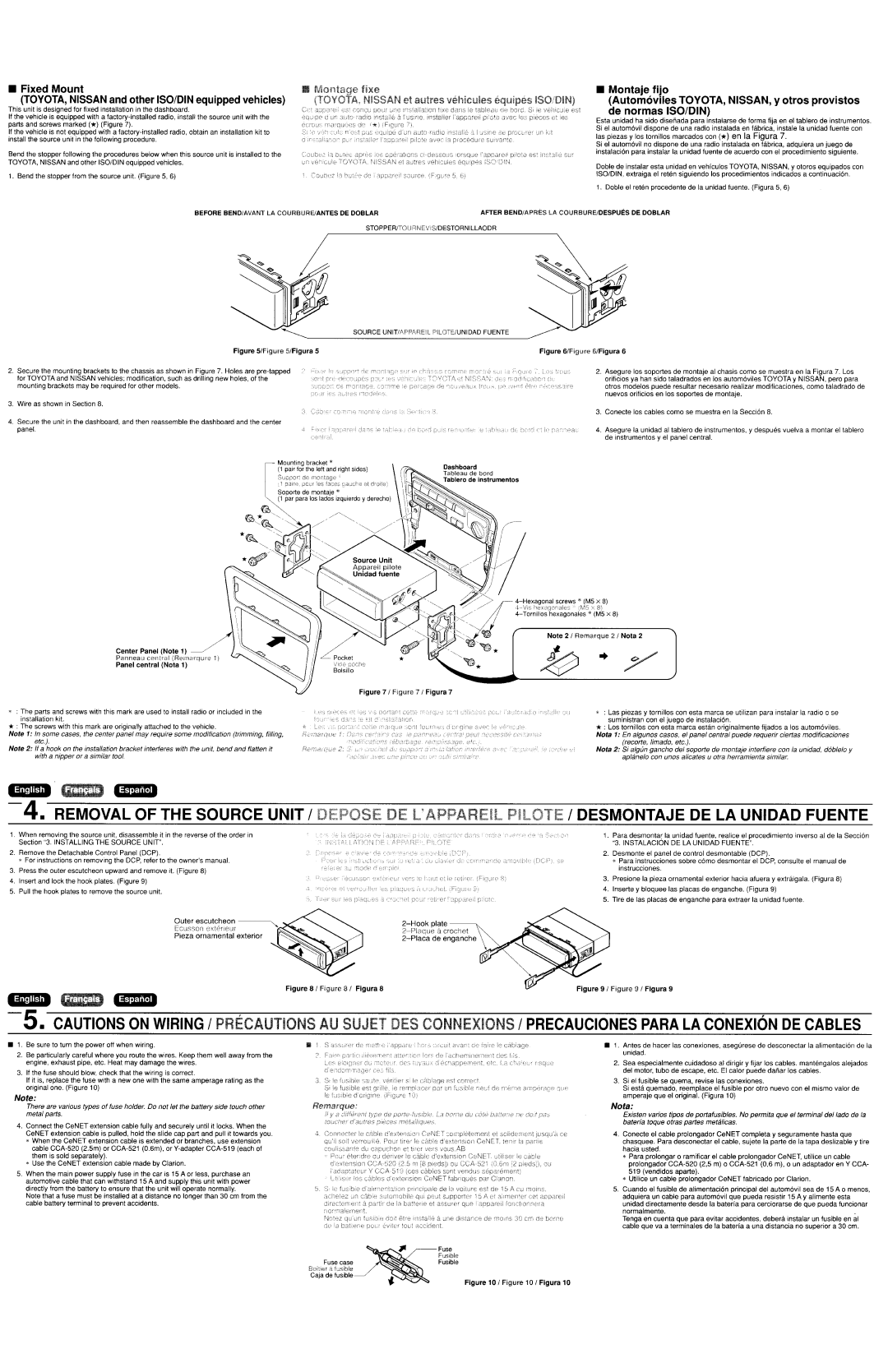• Fixed Mount
(TOYOTA, NISSAN and other ISO/DIN equipped vehicles)
This unit is designed for fixed installation in the dashboard.
If the vehicle is equipped with a factory-installed radio, install the source unit with the parts and screws marked (*) (Figure 7).
If the vehicle is not equipped with a factory-installed radio, obtain an installation kit to install the source unit in the following procedure.
Bend the stopper tollowing the procedures below when this source unit is installed to the TOYOTA, NISSAN and other ISOIDIN equipped vehicles.
1. Bend the stopper from the source unit. (Figure 5, 6)
• Montage fixe
(TOYOTA, NISSAN et autres vehicules equipes ISO/DIN)
Cet apparell est concu pour ene Installation fixe dans Ie tableau de bard Si Ie vellicule est eqJlpe d'unauloradio tnslalle a ruslne, Installer l'appareilpilote avec les pieces et les eerous marquees de i*) (Figure 7).
Sllf''Je.,:culefl'estpas eqJipe d'unauto-radio installe a I uSlne se procurer un kit dmSlalla!;on PV Installer I'apparellp:lote avec la procedure SUlvante
Coubez la outee apres les operations c!~dessous lorsque I'apparellpilote est installl§ sur un vehcule TOYOTA. fSSAN et autres vehlcules eqUipes ISO DIN
1. Coubez la butee de I apparel! source. (Figure 5. 6)
•Montaje fijo
(Automoviles TOYOTA, NISSAN, Y otros provistos
de normas ISO/DIN)
Esta unidad ha sido disenada para instalarse de forma fija en el tablero de instrumentos. Si el autom6vil dispone de una radio instalada en fabrica, instale la unidad luente can las piezas y los tornillos marcados can (*) en la Figura 7.
Si el autom6vil no dispone de una radio instalada en fabrica, adquiera un juego de instalaci6n para instalar la unidad luente de acuerdo con el procedimiento siguiente.
Doble de instalar esta unidad en vehiculos TOYOTA, NISSAN, Y otoros equipados con ISOIDIN, extraiga el reten siguiendo los procedimientos indicados a continuaci6n.
1. Doble el reten procedente de la unidad fuente. (Figura 5, 6)
Cenler Panel (Nole 1)
Panneau cenlral (Remarqure 1)
Panel central (Nola 1)
;The parts and screws with this mark are used to install radio or included in the installation kit.
*:The screws with this mark are originally attached to the vehicle.
Note 1: In some cases, the center panel may require some modification (trimming, filling, etc.).
Note 2: If a hook on the instal/ation bracket interferes with the unit, bend and flatten it with a nipper or a similar tool.
| .. |
Figure 7 I Figure 7 I Figura 7 | |
1.(lS pIeces et '85vis portanT cene rna"ql e ":;"'1..:thSt=.LjS O';lir aulo'ad;oinS~dl1e au | • : Las piezas y tornillos con esta marca se ulilizan para instalar la radio 0 se |
lo~~nies dar13 i8 !'.IId,'lsta!latlon | suministran con el juego de instalaci6n. |
... L?:-. ..'I::',pcr:a:-:'cel1e marque SOn! faurmes cfor;glne avec h~ ,/6hh.. JIf-' | * ;Los tornillos con esta marca estan originalmente lijados a los autom6viles. |
Rcmarque t: Dans ceria'ns cas. ie oanneau central peu! flr::ceSS1tf? r.ef"':Wfe~ | Nota 1: En algunos casas. el panel central puede requerir ciertas modificaciones |
modi;;catlons (ebarbage re.l-"o!issage. etc.) | (recorte, limado, etc.). |
Remarque 2: SI lin cI"{)cher du suopor; d 1{~0:dflatlcn Interferf- 3"/ec ·10f..Jarei! Ie fOrG!t=' e:' | Nota 2: 5i algun gancho del soporte de montafe interfiere can la unidad, dab/elo y |
i apfaw oJ vee UN? plnce o~: UP OU:Ji s:millwe | aplanelo con unos aHcates U otra herramienta similar. |
1.When removing the source unit, disassemble it in the reverse of the order in Section "3. INSTALLING THE SOURCE UNIT".
2.Remove the Detachable Control Panel (DCP).
• For instructions on removing the DCP, refer to the owner'smanual.
3.Press the outer escutcheon upward and remove it. (Figure 8)
4.Insert and lock the hook plates. (Figure 9)
5.Pull the hook plates to remove the source unit.
Lcrs de la depose De | nverS8 ae la |
3!,,"TALLAT!ON DE L f',n"f\c\t:ILI"IL\eJI c
2 ()eplJ'.:,er:eclavier de con 1nard'3amovlble {DCP.L
POUI le5 in51·uct!onssur Ie rE:t~'a; au claVier dt:, Gornrnande tl1"1Ov:oie (DCP). S8
| referer Cll; mode d emplo-, | . |
3. Presser l"ecu5S0n exter ellr vers Ie haui et Ie :-etlr8r.(Figure 8) | |
.i | !nsF·~er et IJHrouillqr 'i-!5pjaques acrochet. {FIgure 91 | |
5 | Tirer Sl;r les plaqliBs a G'o(i'lelpO;ir retlrer I apparel: pilote | |
1.Para desmontar la unidad fuente, realice el procedimiento inverso al de la Secci6n
"3. INSTALACION DE LA UNIDAD FUENTE".
2.Desmonte el panel de control desmontable (DCP).
•Para instrucciones sobre c6mo desmontar el DCP, consulte el manual de instrucciones.
3.Presione la pieza ornamental exterior hacia afuera y extraigala. (Figura 8)
4.Inserte y bloquee las placas de enganche. (Figura 9)
5.lire de las placas de enganche para extraer la unidad fuente.
•1. Be sure to turn the power off when wiring.
2.Be particularly careful where you route the wires. Keep them well away from the engine, exhaust pipe, etc. Heat may damage the wires.
3.If the fuse should blow, check that the wiring is correct.
If it is, replace the fuse with a new one with the same amperage rating as the original one. (Figure 10)
Note:
There are various types of fuse holder. Do not let the battery side touch other metal parts.
4.Connect the CeNET extension cable fully and securely until it locks. When the CeNET extension cable is pulled, hold the slide cap part and pull it towards you.
•When the CeNET extension cable is extended or branches, use extension cable CCA-520 (2.5m) or CCA-521 (0.6m), or V-adapter CCA-519 (each of them is sold separately).
•Use the CeNET extension cable made by Clarion.
5.When the main power supply fuse in the car is 15 A or less, purchase an automotive cable that can withstand 15 A and supply this unit with power directly from the battery to ensure that the unit will operate normally.
Note that a fuse must be installed at a distance no longer than 30 cm from the cable battery terminal to prevent accidents.
•1 S·assurcrde rnel1re i'apparei!hars Clrcu!t avaflt de falre Ie cab!age .
2.Falre parllcullerernent attention lars de rachemlnernent des fIls.
Les elolgner du motcur. des tuyaux d echappement. etc. La ctlaleur risque d·endonlf11ager ces fils,
3, Slle fUSible saute, verifier si Ie cablage est correct.
SI Ie fusible est grilie. Iepar un fUSible neuf de meme amperage que Ie fUSible d·origine. (Figure
Remarque:
IIy a different type de porte· fusible. La borne du cote batter,e ne doit pas toucher d'autres pieces metailiques.
4. Connecter Ie cable d'extensionCeNET sompletemenl et solide",ent Jusqu'ace qu'llsOIl verroUilie. Pour tirer Ie cable d'extenslonCeNET. len,,!a partie cou!lssante du capuctlOn et tlrer vers vous.AB
Pour etendre au deriver ie cable d'extensionCeNET. utlliser Ie cable d'extensionCCA-S20 (2.5 m 18 pledsll ou CCA-521 10.6m [2 pieds]), ou I'adaptateurY CCA-S t 9 (ces cables sont vendus separemell!) Ut'liselles cables d'exlensionCeNET fabriques par Clanon.
5.SI Ie fUSible d'allmentarionprincipale de la voiture est de 15 A au mains.
achelez un cable automobile qui peut SJpporter 15 A et alimenter cet appareil directement a parllr de la baltene et assurer que l'appareiltoncllonnera normalement.
Notez qu'unfUSible do!~ etre installe a une dIstance de moms 30 em de borne de la batlene pour E!Vlter tout accident.
| Fuse |
| Fusible |
Fuse case | Fusible |
Boitier it. fusible | I |
Caja de fusible | ., |
| ~ Figure 10 I Figure 10 I Figura 10 |
•1. Antes de hacer las conexiones, asegurese de desconectar la alimentaci6n de la unidad.
2.Sea especialmente cuidadoso al dirigir y fijar los cables. mantengalos alejados del motor, tubo de escape, etc. EI calor puede danar los cables.
3.Si el fusible se quema, revise las conexiones.
Si esta quemado, reemplace el fusible par otro nuevo can el mismo valor de amperaje que el original. (Figura 10)
Nota:
Existen varios tipos de portafusib/es. No permita que el terminal del/ado de Ja bateria toque otras partes metalicas.
4.Conecte el cable prolongador CeNET completa y seguramente hasta que chasquee. Para desconectar el cable, sujete la parte de la tapa deslizable y tire hacia usted.
•Para prolongar a ramificar el cable prolongador CeNET, utilice un cable prolongador CCA-520 (2,5 m) a CCA·521 (0.6 m). a un adaptador en Y CCA- 519 (vendidos aparte).
•Utilice un cable prolongador CeNET labricado por Clarion.
5.Cuando el fusible de alimentaci6n principal del autom6vil sea de 15 A a menos,
adquiera un cable para autom6vil que pueda resistir 15 A Y alimente esta unidad directamente desde la bateria para cerciorarse de que pUeda funcionar
normalmente._ Tenga en cuenta que para evitar accidentes, debera instalar un fusible en al cable que va a terminales de la bateria a una distancia no superior a 30 cm.