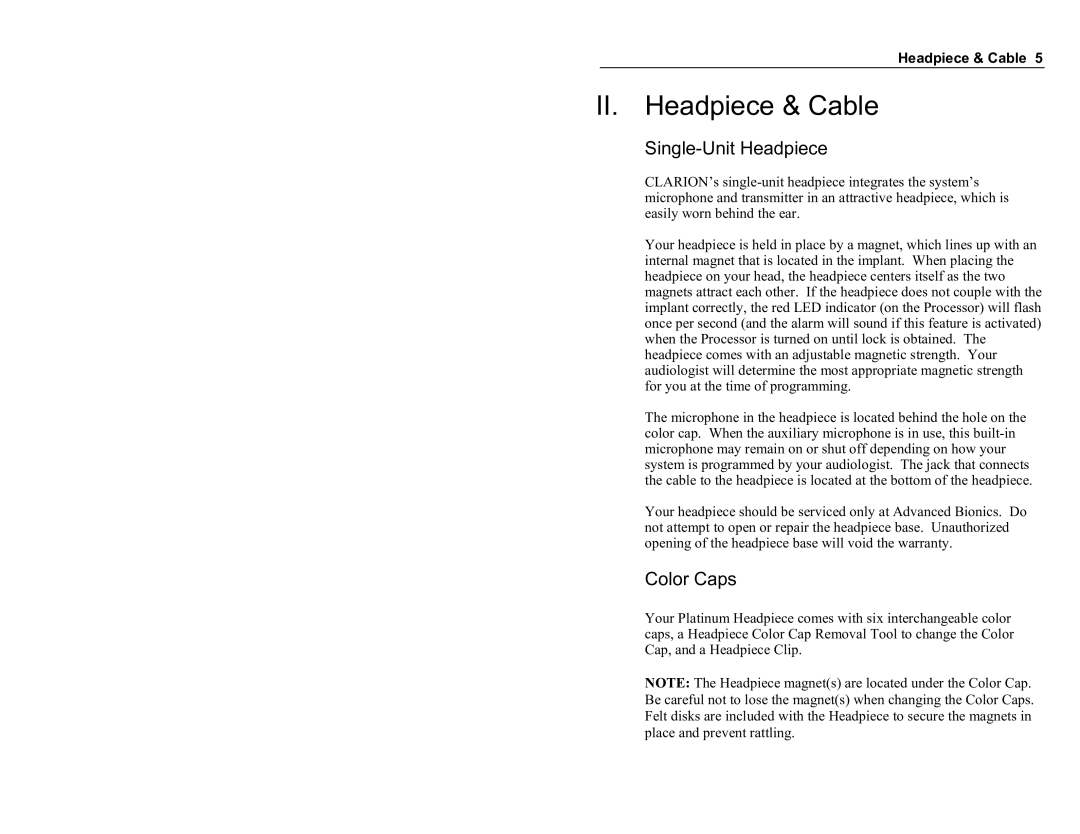Headpiece & Cable 5
II. Headpiece & Cable
Single-Unit Headpiece
CLARION’s
Your headpiece is held in place by a magnet, which lines up with an internal magnet that is located in the implant. When placing the headpiece on your head, the headpiece centers itself as the two magnets attract each other. If the headpiece does not couple with the implant correctly, the red LED indicator (on the Processor) will flash once per second (and the alarm will sound if this feature is activated) when the Processor is turned on until lock is obtained. The headpiece comes with an adjustable magnetic strength. Your audiologist will determine the most appropriate magnetic strength for you at the time of programming.
The microphone in the headpiece is located behind the hole on the color cap. When the auxiliary microphone is in use, this
Your headpiece should be serviced only at Advanced Bionics. Do not attempt to open or repair the headpiece base. Unauthorized opening of the headpiece base will void the warranty.
Color Caps
Your Platinum Headpiece comes with six interchangeable color caps, a Headpiece Color Cap Removal Tool to change the Color Cap, and a Headpiece Clip.
NOTE: The Headpiece magnet(s) are located under the Color Cap. Be careful not to lose the magnet(s) when changing the Color Caps. Felt disks are included with the Headpiece to secure the magnets in place and prevent rattling.