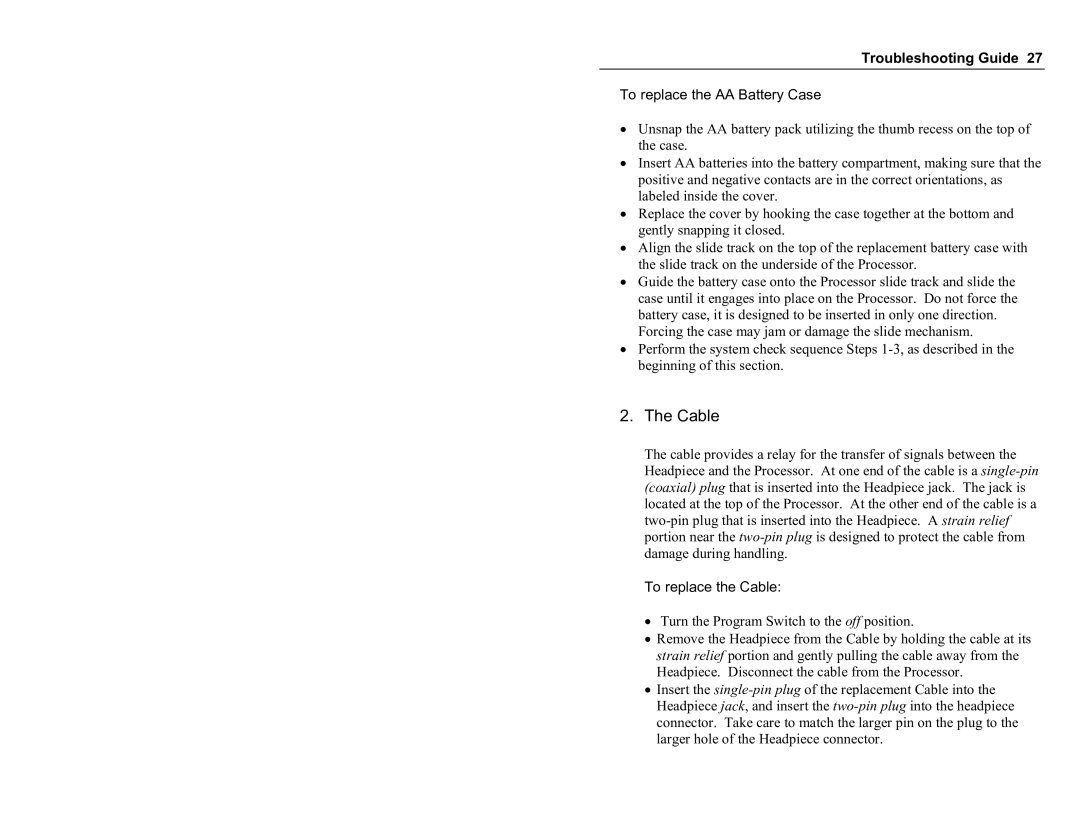Troubleshooting Guide 27
To replace the AA Battery Case
!" Unsnap the AA battery pack utilizing the thumb recess on the top of the case.
!" Insert AA batteries into the battery compartment, making sure that the positive and negative contacts are in the correct orientations, as labeled inside the cover.
!" Replace the cover by hooking the case together at the bottom and gently snapping it closed.
!" Align the slide track on the top of the replacement battery case with the slide track on the underside of the Processor.
!" Guide the battery case onto the Processor slide track and slide the case until it engages into place on the Processor. Do not force the battery case, it is designed to be inserted in only one direction.
Forcing the case may jam or damage the slide mechanism.
!" Perform the system check sequence Steps
2. The Cable
The cable provides a relay for the transfer of signals between the Headpiece and the Processor. At one end of the cable is a
To replace the Cable:
!" Turn the Program Switch to the off position.
!" Remove the Headpiece from the Cable by holding the cable at its strain relief portion and gently pulling the cable away from the Headpiece. Disconnect the cable from the Processor.
!" Insert the