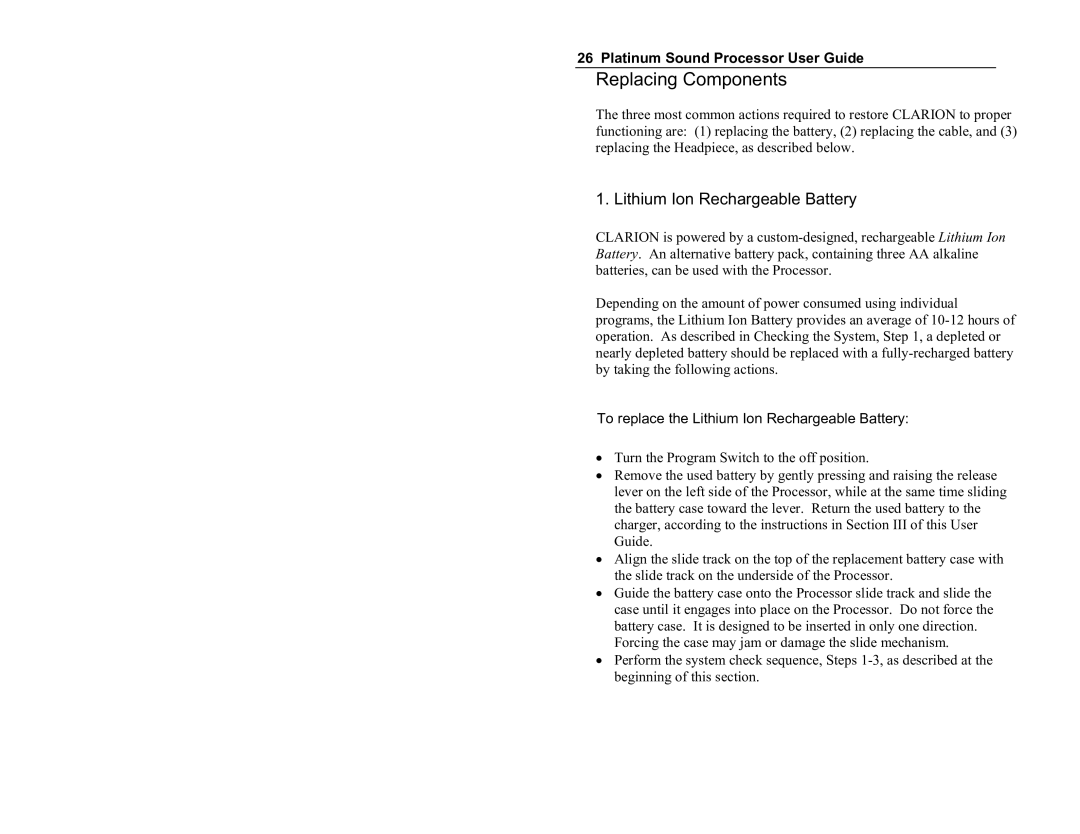26 Platinum Sound Processor User Guide
Replacing Components
The three most common actions required to restore CLARION to proper functioning are: (1) replacing the battery, (2) replacing the cable, and (3) replacing the Headpiece, as described below.
1. Lithium Ion Rechargeable Battery
CLARION is powered by a
Depending on the amount of power consumed using individual programs, the Lithium Ion Battery provides an average of
To replace the Lithium Ion Rechargeable Battery:
!" Turn the Program Switch to the off position.
!" Remove the used battery by gently pressing and raising the release lever on the left side of the Processor, while at the same time sliding the battery case toward the lever. Return the used battery to the charger, according to the instructions in Section III of this User Guide.
!" Align the slide track on the top of the replacement battery case with the slide track on the underside of the Processor.
!" Guide the battery case onto the Processor slide track and slide the case until it engages into place on the Processor. Do not force the battery case. It is designed to be inserted in only one direction.
Forcing the case may jam or damage the slide mechanism.
!" Perform the system check sequence, Steps