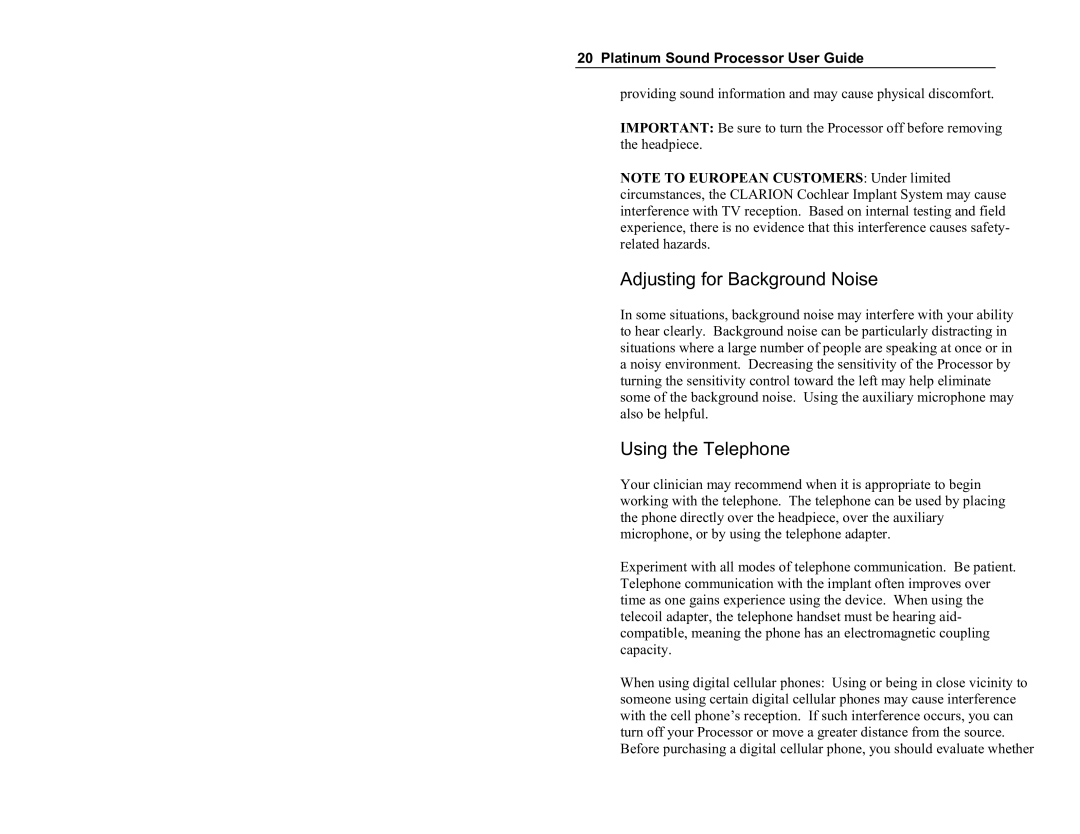20 Platinum Sound Processor User Guide
providing sound information and may cause physical discomfort.
IMPORTANT: Be sure to turn the Processor off before removing the headpiece.
NOTE TO EUROPEAN CUSTOMERS: Under limited circumstances, the CLARION Cochlear Implant System may cause interference with TV reception. Based on internal testing and field experience, there is no evidence that this interference causes safety- related hazards.
Adjusting for Background Noise
In some situations, background noise may interfere with your ability to hear clearly. Background noise can be particularly distracting in situations where a large number of people are speaking at once or in a noisy environment. Decreasing the sensitivity of the Processor by turning the sensitivity control toward the left may help eliminate some of the background noise. Using the auxiliary microphone may also be helpful.
Using the Telephone
Your clinician may recommend when it is appropriate to begin working with the telephone. The telephone can be used by placing the phone directly over the headpiece, over the auxiliary microphone, or by using the telephone adapter.
Experiment with all modes of telephone communication. Be patient. Telephone communication with the implant often improves over time as one gains experience using the device. When using the telecoil adapter, the telephone handset must be hearing aid- compatible, meaning the phone has an electromagnetic coupling capacity.
When using digital cellular phones: Using or being in close vicinity to someone using certain digital cellular phones may cause interference with the cell phone’s reception. If such interference occurs, you can turn off your Processor or move a greater distance from the source. Before purchasing a digital cellular phone, you should evaluate whether