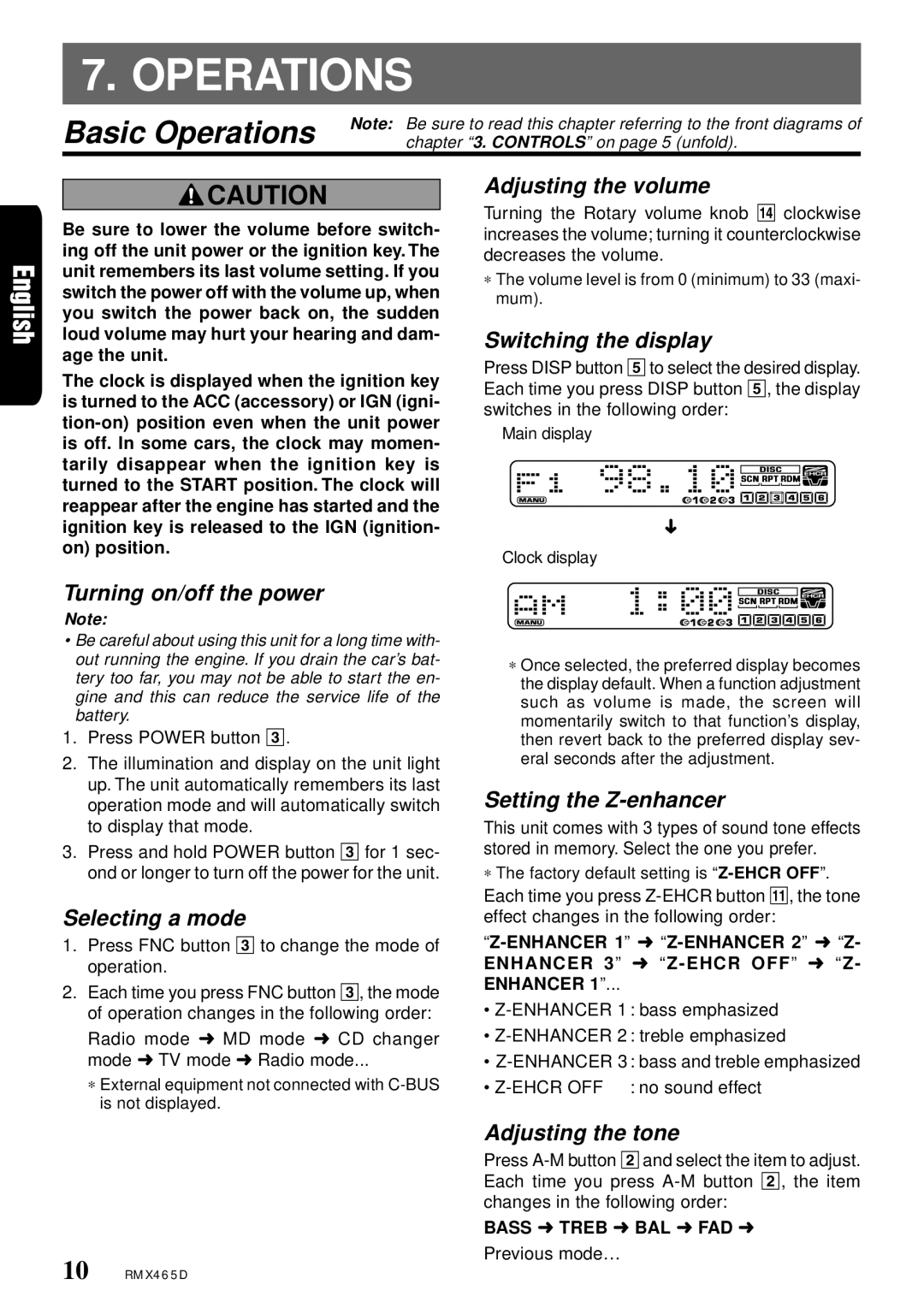RMX465D specifications
The Clarion RMX465D is a versatile and efficient marine stereo receiver designed to enhance your on-water audio experience. This receiver is built specifically for marine applications, ensuring that it can withstand the harsh conditions often found in a marine environment. It combines advanced features with user-friendly controls for seamless operation while enjoying your time on the water.One of the standout features of the RMX465D is its robust power output. With 45 watts RMS per channel, this receiver can drive your speakers effectively, delivering high-quality audio even in challenging environments. This power ensures that whether you are cruising, fishing, or anchored, your music will always sound great.
Another significant characteristic of the RMX465D is its weather-resistance design. The receiver is built to withstand moisture, humidity, and temperature fluctuations, which are common on boats. This durability ensures longevity and reliability, allowing boaters to enjoy their favorite tunes without worrying about equipment failure.
The RMX465D is equipped with Bluetooth technology, enabling you to stream music wirelessly from your smartphone or tablet. This feature adds a layer of convenience, allowing users to control their playlists without needing to be near the receiver. Additionally, the Bluetooth connection supports hands-free calling, making it easier to communicate while remaining focused on the water.
The receiver also supports a range of audio formats. It includes a built-in AM/FM tuner, USB input, and an auxiliary input for connecting portable devices. This versatility ensures compatibility with various media sources, allowing users to enjoy music from their preferred platform without limitation.
The user interface of the RMX465D is designed with simplicity in mind. It features an ergonomic layout with easy-to-read buttons and a clear display, ensuring that users can adjust settings, change tracks, or make calls without distraction. This intuitive design makes it easier for boaters to keep their focus on navigation and safety.
Moreover, the RMX465D comes with built-in equalization options, allowing users to fine-tune their sound to match their preferences and the acoustics of their boat. This level of customization means that everyone can enjoy an optimal listening experience.
In summary, the Clarion RMX465D is an exceptional marine stereo receiver offering quality sound, durability, and user-friendly features. Its combination of power, weather-resistance, Bluetooth technology, and versatile input options makes it an ideal choice for any boating enthusiast looking to enhance their audio experience on the water.