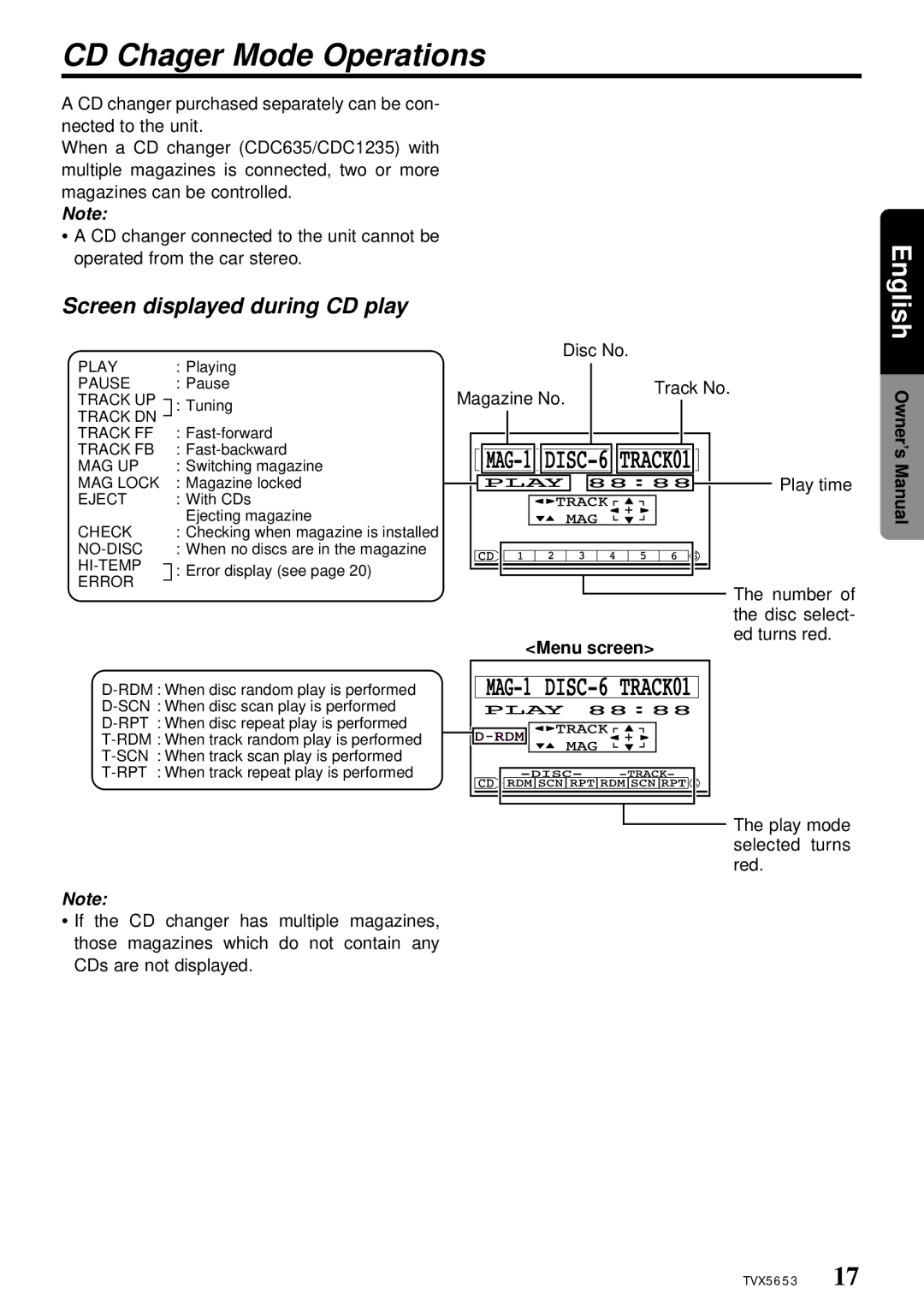CD Chager Mode Operations
A CD changer purchased separately can be con- nected to the unit.
When a CD changer (CDC635/CDC1235) with multiple magazines is connected, two or more magazines can be controlled.
Note:
•A CD changer connected to the unit cannot be operated from the car stereo.
Screen displayed during CD play
PLAY | : Playing | Disc No. |
|
|
| ||
PAUSE | : Pause | Magazine No. | Track No. |
TRACK UP | : Tuning |
| |
TRACK DN |
|
| |
: |
|
| |
TRACK FF |
|
| |
TRACK FB | : |
|
|
MAG UP | : Switching magazine |
|
|
MAG LOCK | : Magazine locked |
| Play time |
EJECT | : With CDs |
|
|
| Ejecting magazine |
|
|
CHECK | : Checking when magazine is installed |
|
|
: When no discs are in the magazine |
|
| |
: Error display (see page 20) |
|
| |
ERROR |
|
| |
|
|
|
The number of the disc select- ed turns red.
<Menu screen>
The play mode selected turns red.
Note:
•If the CD changer has multiple magazines, those magazines which do not contain any CDs are not displayed.
English Owner’s Manual
TVX5653 17