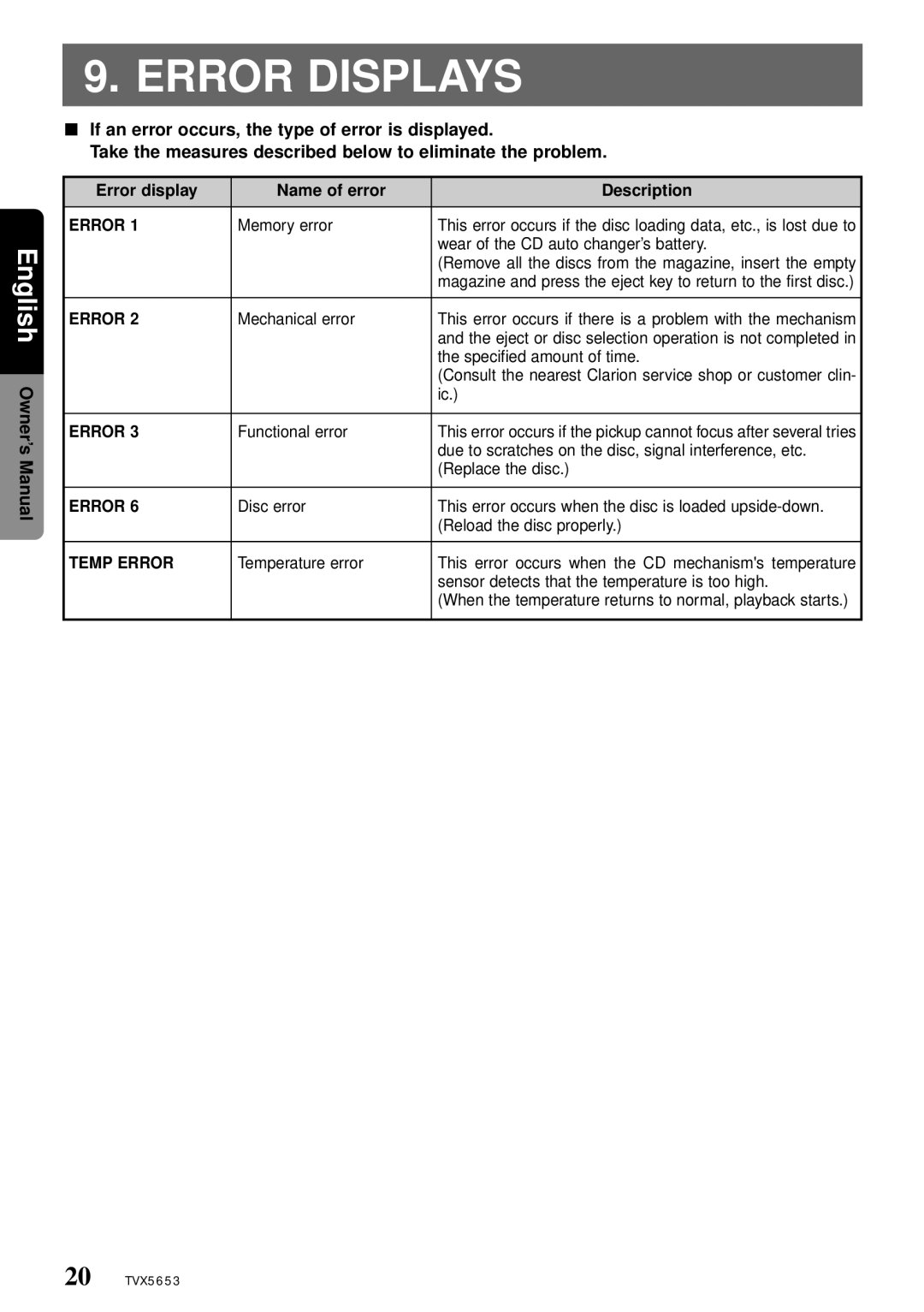9.ERROR DISPLAYS
■If an error occurs, the type of error is displayed.
Take the measures described below to eliminate the problem.
| Error display | Name of error | Description |
|
|
|
|
|
|
| ERROR 1 | Memory error | This error occurs if the disc loading data, etc., is lost due to |
|
English |
|
| wear of the CD auto changer’s battery. |
|
|
| and the eject or disc selection operation is not completed in |
| |
|
|
| (Remove all the discs from the magazine, insert the empty |
|
|
|
| magazine and press the eject key to return to the first disc.) |
|
| ERROR 2 | Mechanical error | This error occurs if there is a problem with the mechanism |
|
|
|
| the specified amount of time. |
|
Owner’s |
|
| (Consult the nearest Clarion service shop or customer clin- |
|
|
| ic.) |
| |
|
|
|
| |
|
|
|
|
|
| ERROR 3 | Functional error | This error occurs if the pickup cannot focus after several tries |
|
Manual |
|
| due to scratches on the disc, signal interference, etc. |
|
|
| (Replace the disc.) |
| |
|
|
|
| |
|
|
|
|
|
| ERROR 6 | Disc error | This error occurs when the disc is loaded |
|
|
|
| (Reload the disc properly.) |
|
|
|
|
|
|
| TEMP ERROR | Temperature error | This error occurs when the CD mechanism's temperature |
|
|
|
| sensor detects that the temperature is too high. |
|
|
|
| (When the temperature returns to normal, playback starts.) |
|
|
|
|
|
|
20 TVX5653