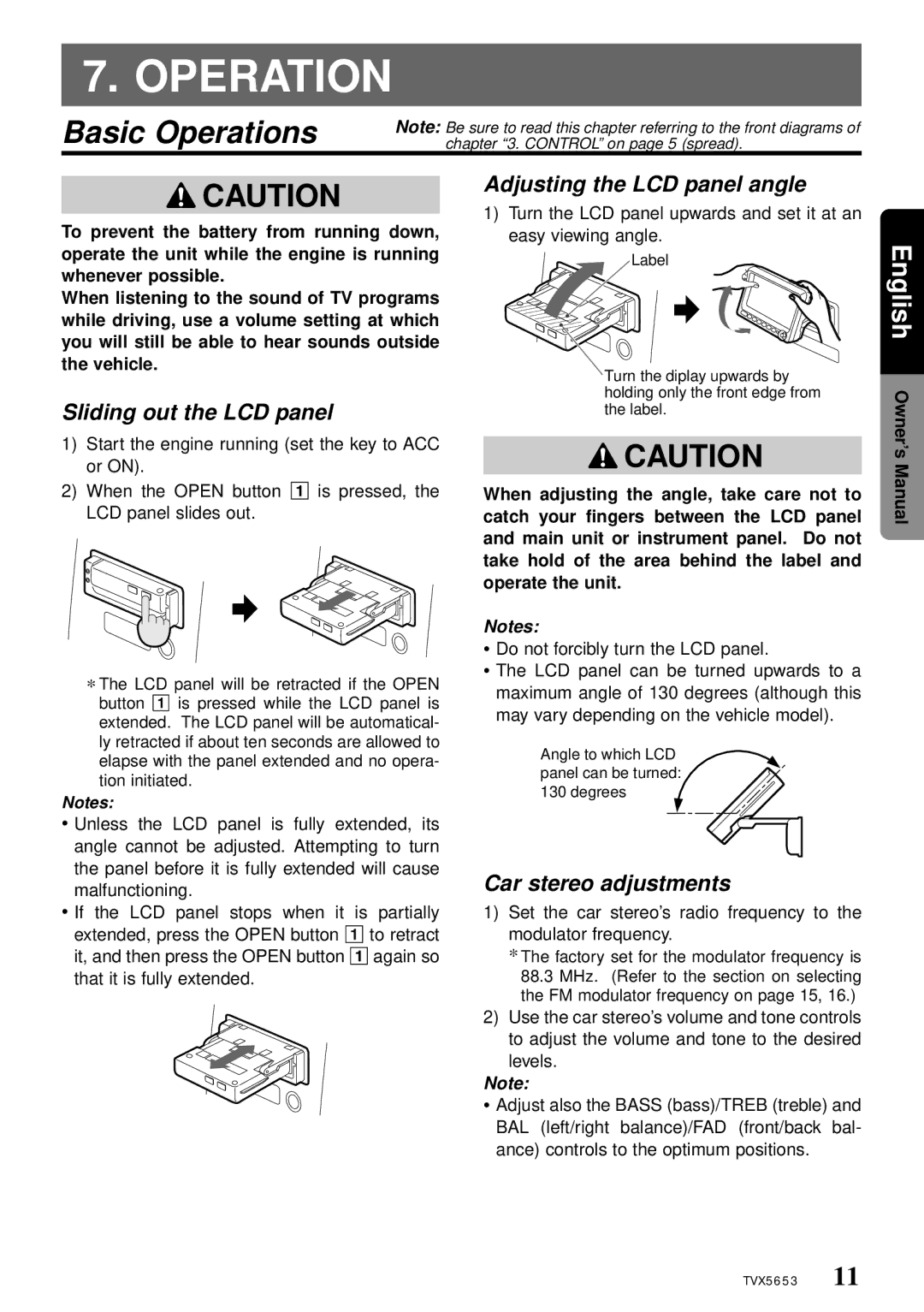7. OPERATION
Basic Operations | Note: Be sure to read this chapter referring to the front diagrams of | |
| chapter “3. CONTROL” on page 5 (spread). | |
|
| Adjusting the LCD panel angle |
CAUTION |
| |
| 1) Turn the LCD panel upwards and set it at an | |
|
| |
To prevent the battery from running down, operate the unit while the engine is running whenever possible.
When listening to the sound of TV programs while driving, use a volume setting at which you will still be able to hear sounds outside the vehicle.
Sliding out the LCD panel
1)Start the engine running (set the key to ACC or ON).
2)When the OPEN button 1 is pressed, the LCD panel slides out.
*The LCD panel will be retracted if the OPEN button 1 is pressed while the LCD panel is extended. The LCD panel will be automatical- ly retracted if about ten seconds are allowed to elapse with the panel extended and no opera- tion initiated.
Notes:
•Unless the LCD panel is fully extended, its angle cannot be adjusted. Attempting to turn the panel before it is fully extended will cause malfunctioning.
•If the LCD panel stops when it is partially extended, press the OPEN button 1 to retract it, and then press the OPEN button 1 again so that it is fully extended.
easy viewing angle.
Label
Turn the diplay upwards by holding only the front edge from the label.
![]() CAUTION
CAUTION
When adjusting the angle, take care not to catch your fingers between the LCD panel and main unit or instrument panel. Do not take hold of the area behind the label and operate the unit.
Notes:
•Do not forcibly turn the LCD panel.
•The LCD panel can be turned upwards to a maximum angle of 130 degrees (although this may vary depending on the vehicle model).
Angle to which LCD panel can be turned: 130 degrees
Car stereo adjustments
1)Set the car stereo’s radio frequency to the modulator frequency.
*The factory set for the modulator frequency is 88.3 MHz. (Refer to the section on selecting the FM modulator frequency on page 15, 16.)
English Owner’s Manual
2)Use the car stereo’s volume and tone controls to adjust the volume and tone to the desired levels.
Note:
•Adjust also the BASS (bass)/TREB (treble) and BAL (left/right balance)/FAD (front/back bal- ance) controls to the optimum positions.
TVX5653 11