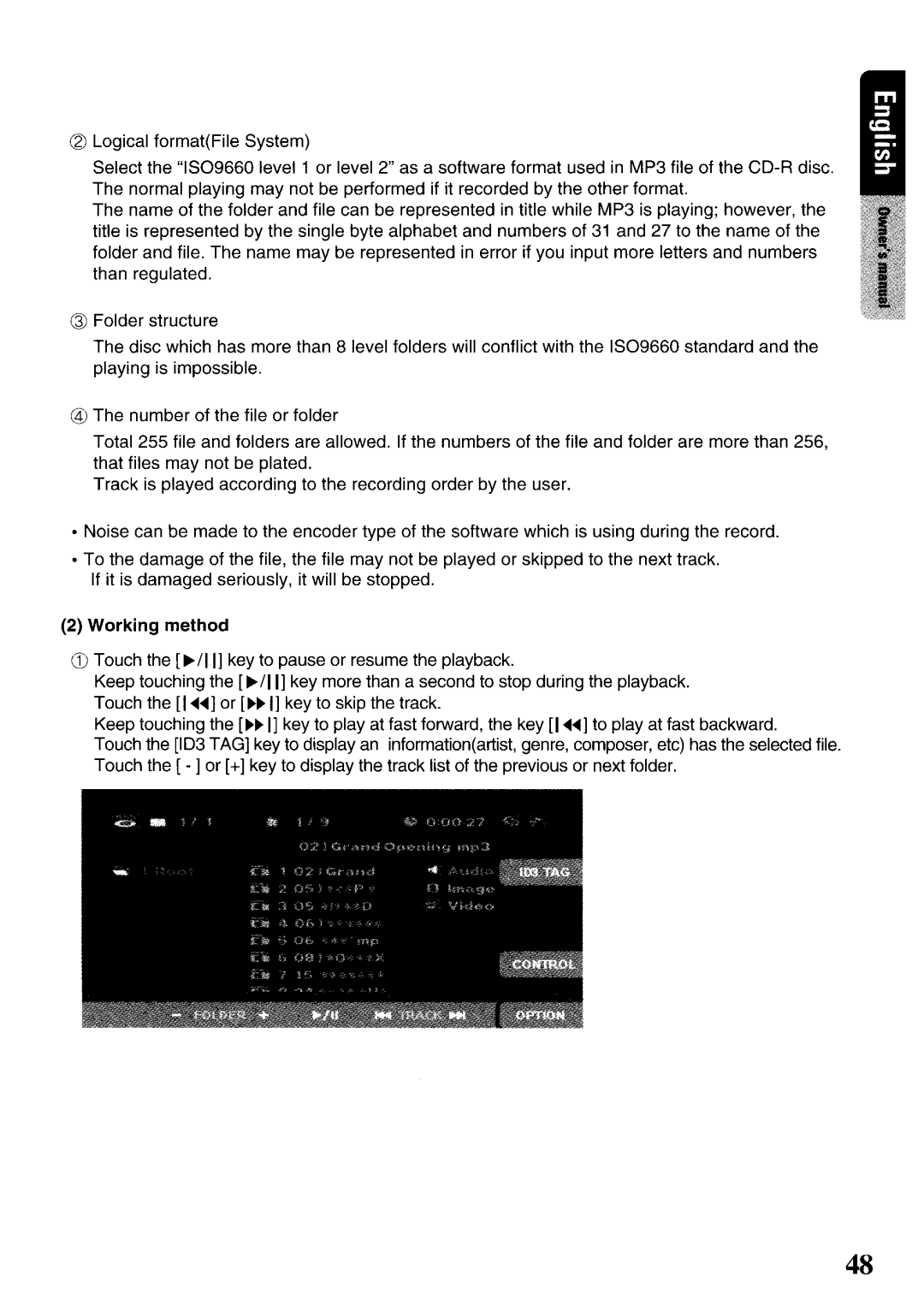~Logical format(File System)
Select the "IS09660 level 1 or level 2" as a software format used in MP3 file of the
The name of the folder and file can be represented in title while MP3 is playing; however, the title is represented by the single byte alphabet and numbers of 31 and 27 to the name of the folder and file. The name may be represented in error if you input more letters and numbers than regulated.
@Folder structure
The disc which has more than 8 level folders will conflict with the IS09660 standard and the playing is impossible.
@The number of the file or folder
Total 255 file and folders are allowed. If the numbers of the file and folder are more than 256, that files may not be plated.
Track is played according to the recording order by the user.
•Noise can be made to the encoder type of the software which is using during the record.
•To the damage of the file, the file may not be played or skipped to the next track.
If it is damaged seriously, it will be stopped.
(2) Working method
CD Touch the [~/II] key to pause or resume the playback.
Keep touching the [~/II] key more than a second to stop during the playback. Touch the [I ...... ] or [~~ I] key to skip the track.
Keep touching the [~~ I] key to play at fast forward, the key [I ...... ] to play at fast backward.
Touch the [103 TAG] key to display an information(artist, genre, composer, etc) has the selected file. Touch the [ - ] or [+] key to display the track list of the previous or next folder.
48