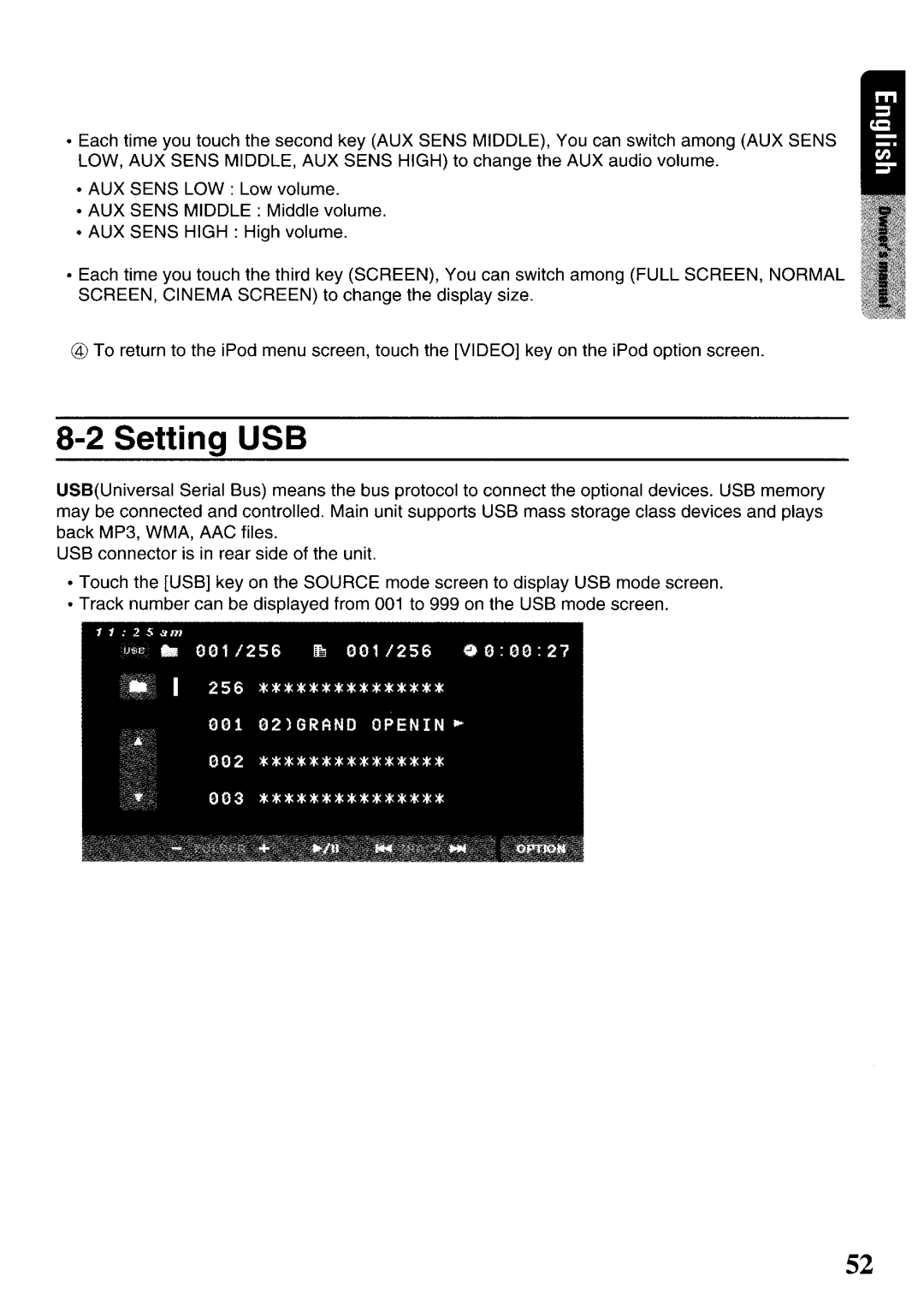•Each time you touch the second key (AUX SENS MIDDLE), You can switch among (AUX SENS LOW, AUX SENS MIDDLE, AUX SENS HIGH) to change the AUX audio volume.
•AUX SENS LOW: Low volume.
•AUX SENS MIDDLE: Middle volume.
•AUX SENS HIGH: High volume.
•Each time you touch the third key (SCREEN), You can switch among (FULL SCREEN, NORMAL SCREEN, CINEMA SCREEN) to change the display size.
@ To return to the iPod menu screen, touch the [VIDEO] key on the iPod option screen.
8-2 Setting USB
USB(Universal Serial Bus) means the bus protocol to connect the optional devices. USB memory may be connected and controlled. Main unit supports USB mass storage class devices and plays back MP3, WMA, AAC files.
USB connector is in rear side of the unit.
•Touch the [USB] key on the SOURCE mode screen to display USB mode screen.
•Track number can be displayed from 001 to 999 on the USB mode screen.
S2