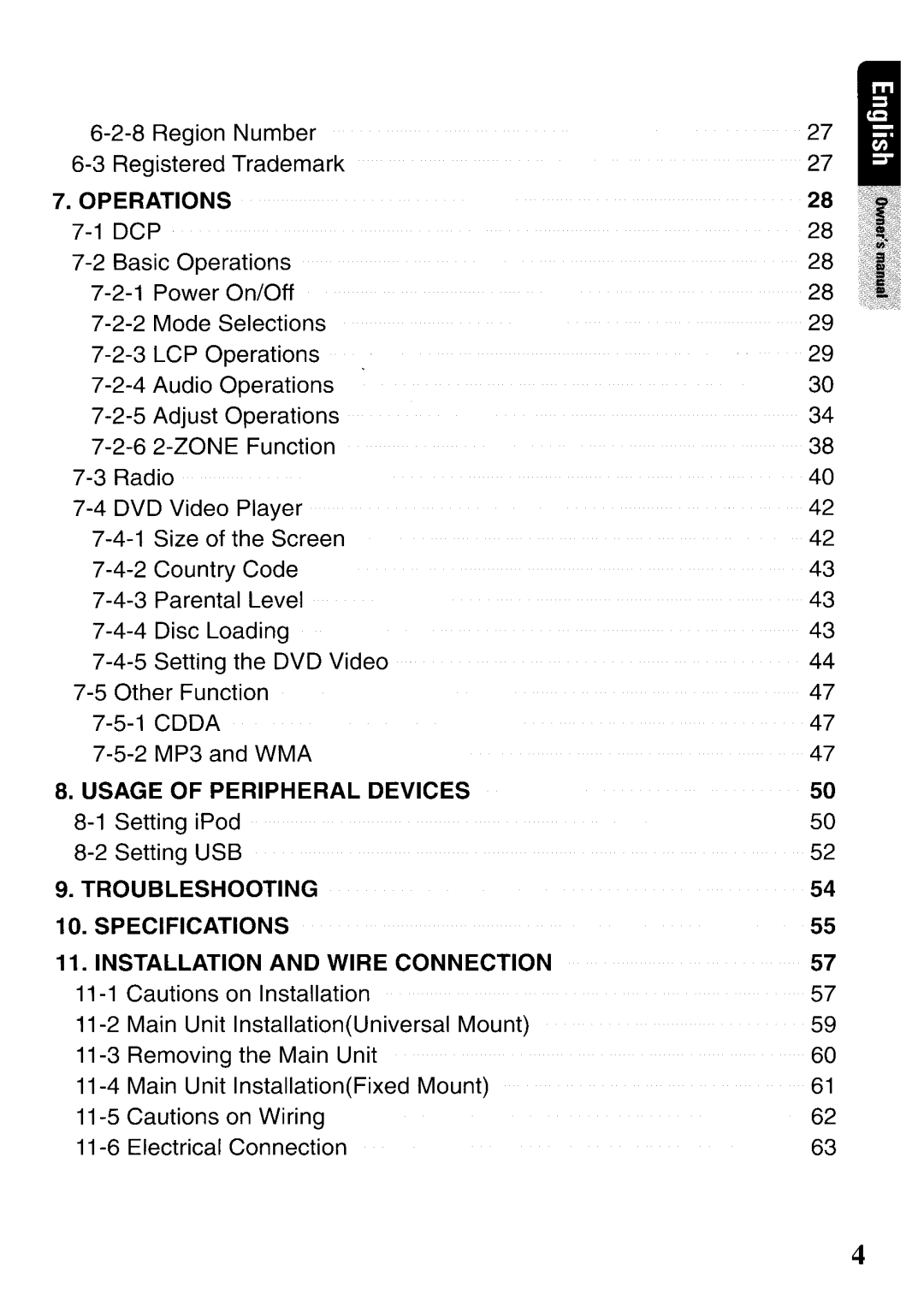6-2-8 Region Number
6-3 Registered Trademark
7. OPERATIONS | . |
7-1 DCP | |
7-2 Basic Operations | |
7-2-1 Power On/Off | |
7-2-2 | Mode Selections | |
7-2-3 | LCP Operations | . |
7-2-4 Audio Operations | |
7-2-5 Adjust Operations | |
7-2-6 2-Z0NE Function | |
7-3 | Radio | |
7-4 | DVD Video Player | |
7-4-1 Size of the Screen | |
7-4-2 Country Code | |
7-4-3 Parental Level | . |
7-4-4 Disc Loading | . |
7-4-5 Setting the DVD Video | |
7-5 | Other Function | |
7-5-1 CDDA
7-5-2 MP3 and WMA
8.USAGE OF PERIPHERAL DEVICES
8-1 Setting iPod
8-2 Setting USB
9.TROUBLESHOOTING
10.SPECIFICATIONS
11.INSTALLATION AND WIRE CONNECTION
11-1 Cautions on Installation
11-2 Main Unit Installation(Universal Mount)
11-3 Removing the Main Unit
11-4 Main Unit Installation(Fixed Mount)
11-5 Cautions on Wiring
11-6 Electrical Connection