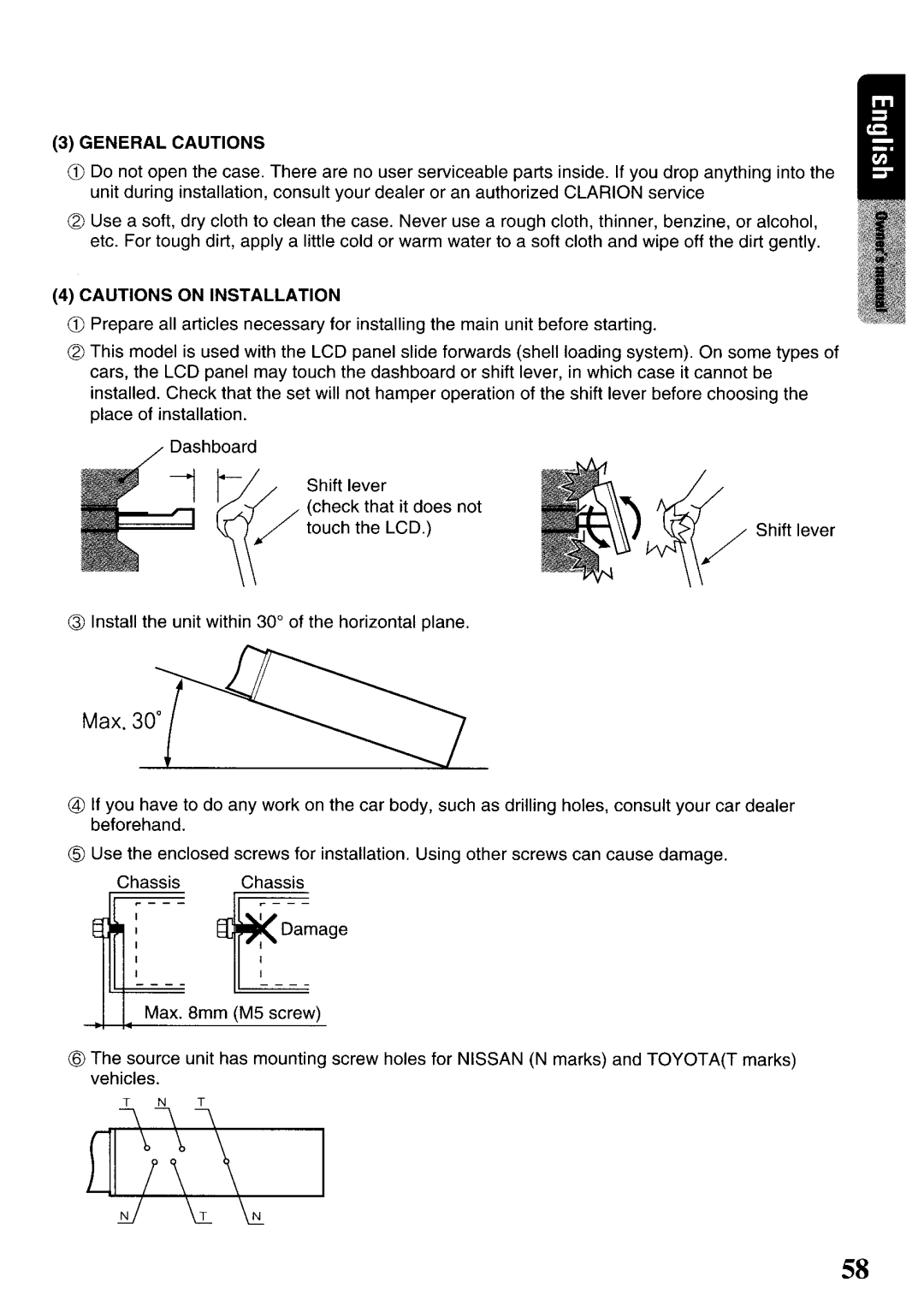(3) GENERAL CAUTIONS
CD Do not open the case. There are no user serviceable parts inside. If you drop anything into the unit during installation, consult your dealer or an authorized CLARION service
(2)Use a soft, dry cloth to clean the case. Never use a rough cloth, thinner, benzine, or alcohol, etc. For tough dirt, apply a little cold or warm water to a soft cloth and wipe off the dirt gently.
(4)CAUTIONS ON INSTALLATION
CD Prepare all articles necessary for installing the main unit before starting.
(2)This model is used with the LCD panel slide forwards (shell loading system). On some types of cars, the LCD panel may touch the dashboard or shift lever, in which case it cannot be installed. Check that the set will not hamper operation of the shift lever before choosing the place of installation.
Dashboard
/
Shift lever
(check that it does not touch the LCD.)
@ Install the unit within 30° of the horizontal plane.
Max. 300
@If you have to do any work on the car body, such as drilling holes, consult your car dealer beforehand.
@Use the enclosed screws for installation. Using other screws can cause damage.
Chassis Chassis
~· t~a~age
Max. 8mm (M5 screw)
®The source unit has mounting screw holes for NISSAN (N marks) and TOYOTA(T marks) vehicles.
N T
N
58