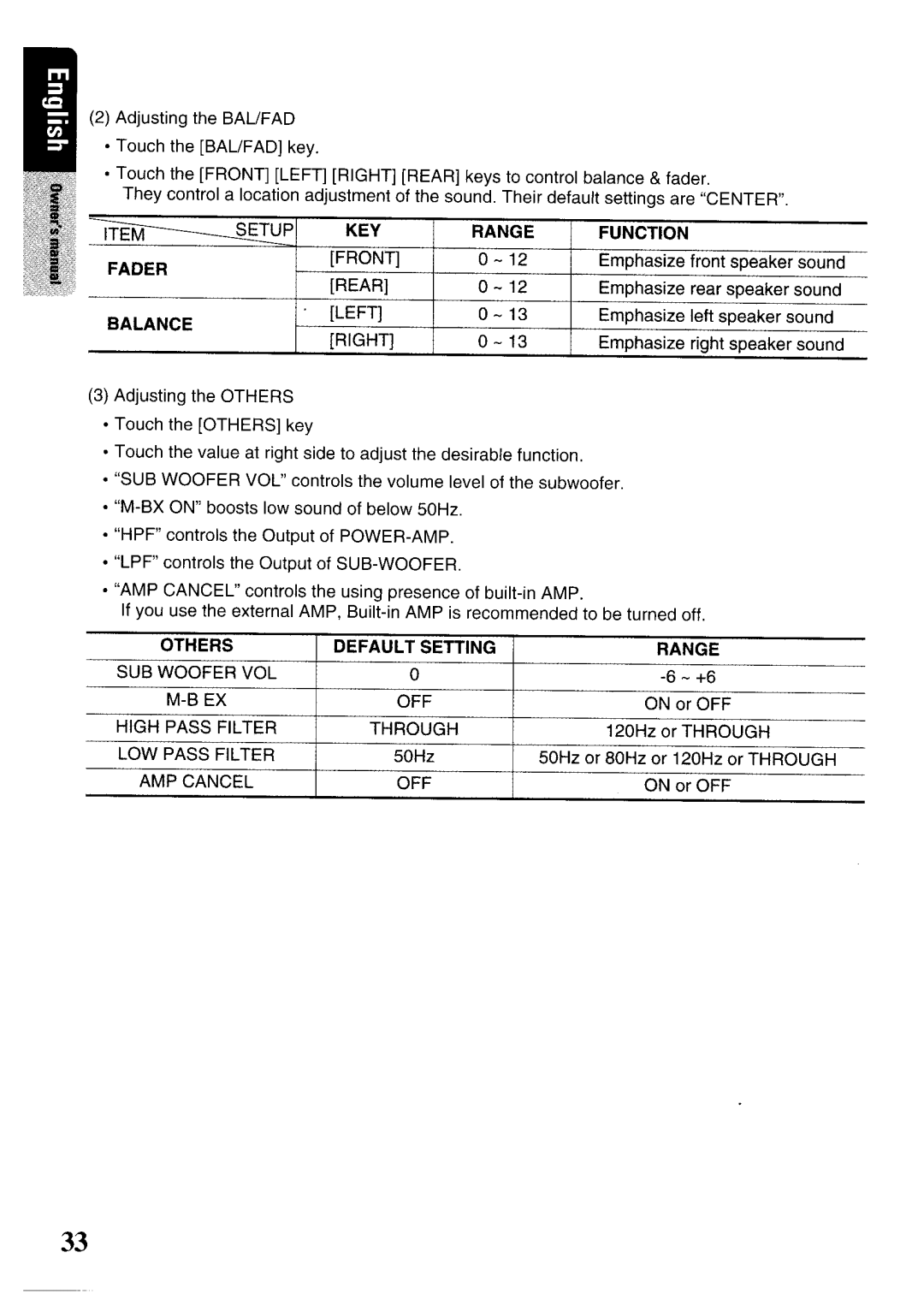(2)Adjusting the BAL/FAD
•Touch the [BAUFAD] key.
•Touch the [FRONT] [LEFT] [RIGHT] [REAR] keys to control balance & fader.
They control a location adjustment of the sound. Their default settings are "CENTER".
P | KEY | RANGE | FUNCTION | |
FADER | [FRONT) | Emphasize front speaker sound | ||
[REAR] | Emphasize rear speaker sound | |||
| ||||
BALANCE | [LEFT] | Emphasize left speaker sound | ||
[RIGHT] | Emphasize right speaker sound | |||
|
(3)Adjusting the OTHERS
•Touch the [OTHERS] key
•Touch the value at right side to adjust the desirable function.
•"SUB WOOFER VOL" controls the volume level of the subwoofer.
•
•"HPF" controls the Output of
•"LPF" controls the Output of
•"AMP CANCEL" controls the using presence of
If you use the external AMP,
OTHERS | DEFAULTSETTING | RANGE |
SUB WOOFER VOL | 0 | |
| OFF | ON or OFF |
HIGH PASS FILTER | THROUGH | 120Hz or THROUGH |
LOW PASS FILTER | 50Hz | 50Hz or 80Hz or 120Hz or THROUGH |
AMP CANCEL | OFF | ON orOFF |
33