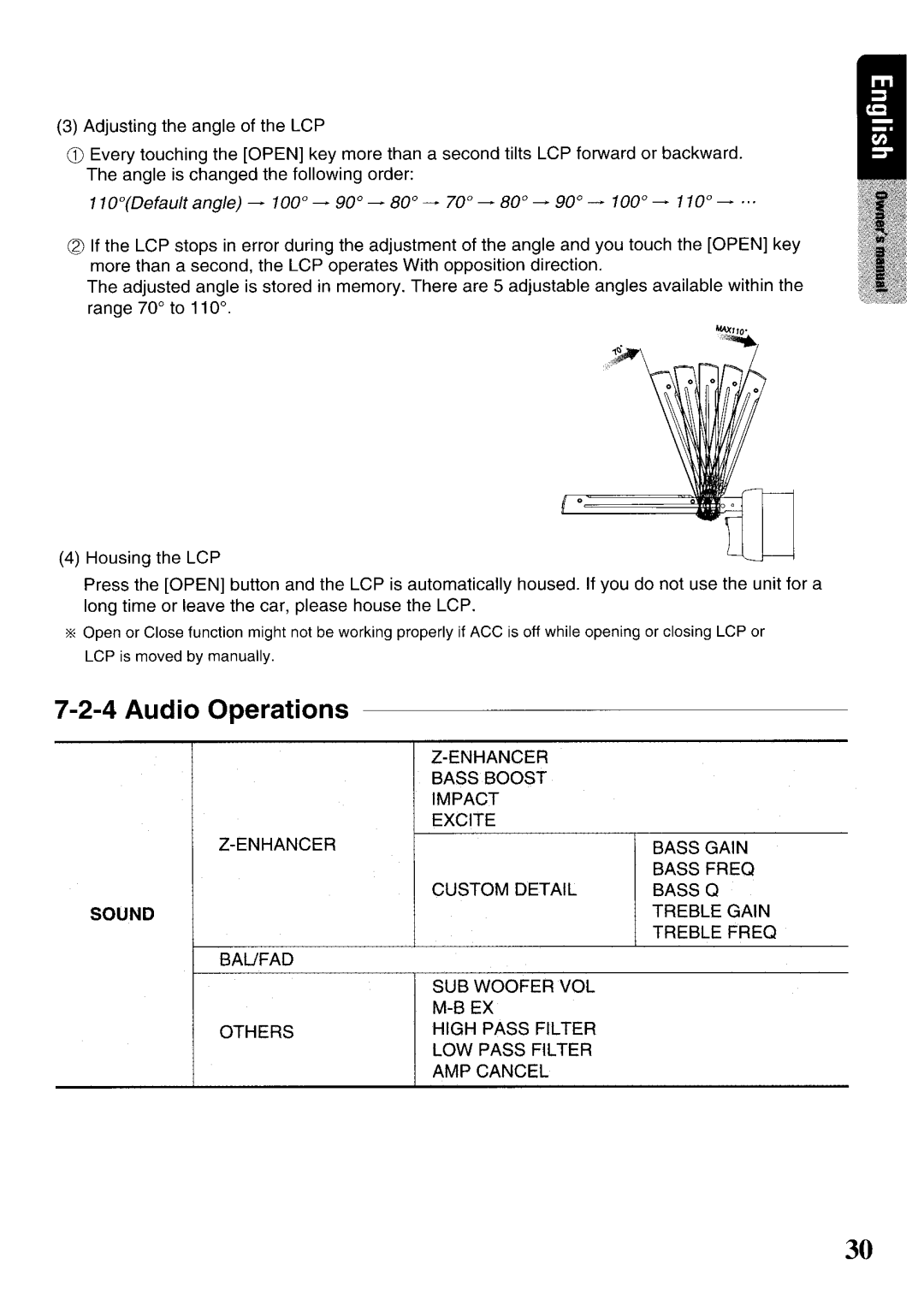(3) Adjusting the angle of the LCP
CD Every touching the [OPEN] key more than a second tilts LCP forward or backward. The angle is changed the following order:
11 OO(Default angle) -- 100° -- 90° -- 80° -- 70° -- 80° -- 90° -- 100° -- 110° -- ...
~If the LCP stops in error during the adjustment of the angle and you touch the [OPEN] key more than a second, the LCP operates With opposition direction.
The adjusted angle is stored in memory. There are 5 adjustable angles available within the range 70° to 110°.
(4) Housing the LCP
Press the [OPEN] button and the LCP is automatically housed. If you do not use the unit for a long time or leave the car, please house the LCP.
;>.<: Open or Close function might not be working properly if ACC is off while opening or closing LCP or
LCP is moved by manually.
7-2-4 Audio Operations
|
| |
| BASS BOOST |
|
| IMPACT |
|
| EXCITE |
|
| BASS GAIN | |
|
| BASS FREQ |
| CUSTOM DETAIL | BASSQ |
SOUND |
| TREBLE GAIN |
|
| TREBLE FREQ |
BAUFAD |
|
|
| SUB WOOFER VOL |
|
|
| |
OTHERS | HIGH PASS FILTER |
|
| LOW PASS FILTER |
|
| AMP CANCEL |
|
30