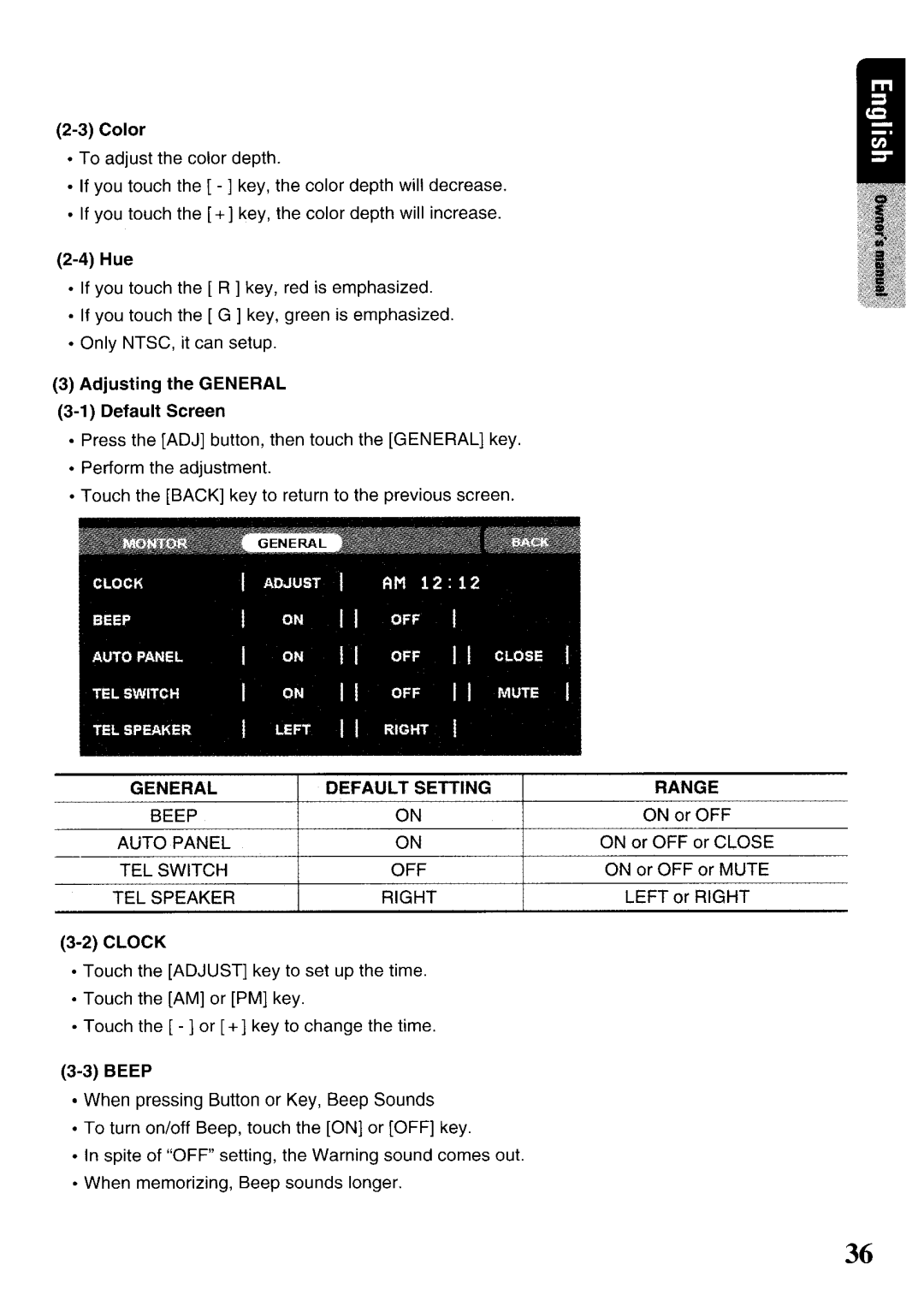•To adjust the color depth.
•If you touch the [ - ] key, the color depth will decrease.
•If you touch the [ + ] key, the color depth will increase.
•If you touch the [ R ] key, red is emphasized.
•If you touch the [ G ] key, green is emphasized.
•Only NTSC, it can setup.
(3)Adjusting the GENERAL
•Press the [ADJ] button, then touch the [GENERAL] key.
•Perform the adjustment.
•Touch the [BACK] key to return to the previous screen.
GENERAL | DEFAULT SETTING | RANGE |
BEEP | ON | ON or OFF |
AUTO PANEL | ON | ON or OFF or CLOSE |
TEL SWITCH | OFF | ON or OFF or MUTE |
TEL SPEAKER | RIGHT | LEFT or RIGHT |
•Touch the [ADJUST] key to set up the time.
•Touch the [AM] or [PM] key.
•Touch the [ - ] or [ + ] key to change the time.
•When pressing Button or Key, Beep Sounds
•To turn on/off Beep, touch the [ON] or [OFF] key.
•In spite of "OFF" setting, the Warning sound comes out.
•When memorizing, Beep sounds longer.
36