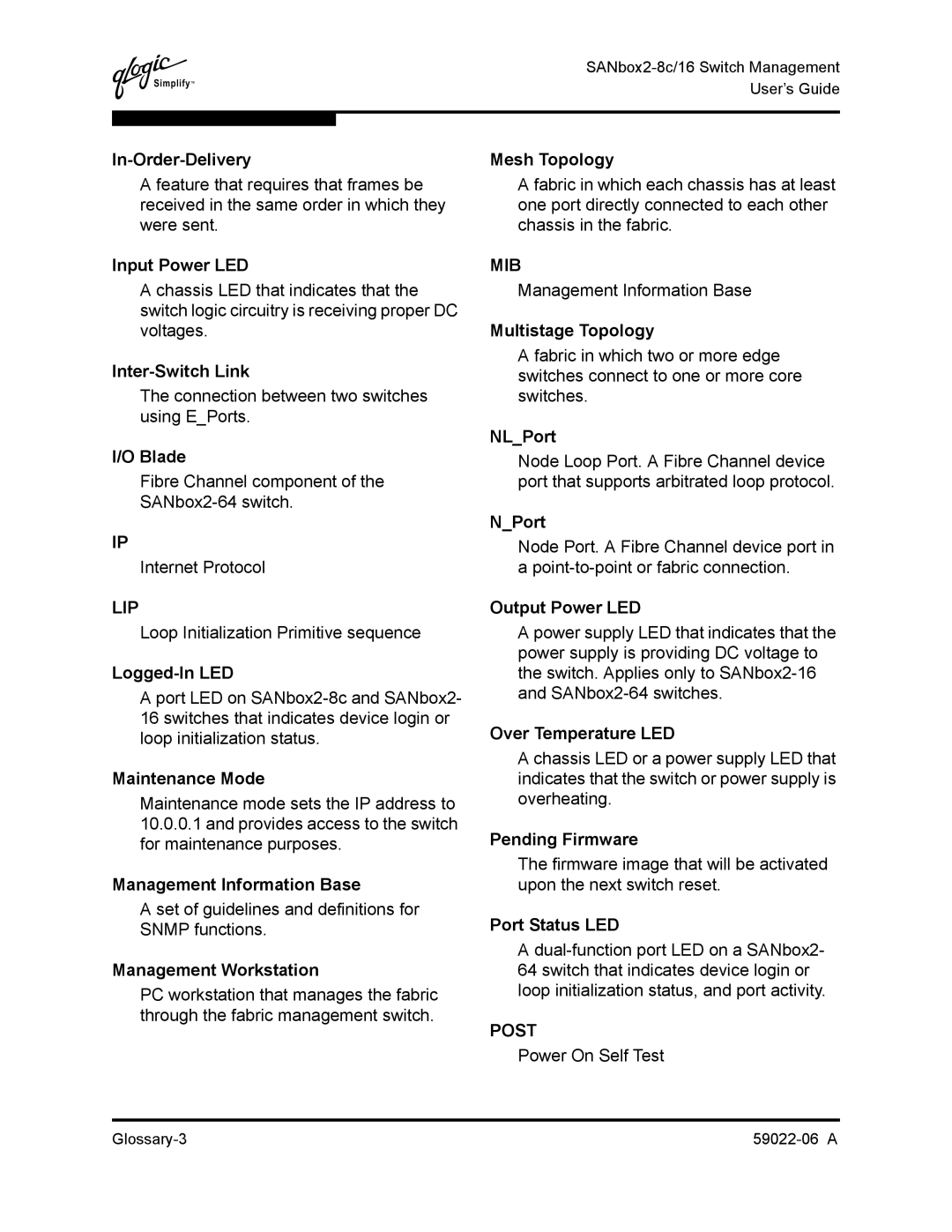Q
SANbox2-8c/16 Switch Management User’s Guide
In-Order-Delivery
A feature that requires that frames be received in the same order in which they were sent.
Input Power LED
A chassis LED that indicates that the switch logic circuitry is receiving proper DC voltages.
Inter-Switch Link
The connection between two switches using E_Ports.
I/O Blade
Fibre Channel component of the
IP
Internet Protocol
LIP
Loop Initialization Primitive sequence
Logged-In LED
Aport LED on
Maintenance Mode
Maintenance mode sets the IP address to
10.0.0.1and provides access to the switch for maintenance purposes.
Management Information Base
A set of guidelines and definitions for SNMP functions.
Management Workstation
PC workstation that manages the fabric through the fabric management switch.
Mesh Topology
A fabric in which each chassis has at least one port directly connected to each other chassis in the fabric.
MIB
Management Information Base
Multistage Topology
A fabric in which two or more edge switches connect to one or more core switches.
NL_Port
Node Loop Port. A Fibre Channel device port that supports arbitrated loop protocol.
N_Port
Node Port. A Fibre Channel device port in a
Output Power LED
A power supply LED that indicates that the power supply is providing DC voltage to the switch. Applies only to
Over Temperature LED
A chassis LED or a power supply LED that indicates that the switch or power supply is overheating.
Pending Firmware
The firmware image that will be activated upon the next switch reset.
Port Status LED
A
POST
Power On Self Test