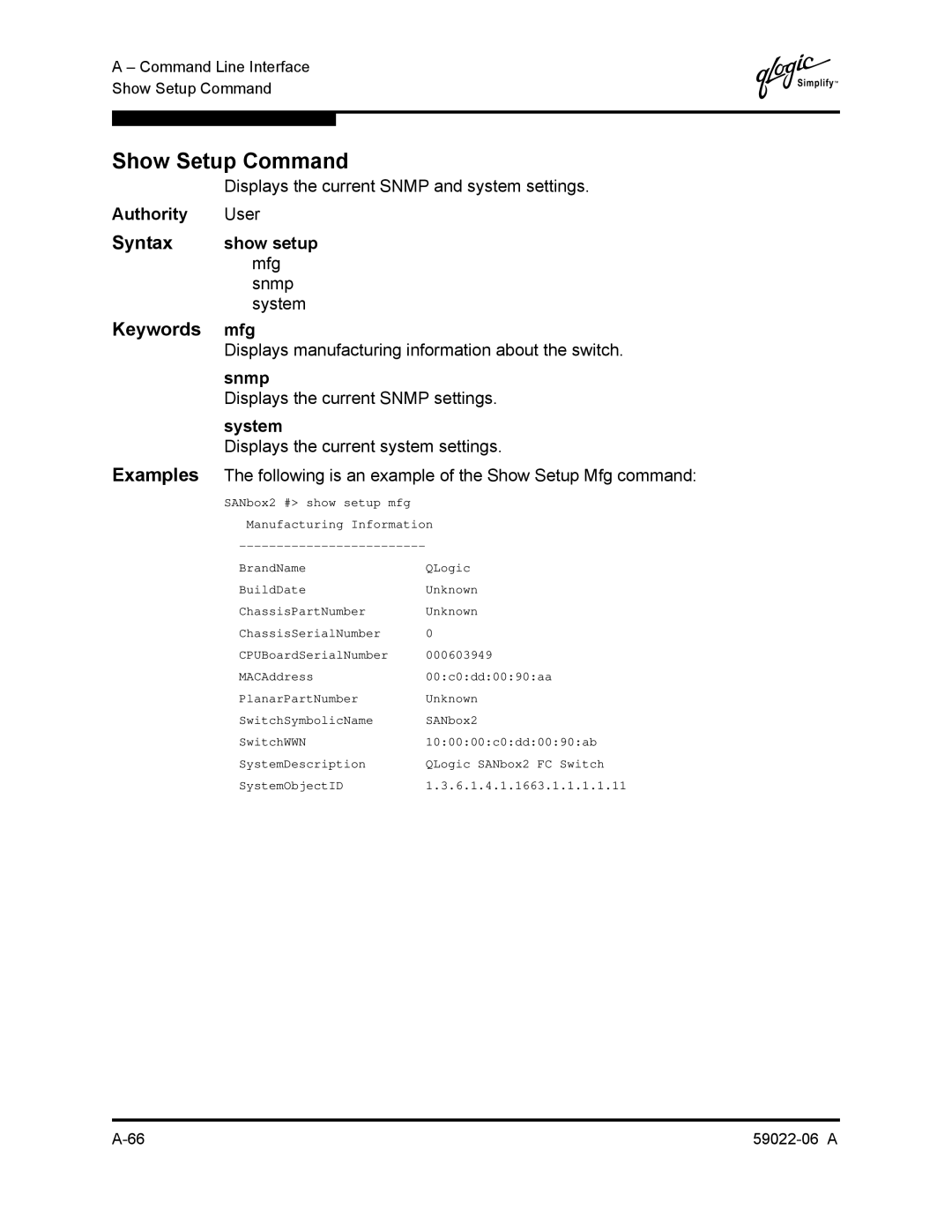A – Command Line Interface Show Setup Command
Q
Show Setup Command
Displays the current SNMP and system settings. Authority User
Syntax | show setup |
| mfg |
| snmp |
| system |
Keywords mfg
Displays manufacturing information about the switch.
snmp
Displays the current SNMP settings.
system
Displays the current system settings.
Examples | The following is an example of the Show Setup Mfg command: | |
| SANbox2 #> show setup mfg |
|
| Manufacturing Information | |
|
| |
| BrandName | QLogic |
| BuildDate | Unknown |
| ChassisPartNumber | Unknown |
| ChassisSerialNumber | 0 |
| CPUBoardSerialNumber | 000603949 |
| MACAddress | 00:c0:dd:00:90:aa |
| PlanarPartNumber | Unknown |
| SwitchSymbolicName | SANbox2 |
| SwitchWWN | 10:00:00:c0:dd:00:90:ab |
| SystemDescription | QLogic SANbox2 FC Switch |
| SystemObjectID | 1.3.6.1.4.1.1663.1.1.1.1.11 |