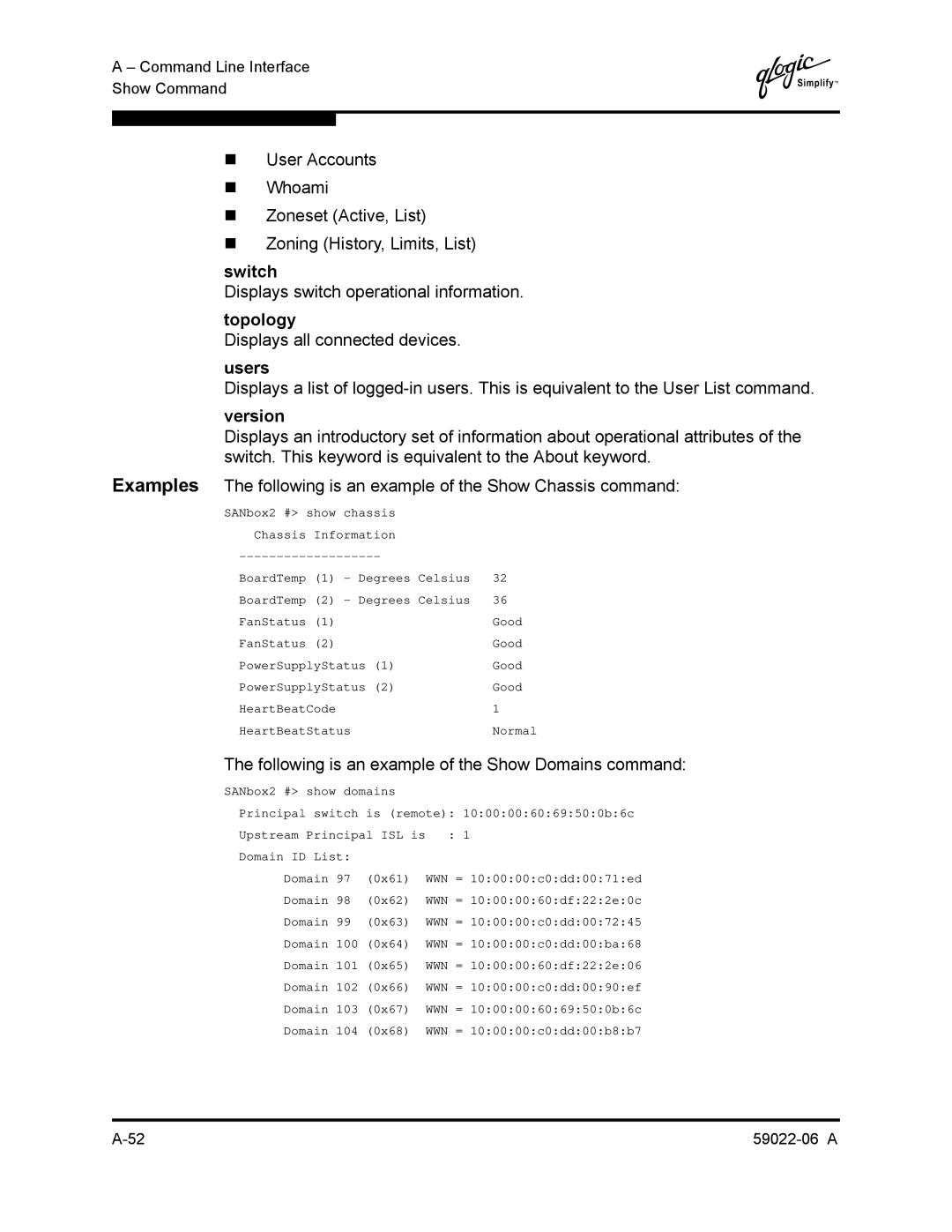A – Command Line Interface Show Command
Q
User Accounts
Whoami
Zoneset (Active, List)
Zoning (History, Limits, List)
switch
Displays switch operational information.
topology
Displays all connected devices.
users
Displays a list of
version
Displays an introductory set of information about operational attributes of the switch. This keyword is equivalent to the About keyword.
Examples The following is an example of the Show Chassis command:
SANbox2 #> show | chassis |
| |
Chassis | Information |
| |
| |||
BoardTemp | (1) | - Degrees Celsius | 32 |
BoardTemp | (2) | - Degrees Celsius | 36 |
FanStatus | (1) |
| Good |
FanStatus | (2) |
| Good |
PowerSupplyStatus (1) | Good | ||
PowerSupplyStatus (2) | Good | ||
HeartBeatCode |
| 1 | |
HeartBeatStatus | Normal | ||
The following is an example of the Show Domains command:
SANbox2 #> show domains |
| |
Principal switch | is (remote): 10:00:00:60:69:50:0b:6c | |
Upstream Principal ISL is | : 1 | |
Domain ID List: |
|
|
Domain 97 | (0x61) | WWN = 10:00:00:c0:dd:00:71:ed |
Domain 98 | (0x62) | WWN = 10:00:00:60:df:22:2e:0c |
Domain 99 | (0x63) | WWN = 10:00:00:c0:dd:00:72:45 |
Domain 100 | (0x64) | WWN = 10:00:00:c0:dd:00:ba:68 |
Domain 101 | (0x65) | WWN = 10:00:00:60:df:22:2e:06 |
Domain 102 | (0x66) | WWN = 10:00:00:c0:dd:00:90:ef |
Domain 103 | (0x67) | WWN = 10:00:00:60:69:50:0b:6c |
Domain 104 | (0x68) | WWN = 10:00:00:c0:dd:00:b8:b7 |