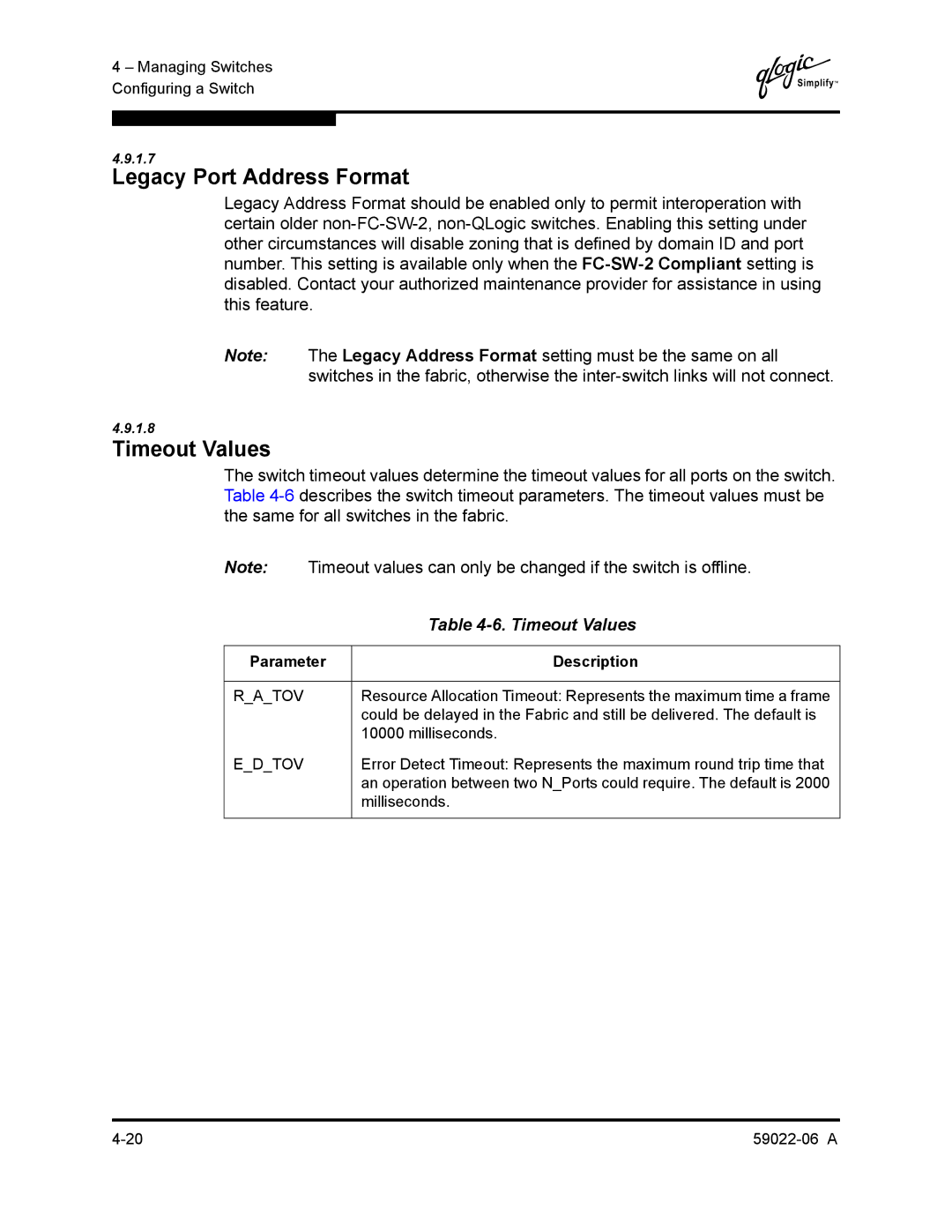4 – Managing Switches Configuring a Switch
Q
4.9.1.7
Legacy Port Address Format
Legacy Address Format should be enabled only to permit interoperation with certain older
Note: The Legacy Address Format setting must be the same on all switches in the fabric, otherwise the
4.9.1.8
Timeout Values
The switch timeout values determine the timeout values for all ports on the switch. Table
Note: Timeout values can only be changed if the switch is offline.
| Table |
|
|
Parameter | Description |
|
|
R_A_TOV | Resource Allocation Timeout: Represents the maximum time a frame |
| could be delayed in the Fabric and still be delivered. The default is |
| 10000 milliseconds. |
E_D_TOV | Error Detect Timeout: Represents the maximum round trip time that |
| an operation between two N_Ports could require. The default is 2000 |
| milliseconds. |
|
|