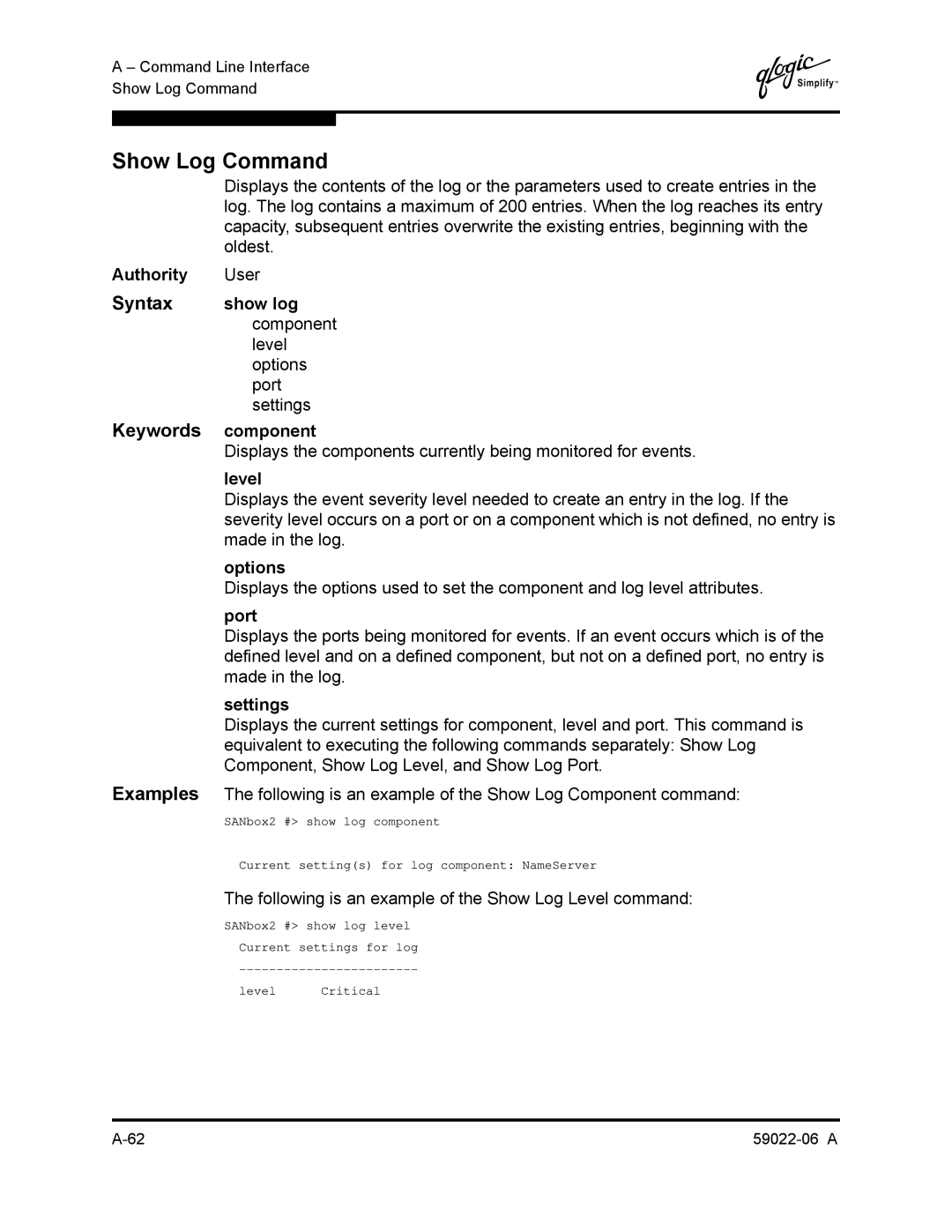A – Command Line Interface Show Log Command
Q
Show Log Command
Displays the contents of the log or the parameters used to create entries in the log. The log contains a maximum of 200 entries. When the log reaches its entry capacity, subsequent entries overwrite the existing entries, beginning with the oldest.
Authority | User |
|
Syntax | show log |
|
| component | |
| level |
|
| options |
|
| port |
|
| settings |
|
Keywords | component |
|
| Displays the components currently being monitored for events. | |
| level |
|
| Displays the event severity level needed to create an entry in the log. If the | |
| severity level occurs on a port or on a component which is not defined, no entry is | |
| made in the log. | |
| options |
|
| Displays the options used to set the component and log level attributes. | |
| port |
|
| Displays the ports being monitored for events. If an event occurs which is of the | |
| defined level and on a defined component, but not on a defined port, no entry is | |
| made in the log. | |
| settings |
|
| Displays the current settings for component, level and port. This command is | |
| equivalent to executing the following commands separately: Show Log | |
| Component, Show Log Level, and Show Log Port. | |
Examples | The following is an example of the Show Log Component command: | |
| SANbox2 #> show log component | |
| Current setting(s) for log component: NameServer | |
| The following is an example of the Show Log Level command: | |
| SANbox2 #> show log level | |
| Current settings for log | |
| ||
| level | Critical |