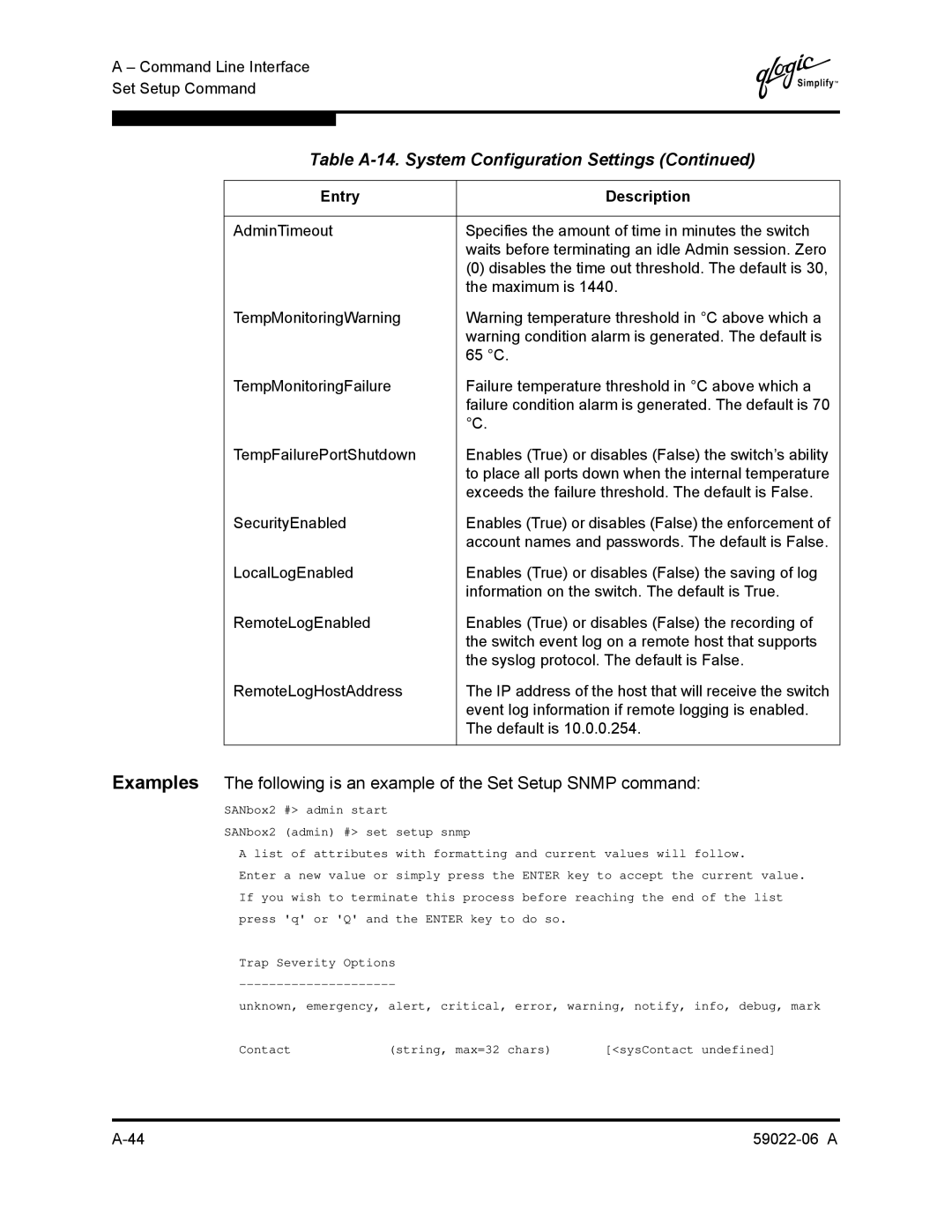A – Command Line Interface Set Setup Command
Q
Table A-14. System Configuration Settings (Continued)
Entry | Description |
|
|
AdminTimeout | Specifies the amount of time in minutes the switch |
| waits before terminating an idle Admin session. Zero |
| (0) disables the time out threshold. The default is 30, |
| the maximum is 1440. |
TempMonitoringWarning | Warning temperature threshold in °C above which a |
| warning condition alarm is generated. The default is |
| 65 °C. |
TempMonitoringFailure | Failure temperature threshold in °C above which a |
| failure condition alarm is generated. The default is 70 |
| °C. |
TempFailurePortShutdown | Enables (True) or disables (False) the switch’s ability |
| to place all ports down when the internal temperature |
| exceeds the failure threshold. The default is False. |
SecurityEnabled | Enables (True) or disables (False) the enforcement of |
| account names and passwords. The default is False. |
LocalLogEnabled | Enables (True) or disables (False) the saving of log |
| information on the switch. The default is True. |
RemoteLogEnabled | Enables (True) or disables (False) the recording of |
| the switch event log on a remote host that supports |
| the syslog protocol. The default is False. |
RemoteLogHostAddress | The IP address of the host that will receive the switch |
| event log information if remote logging is enabled. |
| The default is 10.0.0.254. |
|
|
Examples The following is an example of the Set Setup SNMP command:
SANbox2 | #> admin start |
|
|
SANbox2 | (admin) #> set | setup snmp |
|
A list of attributes | with formatting and current values will follow. | ||
Enter | a new value or | simply press the | ENTER key to accept the current value. |
If you wish to terminate this process | before reaching the end of the list | ||
press | 'q' or 'Q' and | the ENTER key to | do so. |
Trap Severity Options
unknown, emergency, alert, critical, error, warning, notify, info, debug, mark
Contact | (string, max=32 chars) | [<sysContact undefined] |