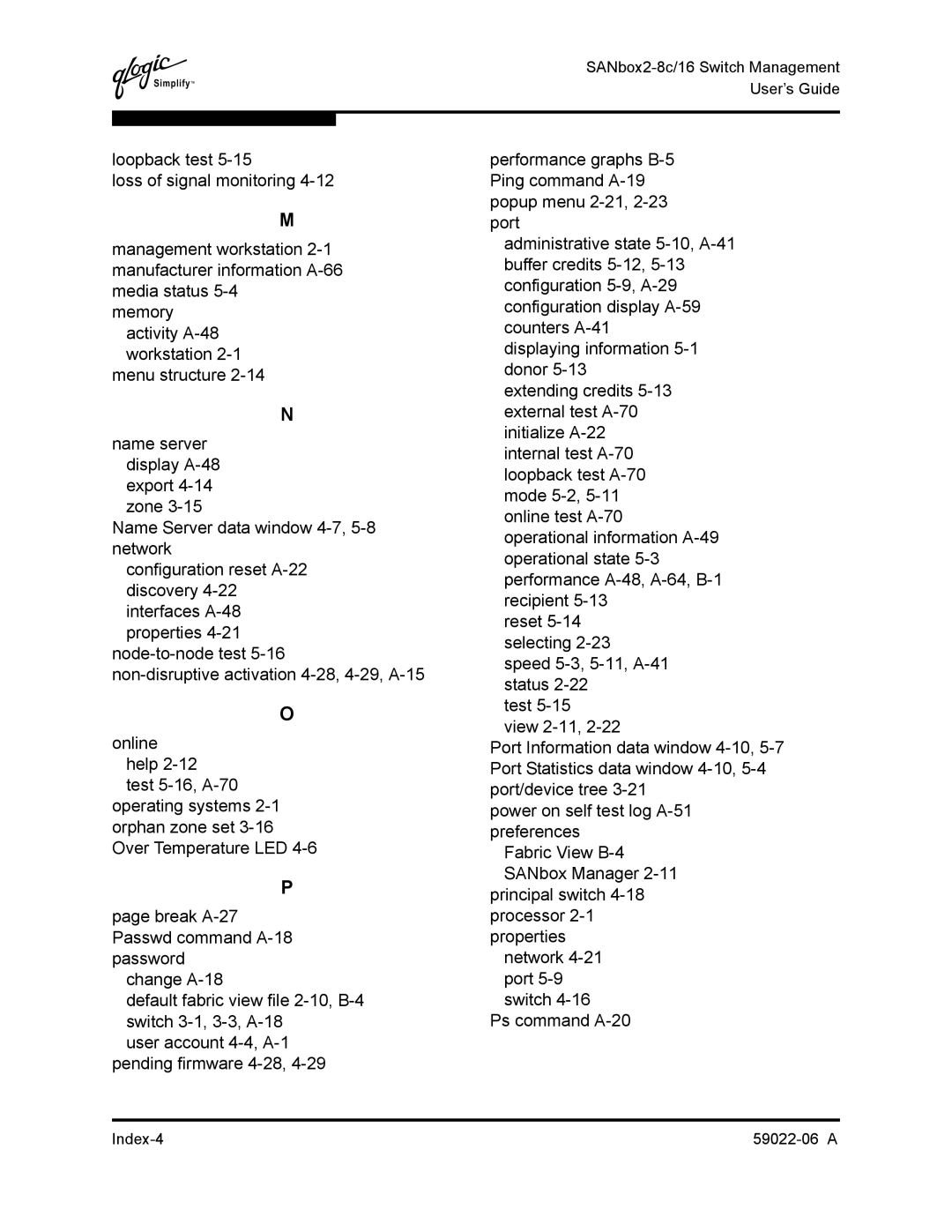Q
SANbox2-8c/16 Switch Management User’s Guide
loopback test
loss of signal monitoring
M
management workstation
memory activity
menu structure
N
name server display
Name Server data window
configuration reset
O
online help
test
P
page break
change
default fabric view file
user account
performance graphs
administrative state
displaying information
extending credits
reset
test
view
Port Information data window
power on self test log
Fabric View
principal switch
network
Ps command
|
|